Anyone Can Be a Project Manager with Accelo (Part 2)
Accelo's Project Module is arguably one of our most popular. It allows everyday flexibility for the everyday project manager, whether it's officially a part of your title or not. It's most commonly used for logging work, especially for anything billable to the client. In this blog post we're going to share practical ways you can take advantage of Accelo to improve project management.
Like all of our other modules, Accelo’s Project Management software is unique because it stacks with our CRM and aligns all billable client communication, making it easier to time-track and keep all of your work logs organized in the right place.
According to Project Management For The Unofficial Project Manager by Kogon, Blakemore and Wood, a project is defined as “a temporary endeavor with a start and finish, undertaken to create a unique product, service or result.”
What Accelo Can Do
Within Accelo, projects represent a robust tool, capable of handling a plethora of Tasks and Milestones, along with complex time and value budgets, while showcasing all of your data on various dashboards in real time. In fact, most professionals believe that 60-80% of all their time spent at work is actually project-based.
Accelo can help change this for your own business and by placing your work on an adaptable project management planning tool that anyone can learn to use effectively. Our live project dashboards will get you all of the data that you need in real-time and you can also build in your own automations and triggers so that you never miss an alert if you are ever exceeding budget or overdue on schedule. By utilizing the full power of the Projects module, everyone can become their own high-performing project manager for their own work, reduce overdue and canceled projects and be able to meet your target goals in order to avoid losing scarce resources.
Here’s the classic project dash:
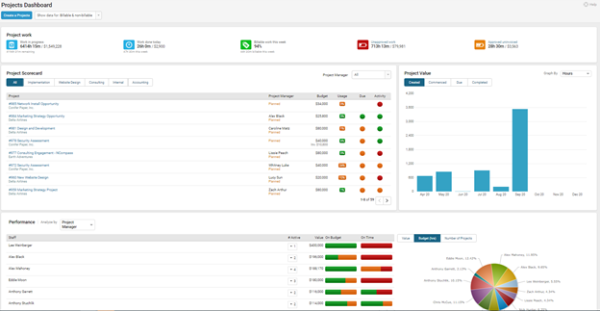
And also a WiP time only report from the new reports module:
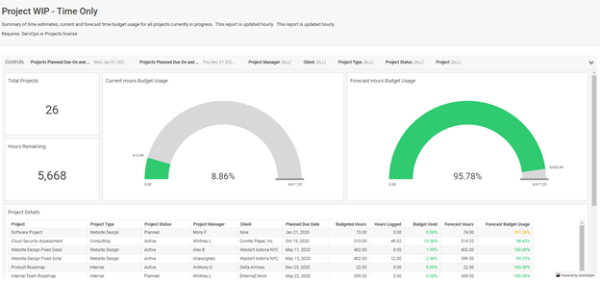
Inside Accelo's Projects Module
Within Accelo Projects, we go further and define Duration as the number of working days a task may extend across and Time Budget as the actual amount of hours spent on this single deliverable. You may also create dependencies which are defined as: a logical relationship where two tasks are reliant on each other’s start to finish.
To unpack this a bit further with a Project Management principle: work time and duration are fundamentally two different things. Work, meaning your actual time budget is the time needed to accomplish a task. As an example, you may have a client interview report that will take five hours to complete, so you block out five hours on the same day to work on this. This may be pretty unrealistic and not account for real life as it’s unlikely that you will knock the full report out in five hours straight! Duration is the number of days needed to get your work done, accounting for everything else you already have on your plate plus the messiness of real life and competing priorities. You always need to schedule your project tasks with a built-in risk management system. So in the real world, you may set your client interview report up with a time budget of five hours, but across a duration of five working days, meaning that via our auto-scheduling you will receive an equal proportion of an hour of time each working day using this predictive model.
Along with our fabulous interactive Gantt Chart, Accelo’s Project Plan screen also monitors all of your Task deliverables, which can be assembled under Milestones. Like a traffic sign, a milestone is a signal that you’ve reached an important decision point in the project. Oftentimes, users will align their Project Template Milestones with their Project Type Statuses which makes the process even more seamless!
To reference a favorite illustrative example from our agency users, let’s take a typical digital marketing campaign as a collaborative project to study. There are a lot of tasks and milestones which need to be completed throughout the duration of a project! From creating a long-form editorial calendar to building out mockups and wireframes, there are a lot of steps that are very dependent on each other in order for the project to reach completion. Furthermore, there are additional complications as several key contract creative designers on the team are also working for other agencies, which will add a bottle-neck constraint that must be planned for in advance.
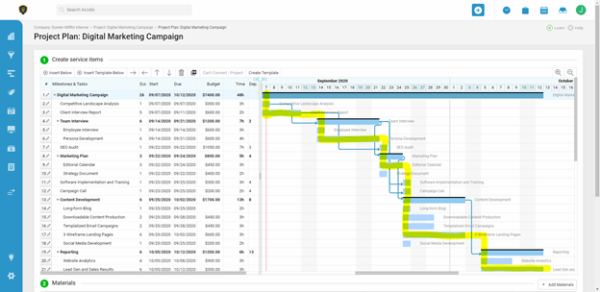
Luckily, my Accelo Project Plan allows me a great visual of my campaign deliverables and by determining a sequence of tasks and their interwoven dependencies along the way, I’m able to visualize my Critical Path: It looks like the full scope of work will take 26 working days worth of effort across 48 hours of actual time spent, and if I start planning on September 7th, I can have the final deliverable ready just in time for our October 12th board meeting.
Accelo allows us to save and store Project Templates for re-use, effectively allowing the user to save and insert them into future Project Plans with any new revisions. As you work through similar projects over and over again, your Project Plans may gradually change in terms of schedule and time budgets to reflect reality. After running through several iterations of the same project in Accelo and comparing the data of how much time was actually spent vs. budgeted, you will be able to create more accurate project plan estimates in the future.
I recommend using the PERT (Program evaluation and review technique) formula to determine how long each task will take:
- Over the course of many Accelo projects use data from real time entries to determine these values.
- Optimistic time: the shortest time in which the activity can be completed
- Most likely time: the completion time having the highest probability
- Pessimistic time: the longest time that an activity may take
Here's an example of the PERT formula in action:
After several quarters worth of digital campaigns missing deadlines, I’ve analyzed my data and determined that performing the SEO Audit, which falls along the Critical Path, always starts late and takes way longer than expected. I’m always optimistic and expect it to last 6 hours, but it usually ends up taking 6.5 and during one campaign when our SEO Analyst was putting out several fires, it even took closer to 9!
Thus, my PERT formula for Expected Time = (6 + 4*6.5 + 9)/6 => 6.83 hours.
While traditional Project Management tends to follow the Gantt chart “waterfall model,” which we saw above, many new-school PMs prefer the use of Jeff Sutherland’s Scrum and Agile methodologies. Rather than viewing the traditional Project overview page, Accelo also gives you the option to work with a Scrum board in the form of our Task board - status. Sprints are pre-determined as a fixed period of time like two weeks, where the goal is to accomplish as many items from a backlog as possible - Project Tasks can be used for this purpose. The Assignee filter allows the PM to track which users are responsible for certain items in the backlog and the current status of project task standings: pending, accepted, started, paused and completed represent the visual scrum board with the virtual “sticky notes.” The ultimate goal being to get as many tasks into the completed column as possible. Just like sticky notes, Accelo has the flexibility of dragging and dropping tasks from one column to the next using our Task Boards.
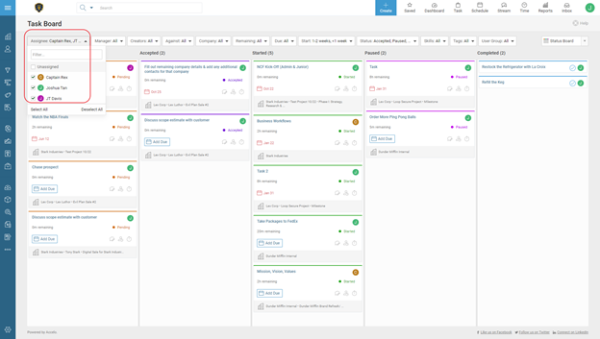
It’s a Project Management proverb that a cadence of visibility and accountability produces not only reliable and repeatable results, but also a high-performance team! Accelo’s Projects Module can get your team closer to achieving that, whether you have a formal background check in project management or not! From our project insights tab to our flexible Gantt charts, you will be well—equipped to manage any multi-dimensional project.
Try out our Projects module today with an Accelo Free Trial to become your own Project Manager!
