New View Permissions for Professional Access Users
Does your business have users who need greater visibility into timesheets or cost and profit, but they don't need to have full admin-level access? You may have project managers who need oversight of timesheets and costs for wider groups of teams, or Finance or HR teams requiring visibility for individuals outside their reporting hierarchy. Prior to now, if your business prefers to limit the more extensive access that admin-level access provides, it may have been difficult to give these users an appropriate degree of visibility.
The good news is that we’ve responded to your valuable feedback and have been working throughout Q2 and Q3 to deliver better visibility for professional access users. Read on to find out more about the new View All Timesheets and Global Cost and Profit permissions, now live.
View All Timesheets
If a professional access user has been granted the new View All Timesheets permission, they can now view timesheets for any individual user, not just their direct reports, on the timesheet overview page.
View All — Not View More
We are not offering the ability to tailor the permission to view customised groups of employees. Users can either have the current default view limited to their direct reports, or be granted the view all option. Any privacy issues should be managed by Accelo clients as part of their workplace policy.
Can Users View Their Reporting Hierarchy?
Since the permission is quite straightforward, if a user wants to see all employees in a team that reports to the user’s direct report, they will need to assign them to a Group. On the Timesheet Overview page, the user can then select the group and view all timesheets in that group.
Global Cost and Profit Permission
If a professional access user has been granted the new Global Cost and Profit permission, they are now able to view profit and costs for any individual user, not just their direct reports, across the platform, and the permission allows businesses to give admin-like visibility to professional users.
Where Will Users See Costs?
Generally speaking, professional access users will see cost and profit information in the same places as admin users with financial visibility. The only exception is Accelo’s profitability dashboard which remains visible only for admin users with financial visibility.
Note: Cost data on the Expense tab and Materials tab is unaffected by the extension of the Global Cost and Profit permission– the data appears regardless of permissions. Likewise, the project profitability report will continue to be viewable according to existing permission sets for admin and professional access users.
What About the Interplay with Existing Project and Retainer Cost/Profit Permissions?
Project Cost and Profit and Retainer Cost and Profit permissions will continue to be available to grant to users if more limited visibility is required. Users with Global Cost and Profit permission will not need to be separately granted Project and Retainer Cost and Profit permissions.
How To Grant the Permissions
Admin users will see the new permissions listed on the User Permissions page in Settings: 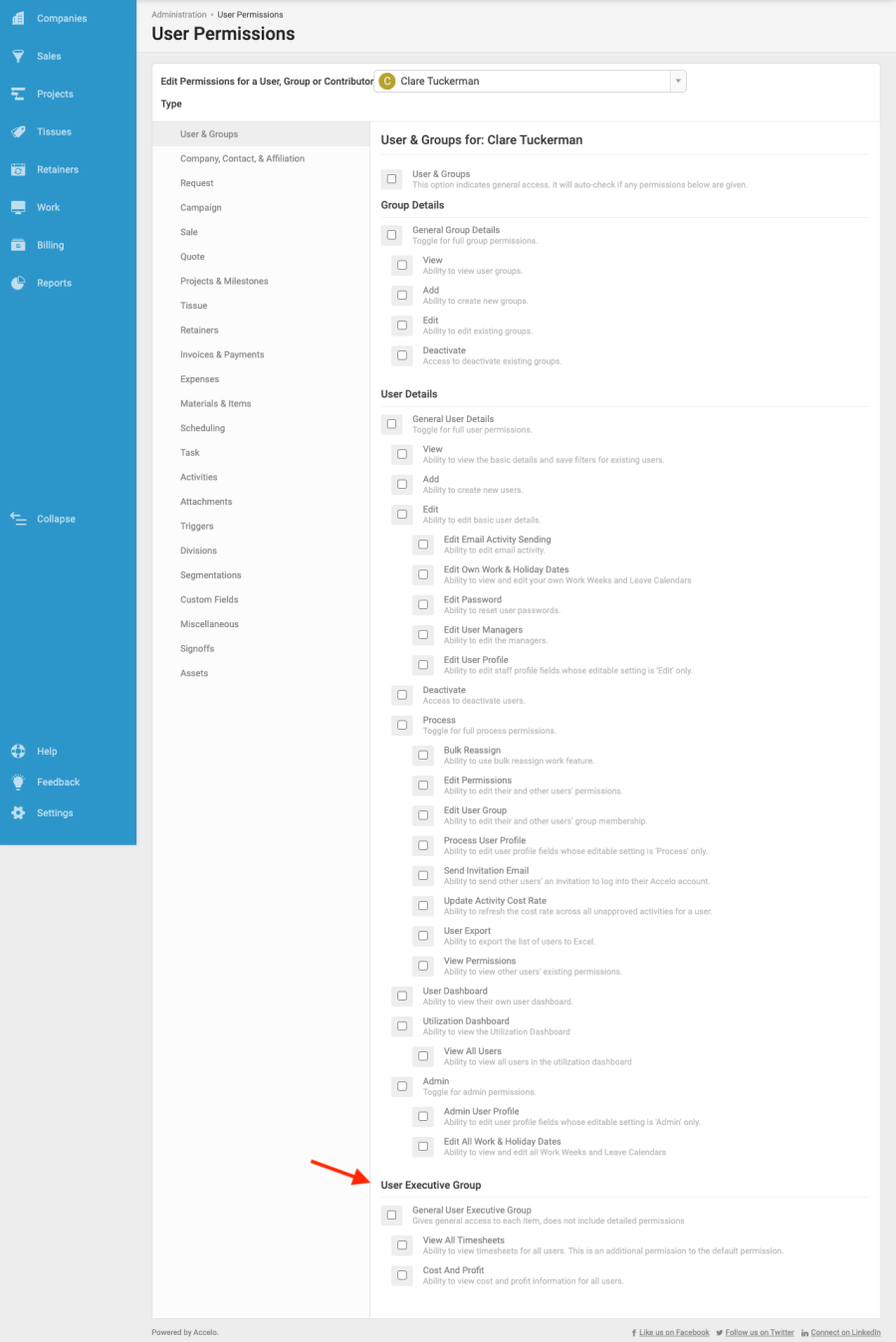
under the User Executive Group:
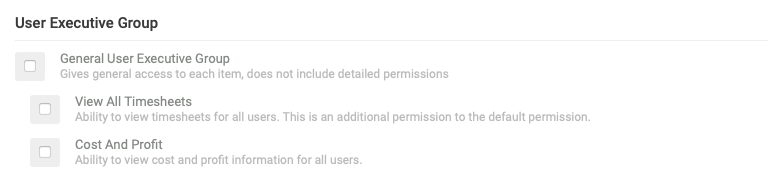
Some important points to note:
- For the Global Cost and Profit permission, the professional access user must have been granted financial visibility.
- If ‘View All Timesheets’ is not checked then the default view permission continues to apply.
- If ‘Cost and Profit’ is not checked then default financial visibility continues to apply.
FAQ
1. Who can grant the View All Timesheets or Global Cost and Profit permissions for professional access users?
Only admins can grant the new permissions for professional access users.
2. Can the permissions be granted to groups as well as individuals?
Yes! Admins can grant the permission to individual contributors or groups.
3. Can contractors be granted the new permissions?
No. The View All Timesheets and Global Cost and Profit permissions can only be granted to professional access users.
Note: An admin user will see and notionally be able to grant the permission on the permissions page for collaborator and contract access users. However, the permission will not actually have any effect, i.e., collaborator and contract access users will not be able to view all timesheets.
Note: Admins with financial visibility already have access to the permissions.
4. Will the ‘Enable All’ toggle switch on the new permissions?
No. As with other executive permissions for professional access users, due to its sensitive nature, the permissions will not be included when the ‘Enable All’ permissions is toggled on – the new permissions must be deliberately granted.
5. How can I provide feedback?
We're so glad you asked! If you would like to provide feedback, we encourage you to add your suggestions to the Ideas Forum.
