Product Updates: Mar 24 - Apr 6
It's that time when we highlight some fixes and improvements for you. This edition looks at some updates made to the Client Portal.
Change to unapproved time in Project Insights data
The "Unapproved" totals were including time that may have been invoiced leading to confusion when clicking on the unapproved link (which opens the Approval tool) as the time would already be listed as Invoiced by the Approval tool. We have corrected the Insights table so that invoiced time/activity can never be regarded as both unapproved and invoiced.
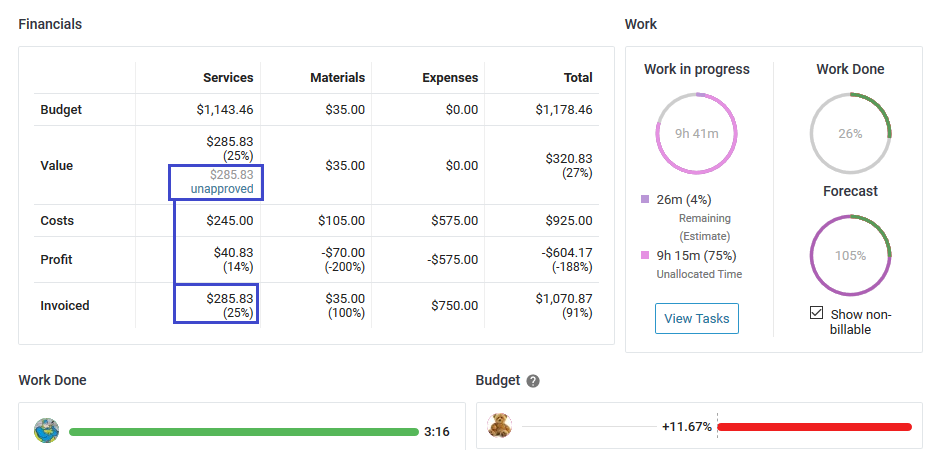
Fix for Tasks created via Triggers losing estimated time
Project triggers that were configured with a "Create Task" action were affected by a bug that caused the task to be created incorrectly. The result was that if the project plan was modified, the Estimated Time on the task would reset to zero. This only affected tasks built by a trigger - which is generally a very small subset of tasks created in Accelo.
Client Portal: Activities logged on Tasks not appearing in Stream
It was discovered that within the Stream of the Client Portal home page, activities & emails directly against tasks were not being surfaced. This bug has been resolved.
Client Portal: Fix for some milestones not appearing in Project schedule
The permissions for the portal allow you to hide "non-billable" work items (such as a milestone) from your client portal, but these permissions were incorrectly looking at whether that work object had a rate set. This meant that milestones without a rate were being hidden if that permission was being used. We've corrected it to look at the billable/non-billable value of the milestone - not the rate.
Protect company records from simultaneous merge
After investigating reports of the "Merge company" process deleting both companies, we discovered that users may have been mistakenly merging A into B and B into A simultaneously. This resulted in both being deleted. Don't worry - we were able to restore the data. We now have record locking in place to prevent this issue fom happening again.
Public API - Add Ordering ID to Tasks endpoint
When a task is added to a project, Accelo assigns it an ordering ID. Tasks can be re-ordered within the constraints of their parent and Accelo will remember that order. This change makes the ordering ID of project tasks available in the public API, which is helpful for anyone trying to generate a project plan/report through the API.
