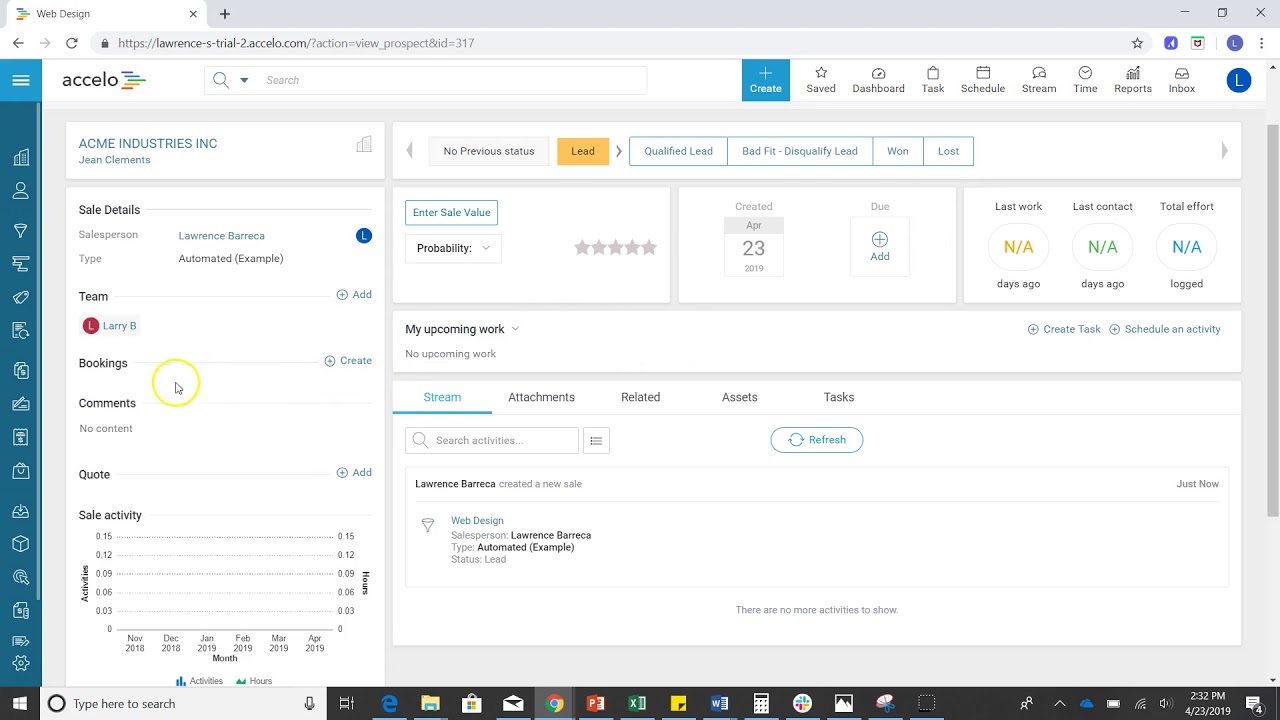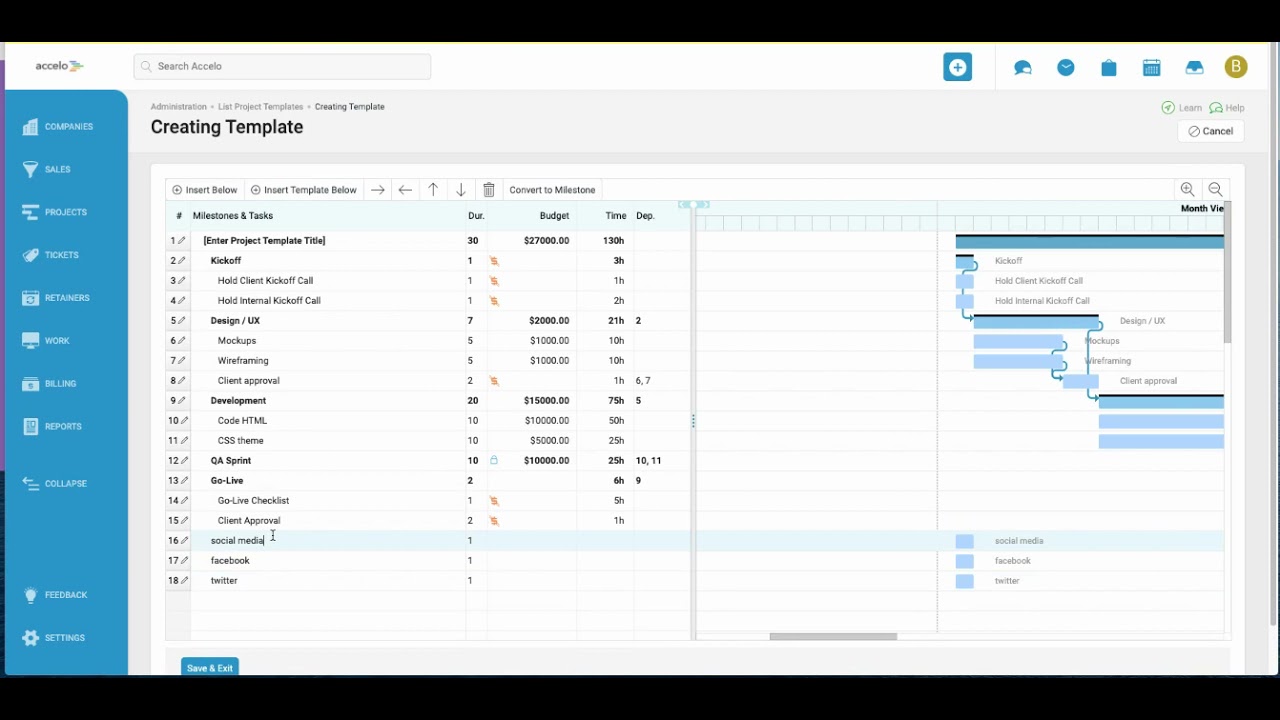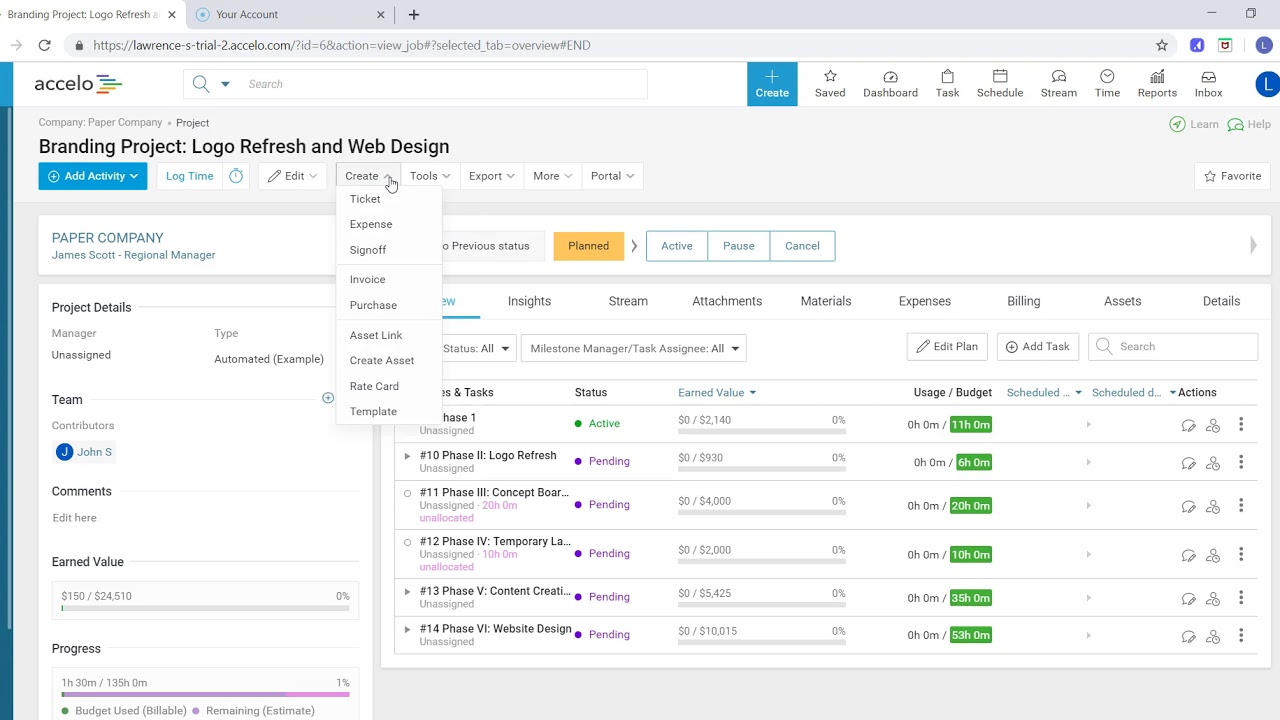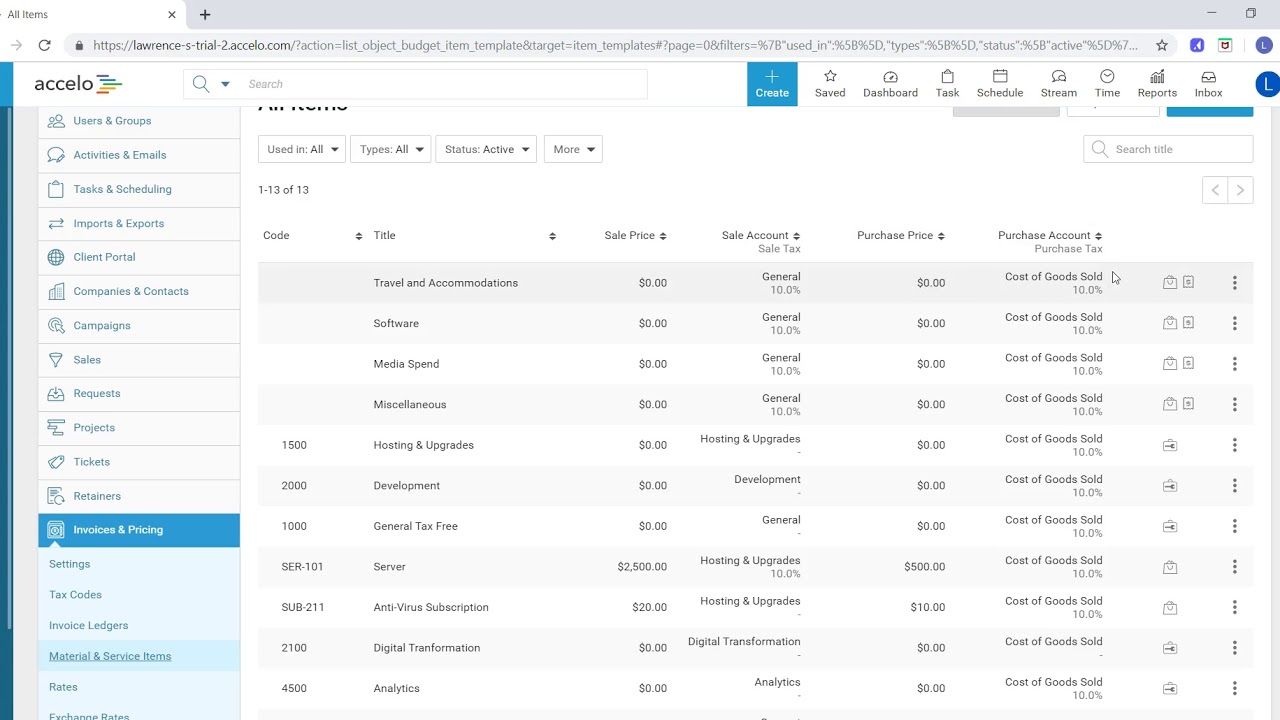Creating Items Video Library
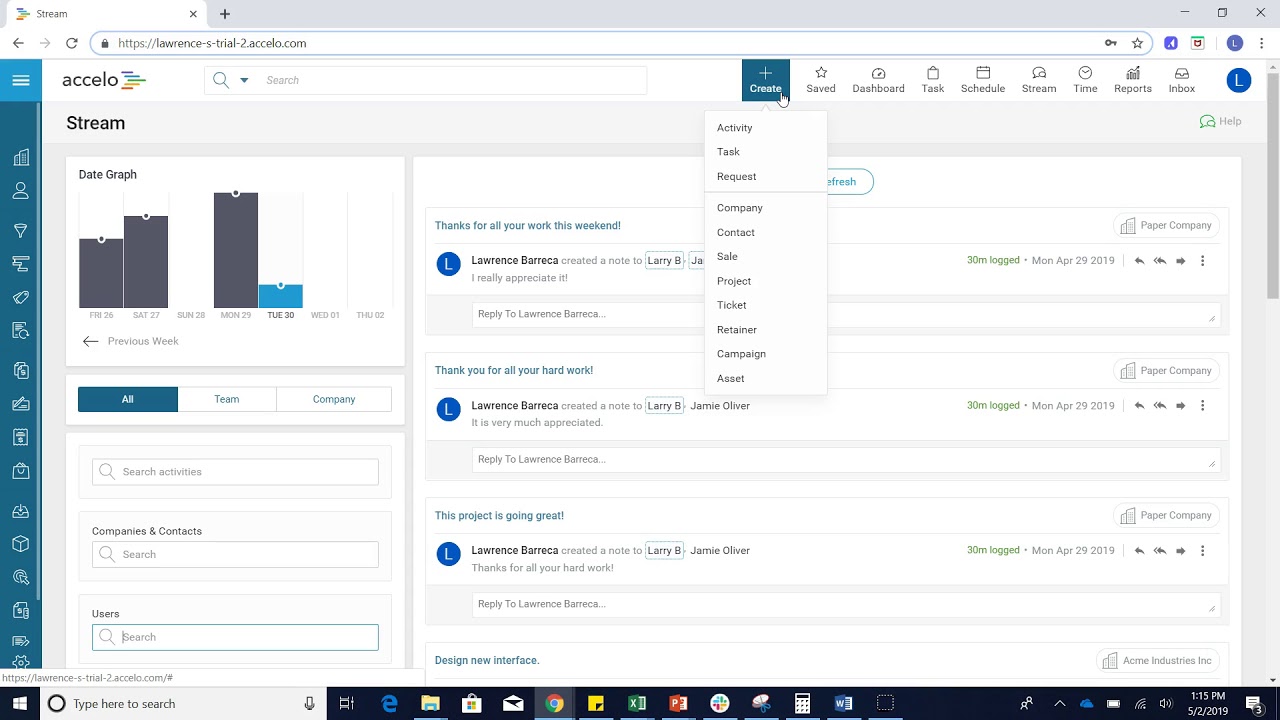
Quick Add
Hello. In this video of Accelo I'm going to show you how to quickly create any sort of form of…
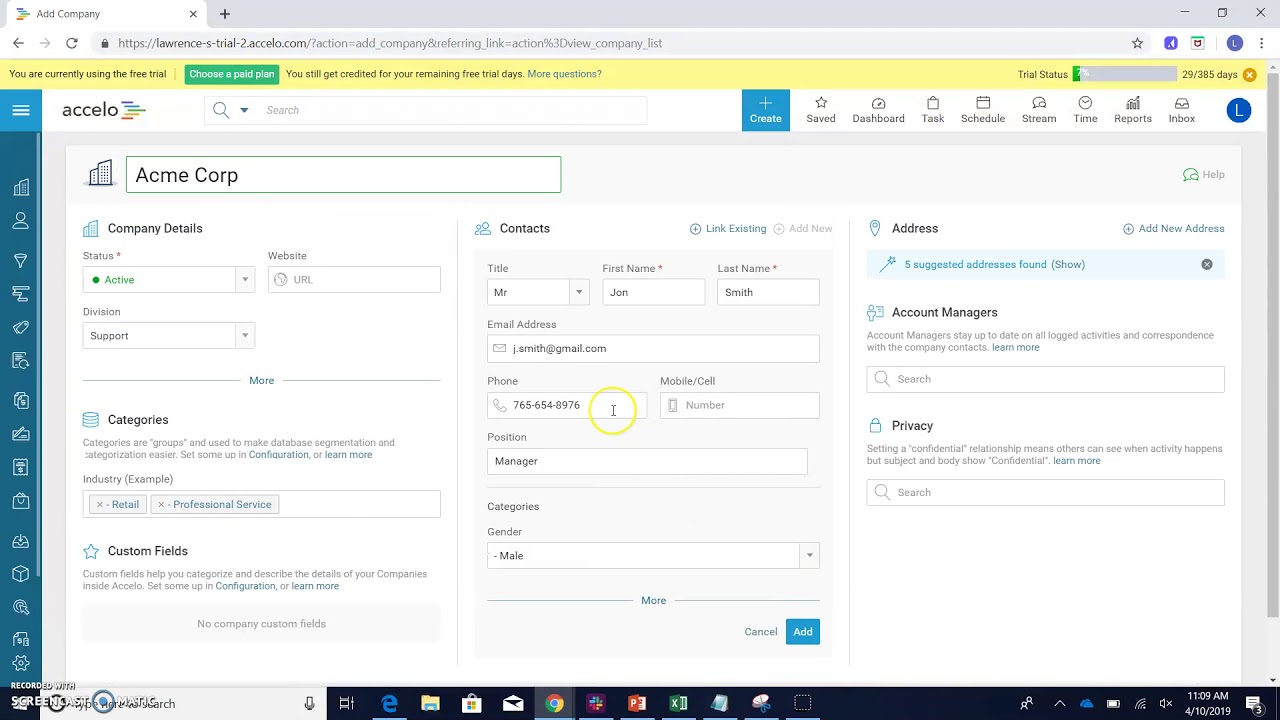
Add a New Company or Client
I'm going to show you how to add a company. Let's go to the upper left-hand corner, you click Companies,…
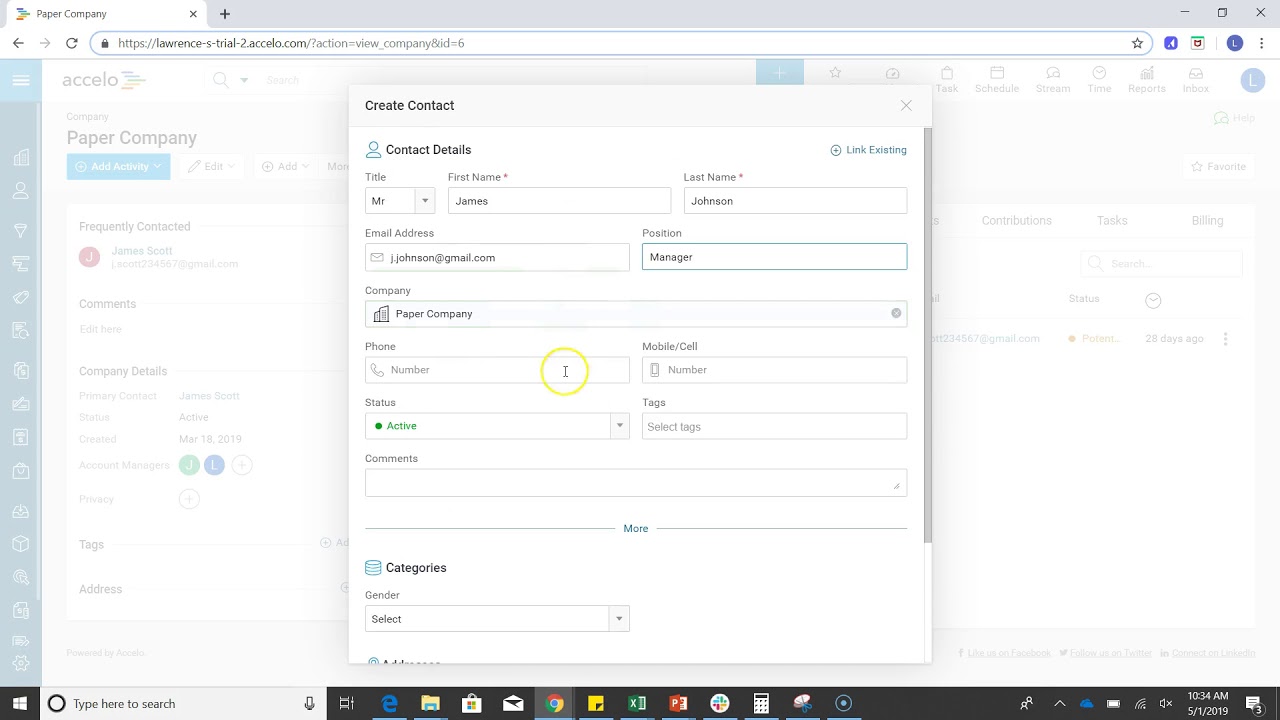
Add a New Contact
Hello. In this video I'm going to show you how to add a new contact to an already created company.…
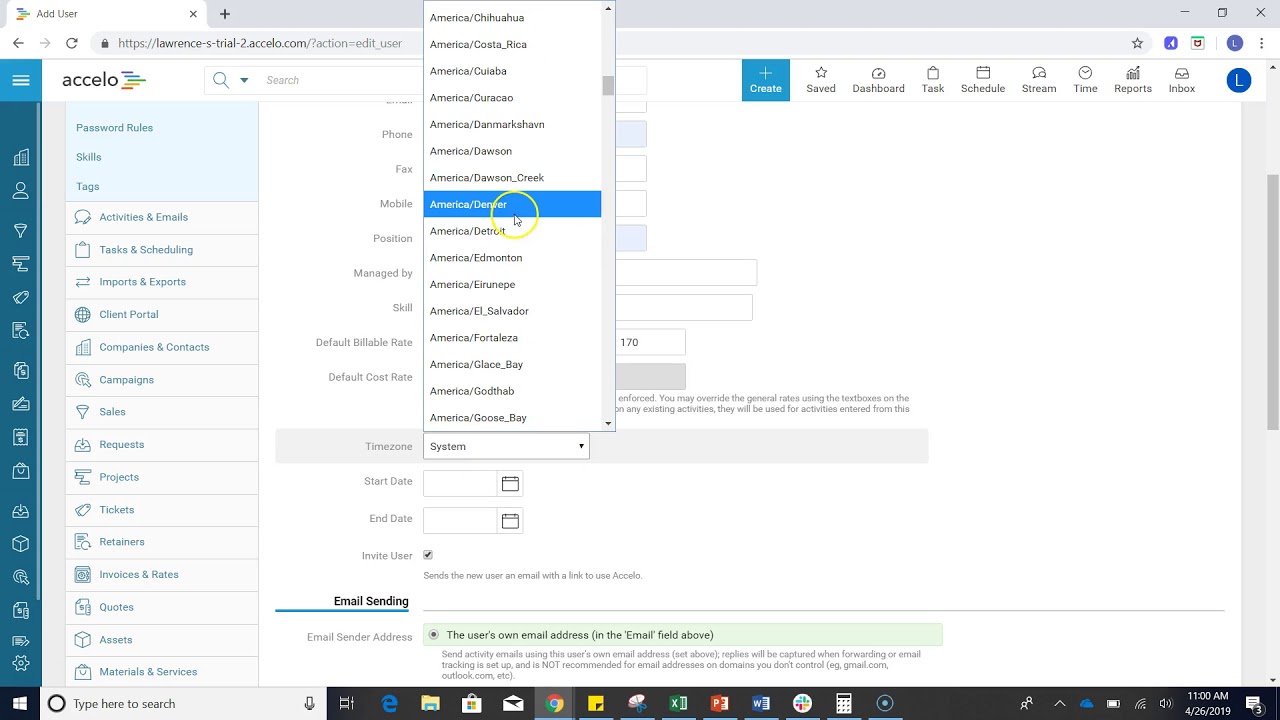
Add a New User
Good afternoon, welcome to another session of How to Do Things in Accelo. What we're going to want to do…
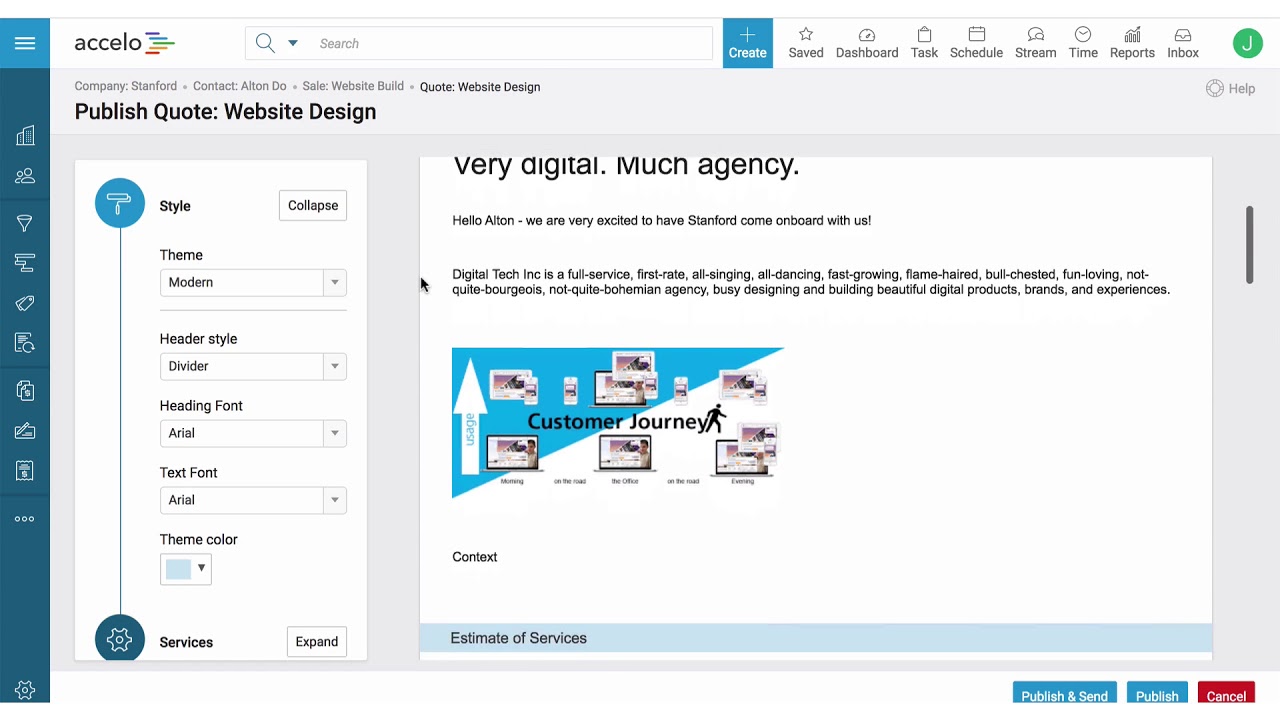
Add a New Quote
Hello. In today's video I'm going to be walking you through how to create a quote and how much you…
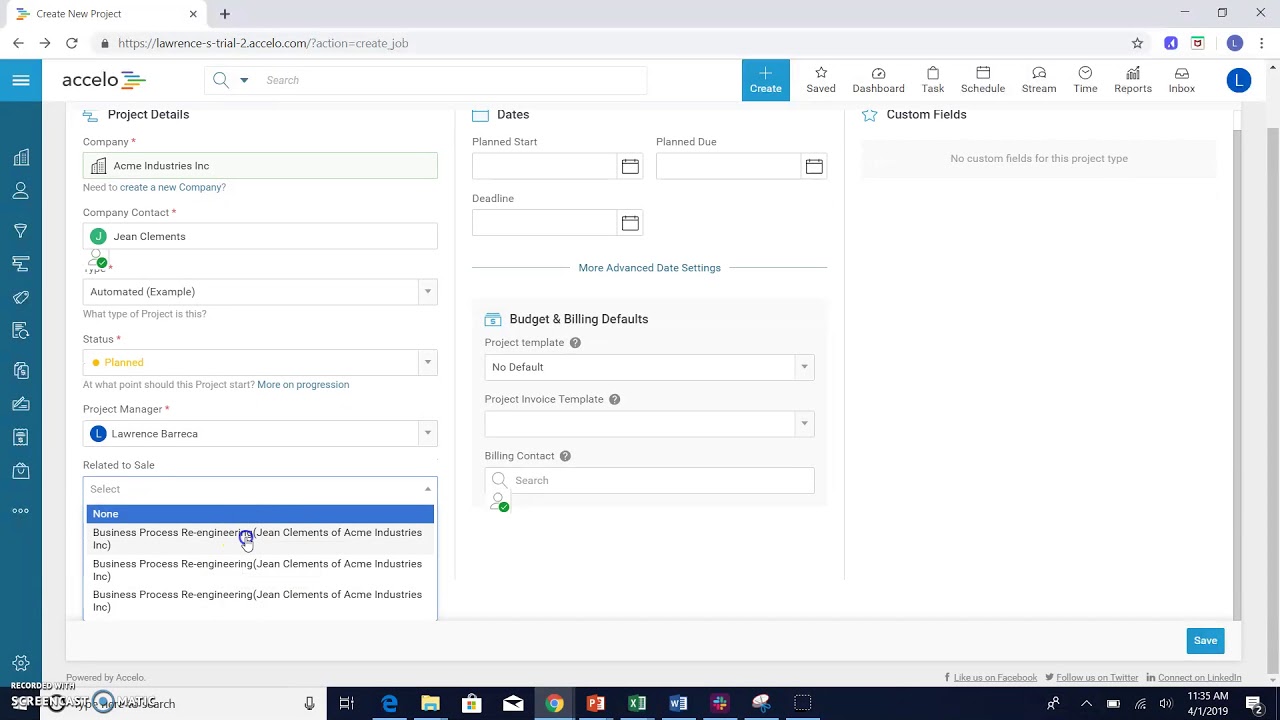
Add a New Project
In this video we'll show you how to add a new project so that you can start delivering your milestones…
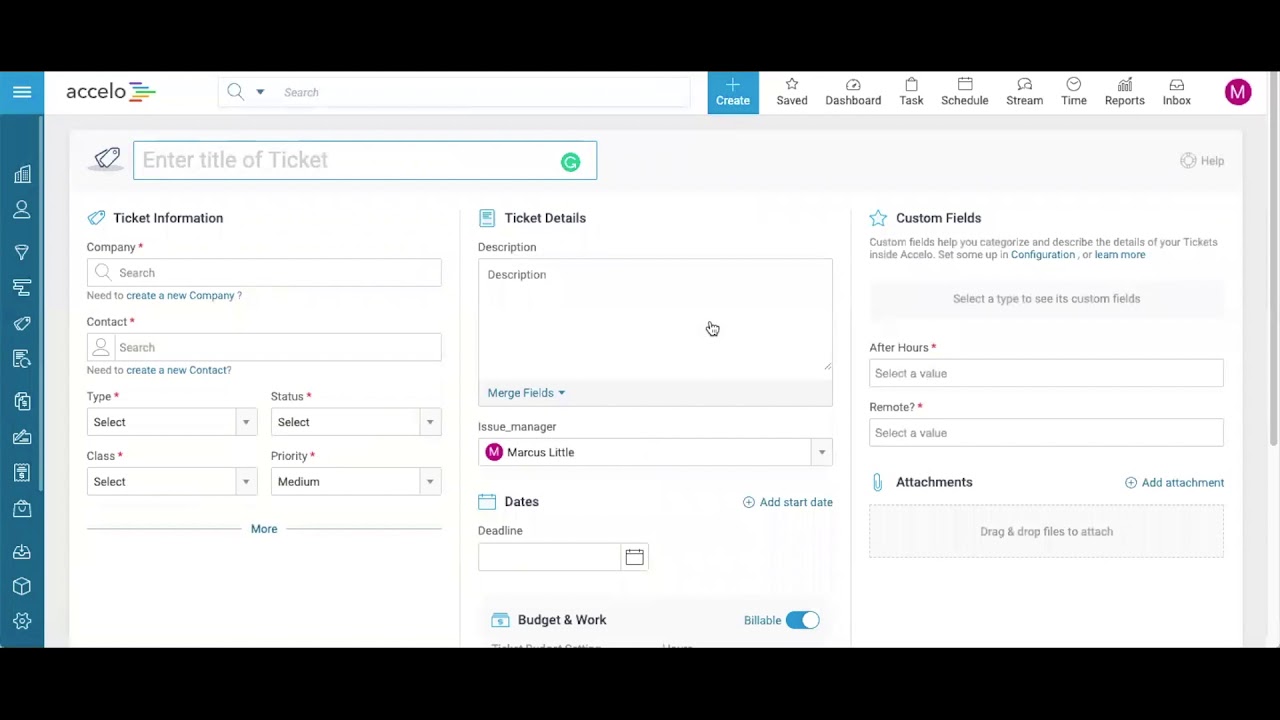
Add a New Ticket
There are several different ways tickets in Accelo. One being from the big blue Create button, you would Create and…
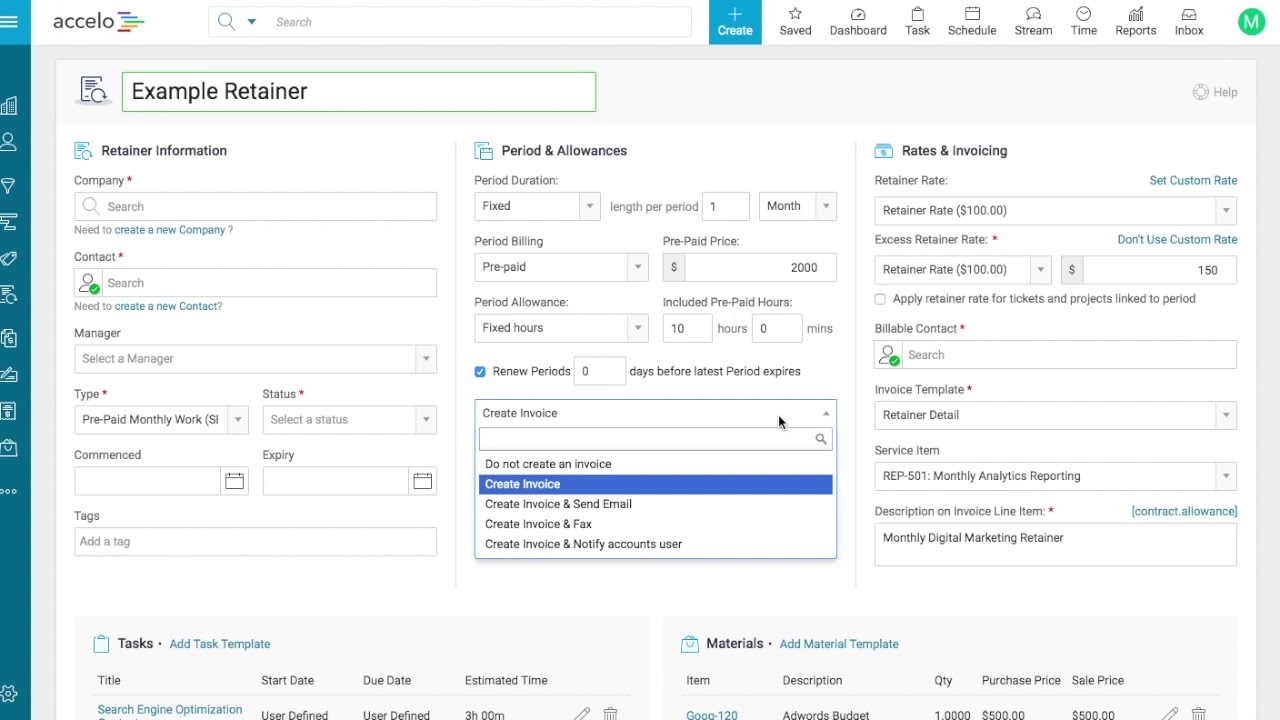
Add a New Retainer
Welcome back to another session of How to Do Things in Accelo. What we're going to focus on today is…
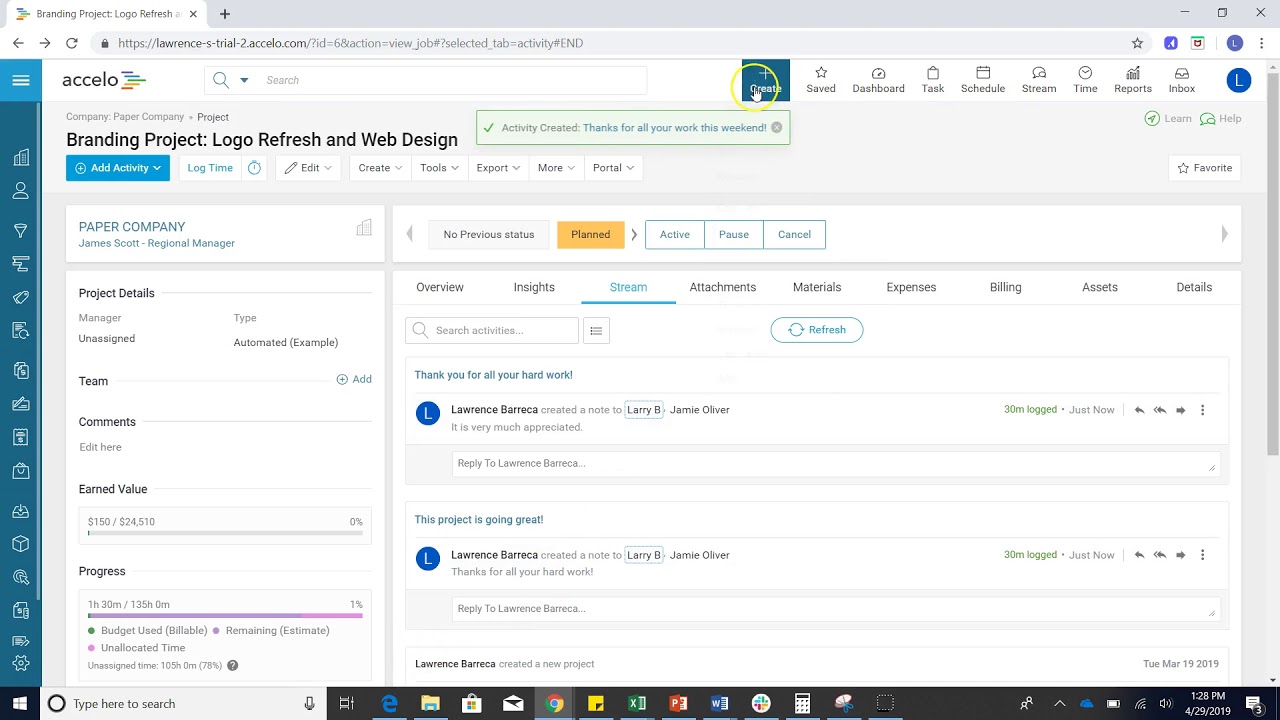
Add a New Activity
Today we'll be discussing Activities. Activities are the lifeblood of Accelo. Most of your team's logged work will be recorded…
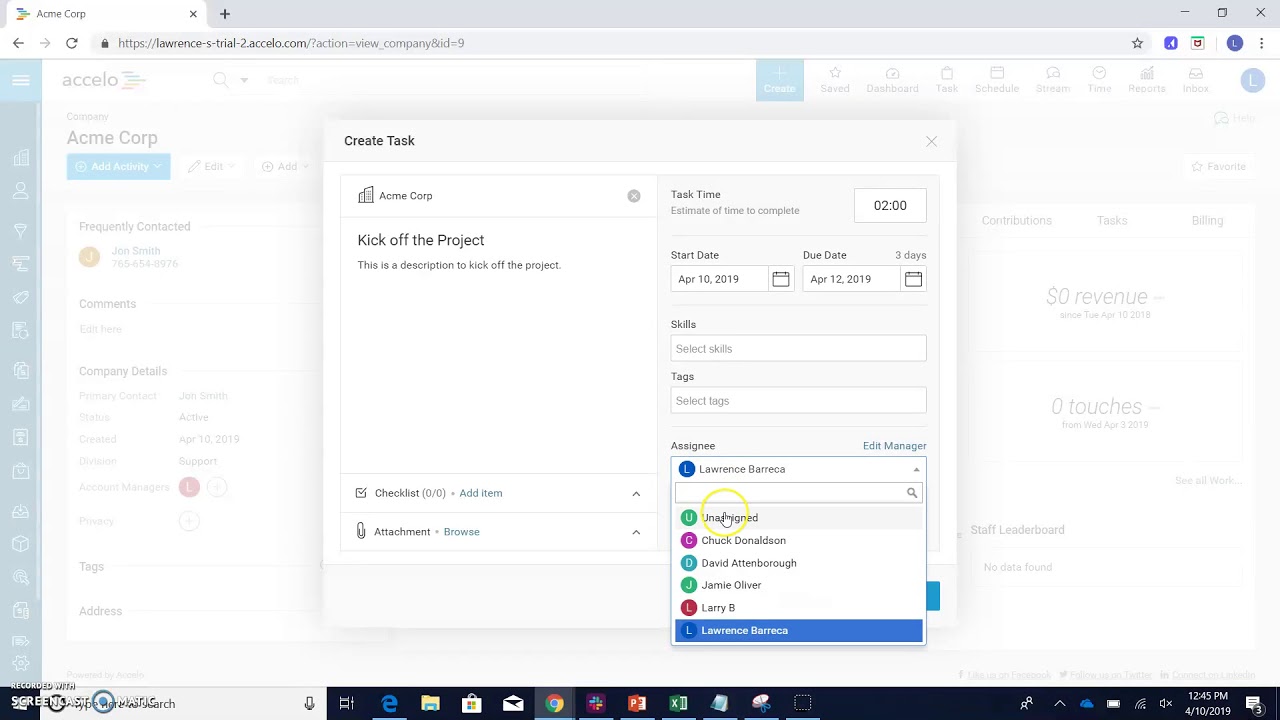
Add a New Task
There are several different ways to create a task in Accelo. From the big blue Create button you can choose…