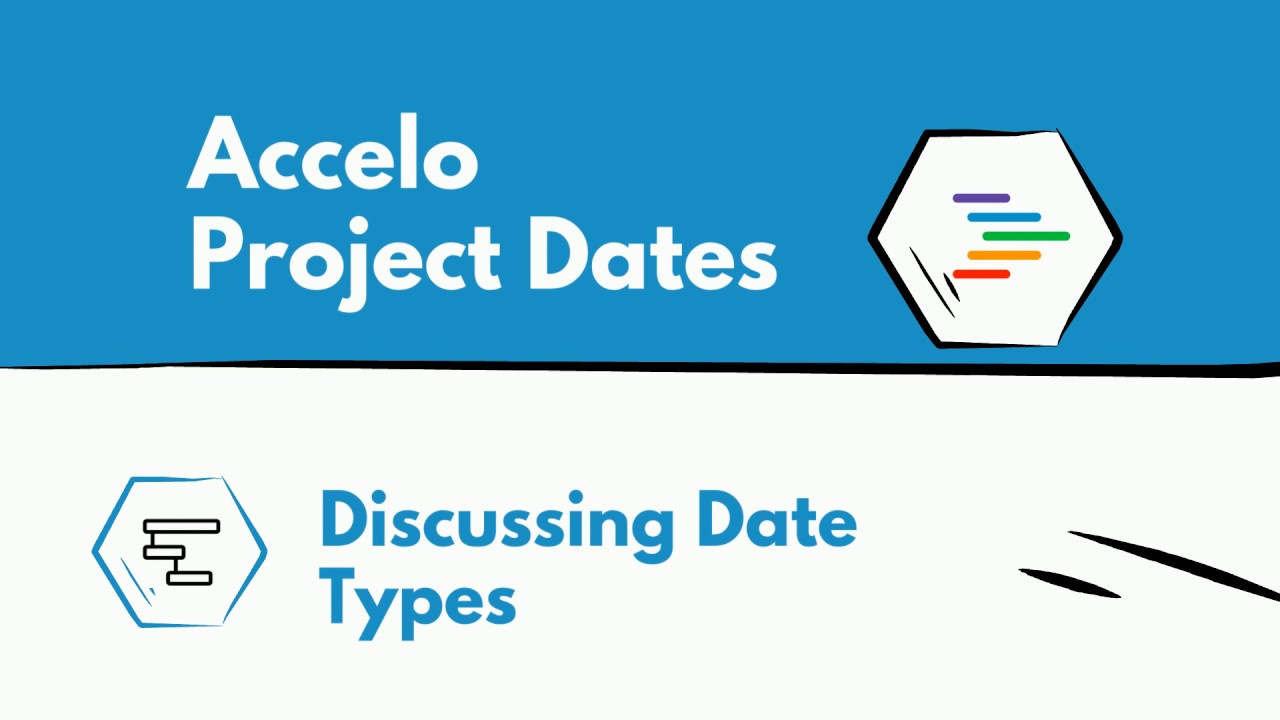Add a New Task
There are several different ways to create a task in Accelo. From the big blue Create button you can choose task. You always have to search for an object to put this… Read More
There are several different ways to create a task in Accelo. From the big blue Create button you can choose task. You always have to search for an object to put this task against, in this case I'm going to choose the company Lake Savers. You can put details about the task, you can assign it to somebody, I'm going to assign this to Karen, I can determine which skills Karen's going to need to complete this task and I can tag this if I want to. I can specify a due date, then I can suggest that it's going to take Karen thirty minutes to complete this task.
When I go ahead and click Create Task this will show up underneath the company record, Lake Savers, and it'll also show up on current Task board over on the right-hand side here. If we were to go to Lake Savers' company record you'll be able to see this tasks' area that this is a task and it's pending, Karen has not accepted it yet. It's a thirty-minute task and it's due by March the 13th.
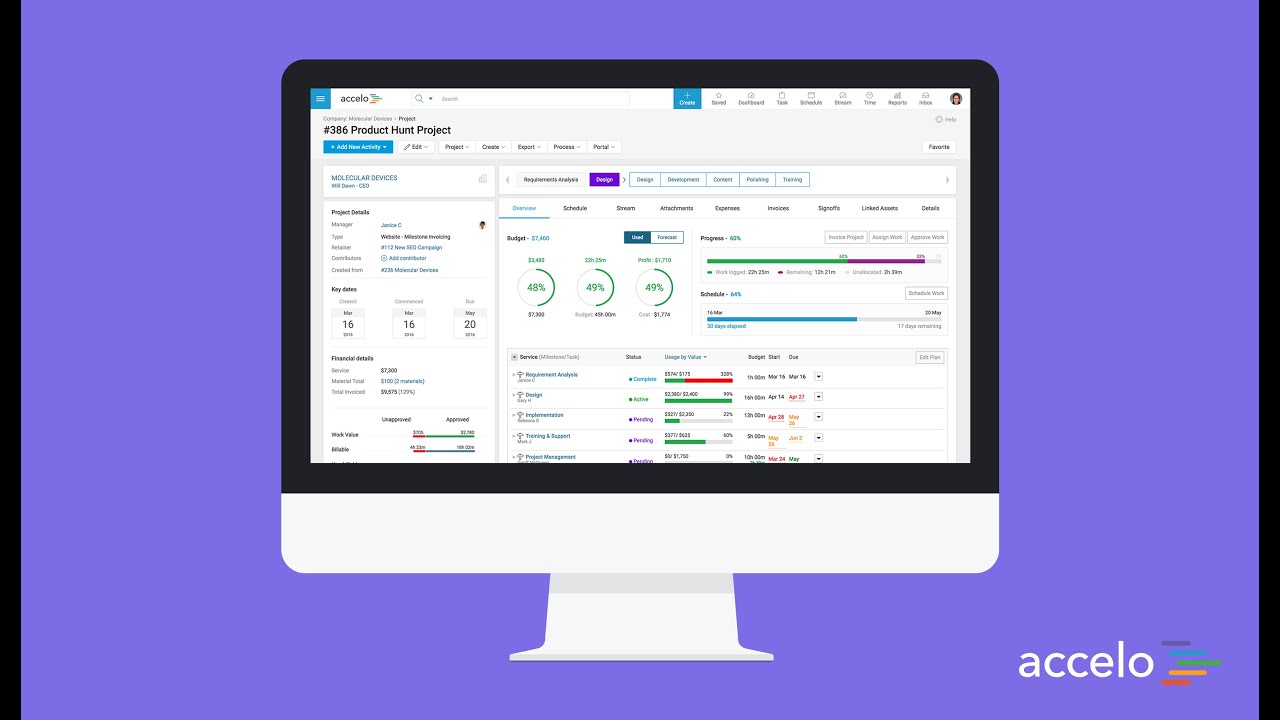
Sales + Projects
Accelo combines communication, collaboration and all client work in one system to give your team a central place to do…
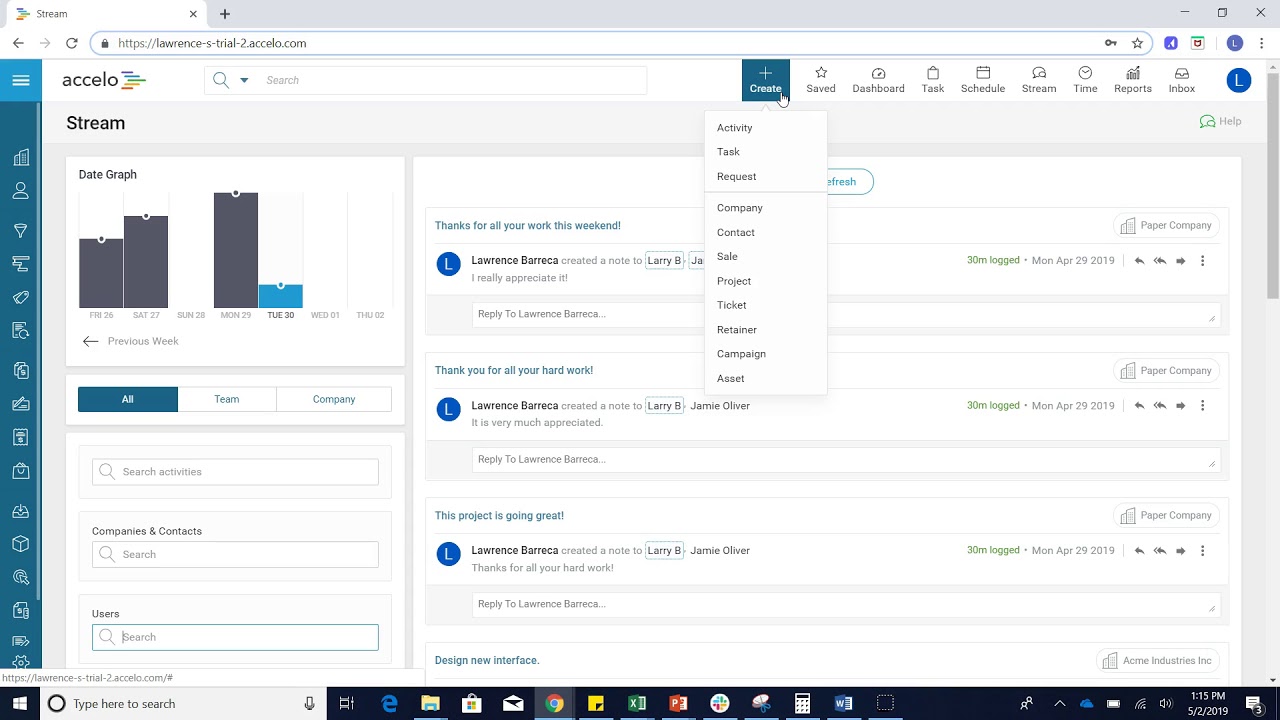
Quick Add
Hello. In this video of Accelo I'm going to show you how to quickly create any sort of form of…
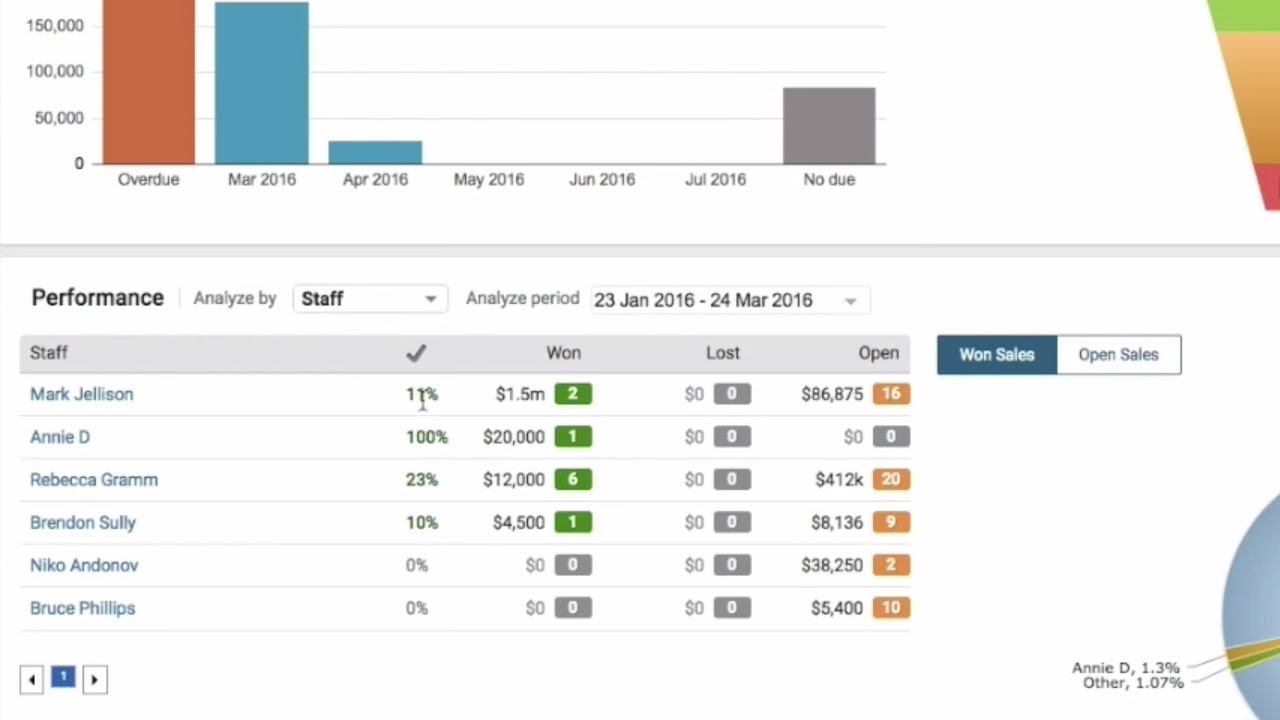
Sale Dashboard
Hello. In this video I'm going to show you the Sales Dashboard and explain what everything really means. To get…

Creating a Timer
We have timer functionality in Accelo. To begin a timer, you head up to the big blue Create button and…

Scheduling with My Schedule
Good afternoon and welcome back to another session of How to Do Things in Accelo. Today we're going to be…
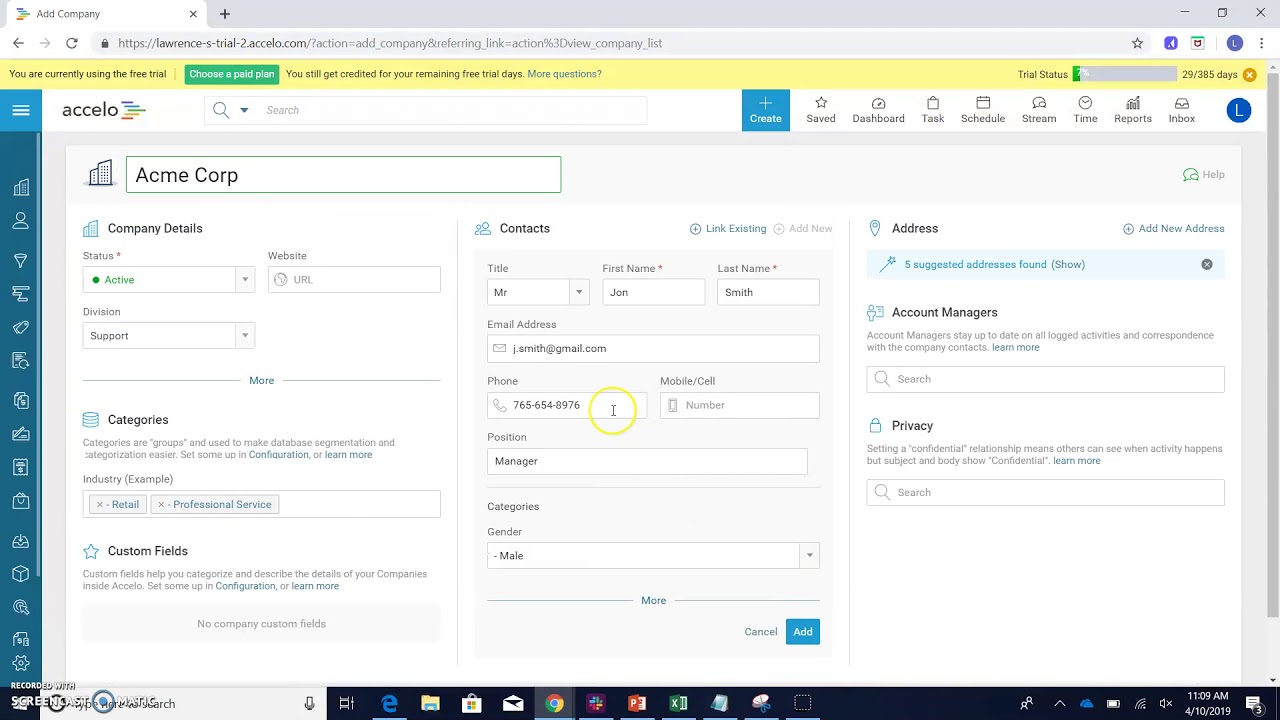
Add a New Company or Client
I'm going to show you how to add a company. Let's go to the upper left-hand corner, you click Companies,…

Managing your Ticket Dashboard
The Tickets module in Accelo provides the functionality for billable work on a more agile scale than projects. Essentially, a…