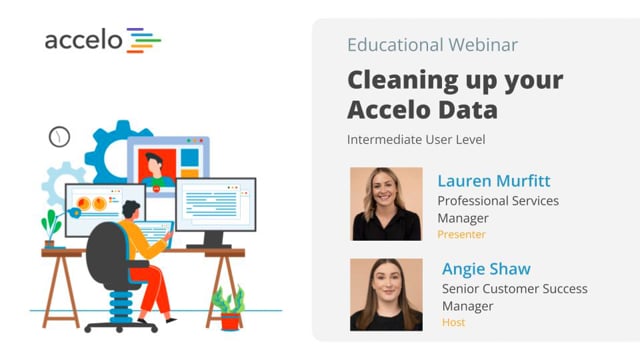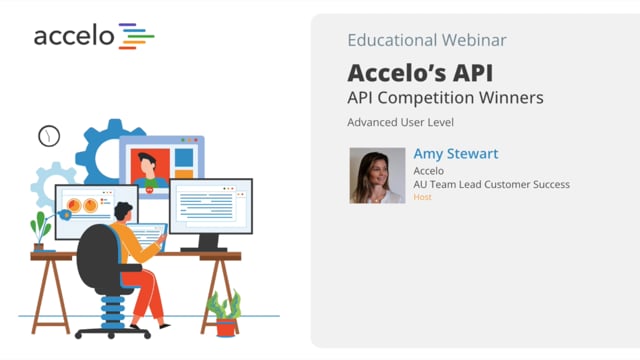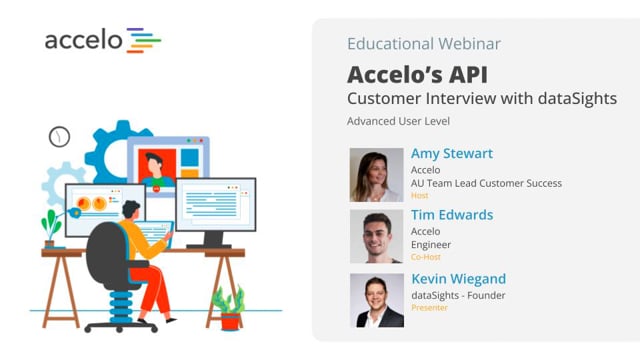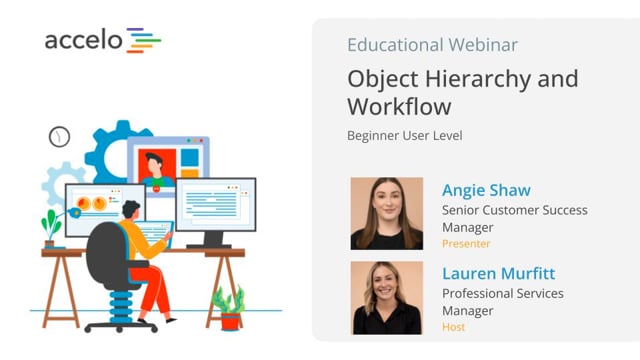Business Workflow + Design Framework
[Adam] Good morning, or good evening, everybody. Thanks for joining us today for another best practice webinar with Accelo. Today we're gonna be looking at Business Workflow Design. So my name is… Read More
[Adam] Good morning, or good evening, everybody. Thanks for joining us today for another best practice webinar with Accelo. Today we're gonna be looking at Business Workflow Design. So my name is Adam. I work in the implementation department here at Accelo, and I'll be the host of today's webinar. Then we've got John, as well, who works in our sales and is a service designer, and he'll be presenting the content today. So a bit of an overview of today's session. We're really gonna go into the workflow design. Starting it broadly with some examples from industry, and then looking at a bit of how we design a workflow. We're gonna kind of dive into two of the modules that we have here in Accelo in the ticketing and projects to show you what the different components are and what we've seen as best practice. Then, finally, a bit of improvement in the innovations based on how you can really optimize your workflows. Now please feel free to submit your questions as we go along. There's a Q&A section of the webinar, or you can send them through in the chat function and we'll get to them at the end. Now I'm gonna hand over to John now so we can get into the content.
[John] Great, thanks Adam. So what I first wanted to do was kick off with a service business example outside of the professional service industry to start it off. What I wanted to start off with was Starbucks. The reason I want to do Starbucks is hopefully most of the people on the call today have been in a Starbucks or at least heard about what Starbucks does. Also, what I like about it is how consistent the product and the service is. They've really found a solid niche of being able to, from all the way from China to the UK, have a really simple process that delivers the same latte and the same cappuccino wherever you are, and also the same service. When you walk into a Starbucks you feel warm and welcomed by the employees and the environment that they've built. Lastly, it was my first job, so I've been on both sides as the employee of a Starbucks and also as someone who frequents Starbucks. When you go to a Starbucks, you're first greeted by the line or the queue, and what you'll start seeing is things like the menu, what's available, some of the merchandising here for upselling. Then the next phase or the process when you go into a Starbucks is you're greeted by the barista at the point of sale. Let's say Shawn here asked you what you would like and you order off the menu, you might order a pastry, and he takes down the order, and you pay him. Then what Shawn does is he passes it off to Jimmy, and Jimmy makes the latte. Let's say it's double strength this morning. And you're watching as Jimmy makes it. Getting really excited for your drink. And then either Jimmy, or if he's too busy passes it off to Lauren, and she greets you with a smile, calls your name, says, "Hey, John, "your double strength latte is up and ready." You say, "Thanks, Lauren," and you take the latte. Then the next step is you either sit there for a few minutes and enjoy it, or as this gentleman does a few days on your computer as you work remotely, or however you end up spending your time at Starbucks. The reason I wanted to go through this example is to share some frameworks that Starbucks uses and that we use with our customers when they're designing their products and services. Those two are business process modeling and service blueprint. Adam, if you wanted to talk to this a bit as well.
[Adam] Yeah, so especially when we have new clients come in and we're discussing workflows initially, we talk about this a couple of ways we normally see it going. First one is the really simplistic way of setting up your different phases of your said project or sale to mirror what you wanna see in a reporting sense. So on your list screens, if you wanna look at your project pipeline and see where everything is, we kind of structure the different phases, or status as we call them in Accelo, as different areas you wanna see from a reporting standpoint. Alternatively, and we'll go into this in a little bit more detail soon, is you can actually optimize your statuses so that you can maximize the amount of automation you can bring it. And something will be talking about soon is progression actions. You can really tally your statuses in a certain way that you can get them the majority of the work that happens in a project or a sales process to be automated or standardized using progression actions. So we normally see them going one of two ways from the start.
[John] Thanks, Adam. When you're building or making a business process model, or even a service blueprint, it doesn't have to be fancy. Sometimes we use things like Lucidchart or draw.io, but as you can see here it really only takes that pen and paper to start mapping out the journey of the client and the interactions that you have with them. So what we're seeing here is the Starbucks example. First start off with I'm thirsty. I need to have some Starbucks, or at least I've identified Starbucks as the right store to go to. Then we go to the moving into the line phase, or status, you can think of it that way. I then decide on a product from the menu or the type of work that I want Starbucks to give them. Then there's the ordering phase, and there's a bunch of other actions that happen within all these phases. Essentially, there's the make of the drink, the…
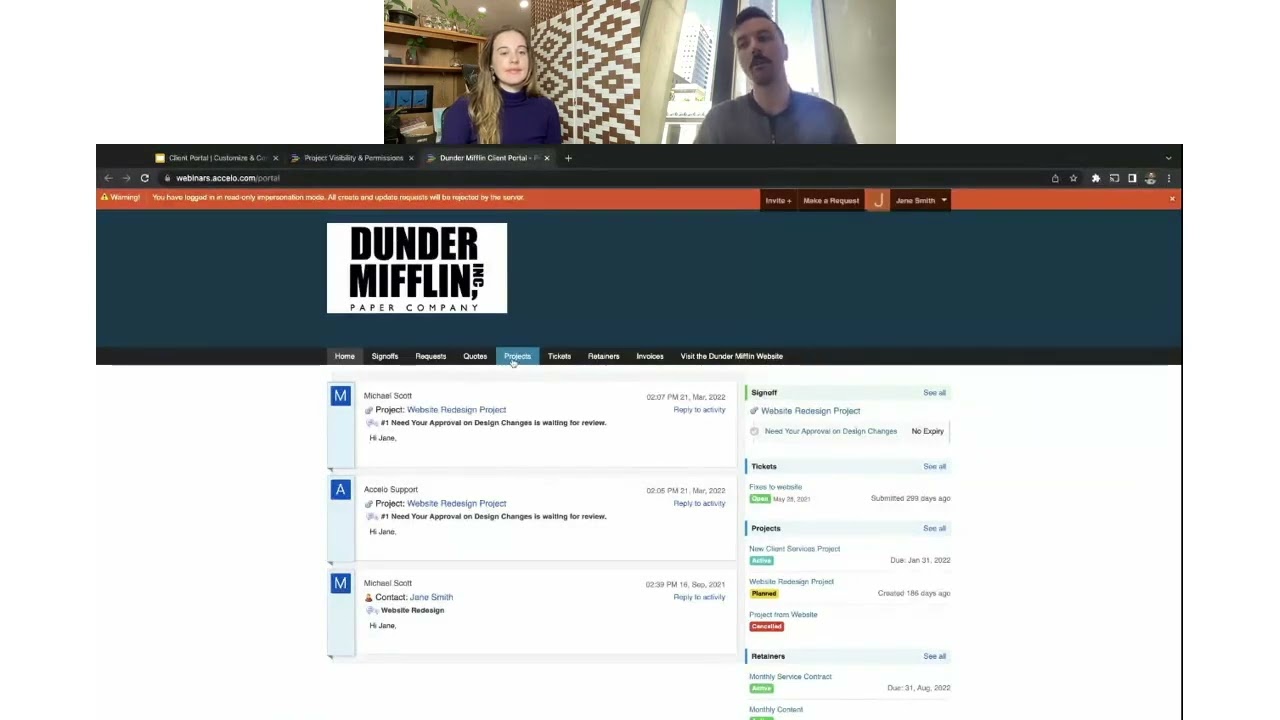
Client Portal | Customize & Configure | Intermediate
• Customize the look of the Client Portal
• Invite and impersonate your clients
• Set up global, project and company level…
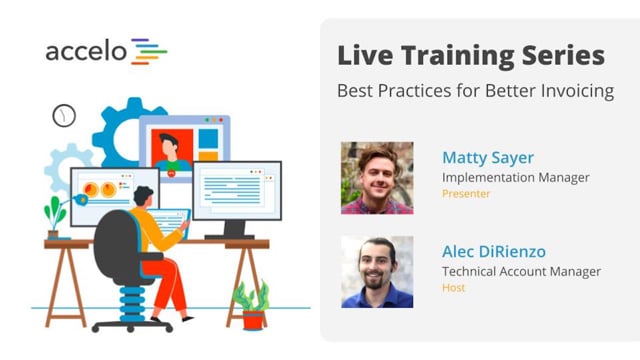
Best Practices for Better Invoicing
• Customize Invoice Template styling and Custom Fields
• Show Work Report Summaries on your Invoice
• Incorporate Invoicing into your Workflows
•…

Survival to Recovery: Taking Control Again
This has been a year where most businesses have been knocked around, and the focus has just been on surviving.…

Best Practices for Scheduling & Resourcing
• Take advantage of Auto-Scheduled Time
• Understand the Booking Tool
• Determine when to Schedule vs Commit Time
• Navigate the Team…
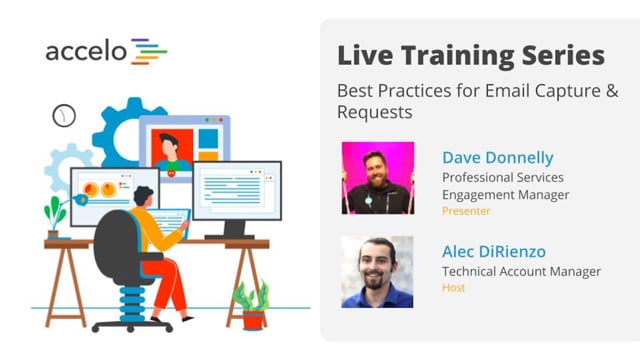
Best Practices for Email Capture & Requests
• Email Capture Rules and Integration Settings
• Request Inbox Settings and Email Forwarding
• Email Aliases and Divisions
•…