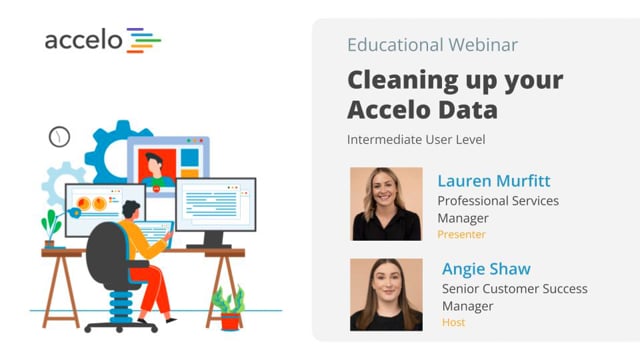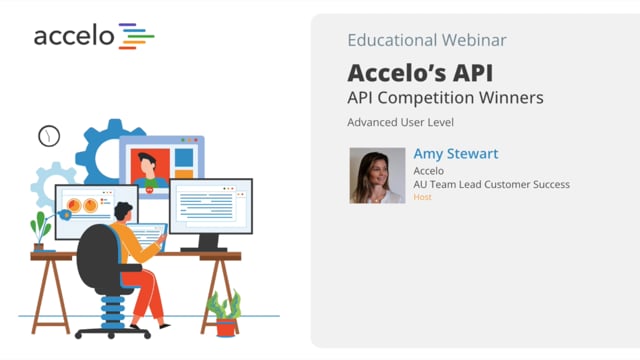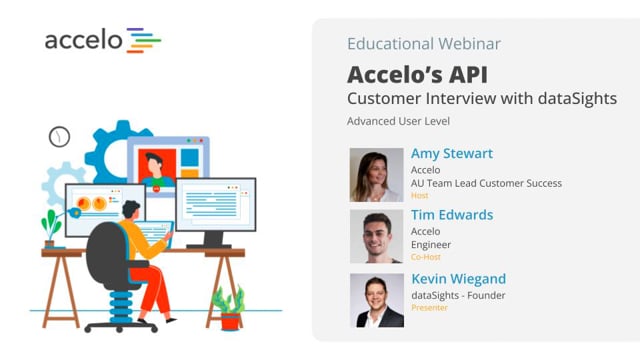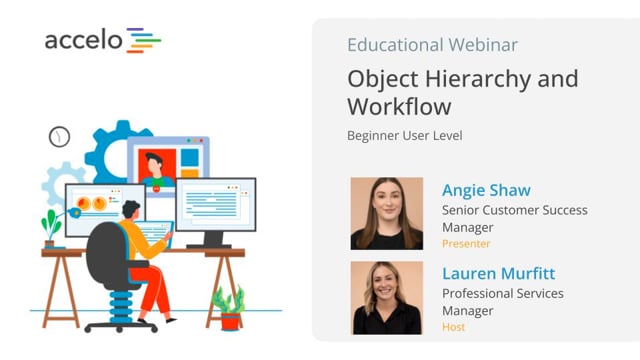Managing Internal Work
Learn how to setup and manage internal work in Accelo. We cover setting up internal client records (dos and don’ts), steps to setup and manage your internal Projects and Tickets in Accelo & finally… Read More
Learn how to setup and manage internal work in Accelo. We cover setting up internal client records (dos and don’ts), steps to setup and manage your internal Projects and Tickets in Accelo & finally setting up a Retainer to track tasks and internal time spent each time period.
[Adam] Hello everyone, welcome to our Best Practice Webinar for today. We're going to be going through how to manage your internal work using Accelo. My name's Adam. I'll be hosting today's webinar. I work here in the implementation area here at Accelo. I'm joined today by Saagar who'll be presenting the content. He's another member of our implementation success team.
Looking at the agenda for today we're going to kick off with a bit of an overview of what are the types of internal work we've seen clients use. We're go through and take you through how to set that up looking at areas such as internal client statuses, different work types as well. Once we've gone through and set that up, we'll take you through on how you can actual record and use that internal work best. We're expecting about 15 to 20 minutes worth of content, then we'll have about five to 10 minutes of questions at the end. As always, feel free to send your questions through using Zoom's Q and A function, and we'll get to them at the end. I'm now going to pass you over to Saagar who's going to take you through it.
[Saagar] Thank you, Adam. By design, Accelo is meant to be a professional services automation tool for your client communications and client work, but a lot of times what goes missing in a lot of our set up and training is focusing on our internal work that we've found a lot of our clients are interested in tracking. We like to have one source of truth. In Accelo you'd ideally like to track all your work, utilization and time sheets for all the individuals on your team. From an individual perspective you'd like, say, your admin team to know all the time that you're spending on those internal activities, which is maybe the reason why your billable hours are down for the week.
Again, for this session we're looking to bring in a lot of other types of work that you might do for your team. To cover this I'll bring it out into six different parts just as an examples. The admin team we want to track how much time is spent in weekly meetings, maybe onboarding new employees. For example, we had a new employee join our team. We created an internal project for all the different phases of her being up to speed. You might want to check how much time you're spending on accounting, or any notes for the accounting side. A marketing team could use Accelo to track all of their different email campaigns, advertising campaigns, and magazines. Maybe as owners of businesses or managing individuals that might be a part of marketing teams, you can track how much time are they spending, where are we at? What are they spending their time on? Using Accelo as well. For example, our marketing team can go into Accelo and use our projects module to send out different emails, as per this webinar.
You have website for tracking maybe all the new blog posts that you'd like to do, and maybe having a task for all the different topics for that blog post. A lot of our clients maybe go through a redesign sometime within their lifecycle of maybe upgrading that website. For us we have a list of different tasks for new help pages or upgrading former help pages that we'd like to assign out to different members of our success team to work and see what's been complete and how much time have we spent each week on it. From a project management perspective you might be wanting to improve your processes or build internal resources for your team. You can check the different phases of building that internal resource and rolling it out to that team, or even working on building a new service offering.
Your developers and IT staff can be, again, tracking your new products or new features that you might be building, or your different systems that you might be selling to your clients, or tracking bugs and improvements. They're not necessarily client-facing, but just something that you'd like to track. We also have an idea of API docs. A lot of our clients use tracking their internal work, in other words their API docs that they provide to their clients. Then IT, setting up new equipment for your internat staff, improving your Accelo configurations and internal help guide. For example, if you're coming onto Accelo now you can create an internal Accelo project to track how much time you're spending on implementing Accelo for your team and what that cost is. Again, feel free to use that Q and A at any time.
We're going to be going through a to-do list, and how can we set up your system best for tracking this internal work over time? The first thing is creating an internal company status, so we can filter by this internal status on your list of companies see where the different internal companies there. Setting up an internal type and progressions, set up internal company or companies. Two examples, Accelo Internal, Accelo Internal Success, Accelo Internal Marketing, Accelo Internal Development. Set up internal projects and set up filters in the schedule tool we may touch on, which is relatively new. You may not have seen it on our blog.
Anyways, as we like to do in this webinar, we like to go through it live with you on how to set these things up. We've already set up a majority of it already, just so you can see as a reference for the sake of time. We want to make sure you know how you can…
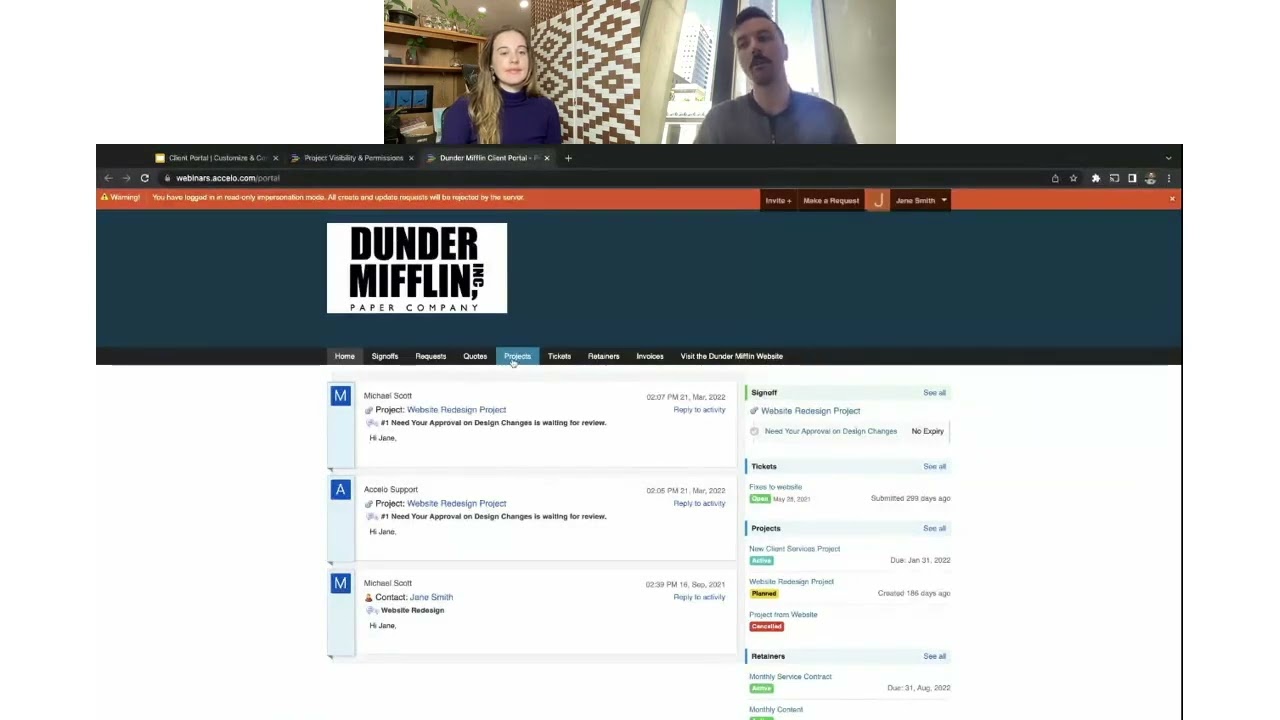
Client Portal | Customize & Configure | Intermediate
• Customize the look of the Client Portal
• Invite and impersonate your clients
• Set up global, project and company level…
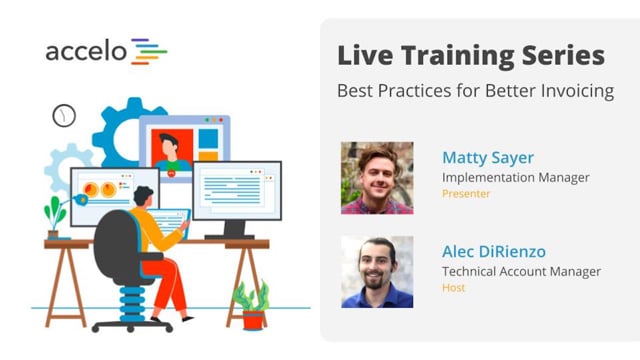
Best Practices for Better Invoicing
• Customize Invoice Template styling and Custom Fields
• Show Work Report Summaries on your Invoice
• Incorporate Invoicing into your Workflows
•…

Survival to Recovery: Taking Control Again
This has been a year where most businesses have been knocked around, and the focus has just been on surviving.…

Best Practices for Scheduling & Resourcing
• Take advantage of Auto-Scheduled Time
• Understand the Booking Tool
• Determine when to Schedule vs Commit Time
• Navigate the Team…
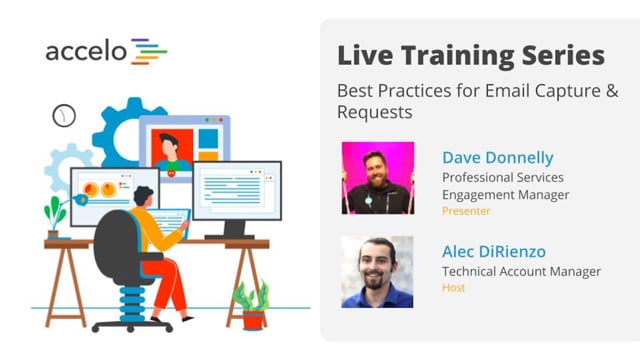
Best Practices for Email Capture & Requests
• Email Capture Rules and Integration Settings
• Request Inbox Settings and Email Forwarding
• Email Aliases and Divisions
•…