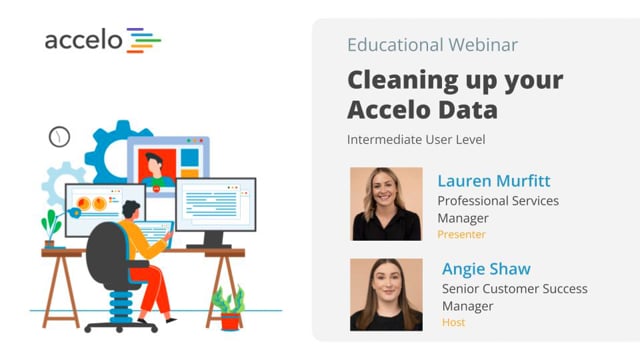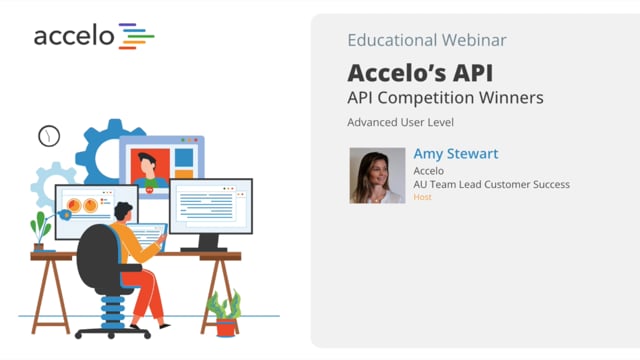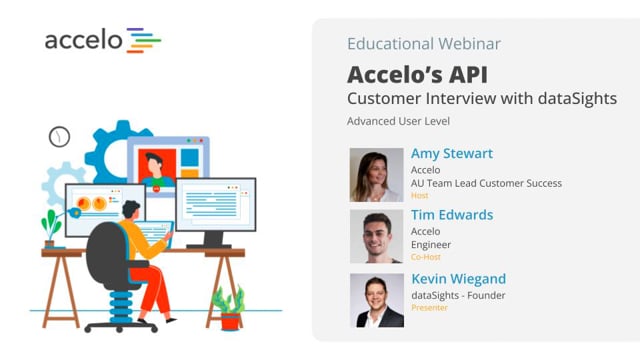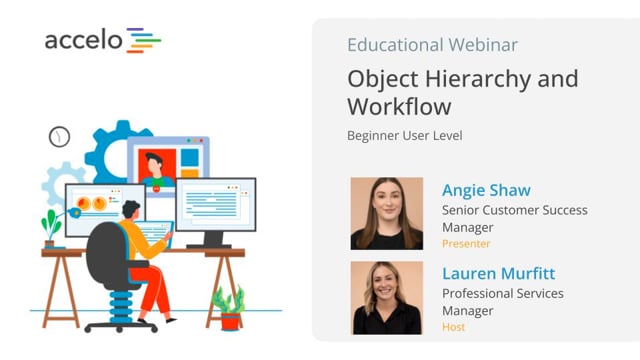Tasks, Time and Managing Work
[Tom] Hello and welcome to another episode of Accelo Best Practices. Today we are focusing on tasks, time and managing my work. I am your host, Tom. I'm also joined by my… Read More
[Tom] Hello and welcome to another episode of Accelo Best Practices. Today we are focusing on tasks, time and managing my work. I am your host, Tom. I'm also joined by my friend and colleague Saagar who will be presenting the webinar today. Just really quickly, we're just gonna walk through, at a high level, the agenda here. Beginning with tasks verse activities then we can kind of move through and Saagar's going to discuss the different types of activities that you can log in Accelo, and some of the nuances around that. Managing your tasks on the task board itself, entering time and managing your time on both the daily and weekly timesheets. Looking at managing your work on My Schedule and finally looking at the timesheet report, billable and non-billable time, costs and everything else associated with time entry. Of course, as usual, please feel free to submit your questions throughout the presentation and we will get to them at the end or we potentially might add to them as we go. Thanks for joining us and I'm gonna pass it over to Saagar.
[Saagar] Thanks Tom, just give me one second, let me pull up our Accelo deployment. Okay, let's get started. So right now we're viewing the stream and the stream is a list of quite a lot of activities over the course of, maybe not only yourself but your entire business if you have permissions to see so. So what is an activity? An activity is a note, it's an email, it's a meeting, it's a call or a postal. And the idea is these activities are logged against these different tasks. So kind of answering our first question on our agenda, what is the difference between tasks and activities. Think of tasks as to dos. These could be deliverables or things that need to be done for the sake of a project, sale, client, ticket or retainer over the course of time. And activities is logging work against that task. Right, so you have tasks as to dos and activities is logging work against that task. Now that logging work can consist of notes, which is like your internal notes, you have emails which are for your external clients or potential clients. You have meetings and scheduling out time for meeting about a piece of work, as an example, calls, logging calls that took place. So for example I give you a call, you can log that call in your system. And postals, so sending out a package. Now the idea is there's a couple questions on why use notes verse emails? When to use emails verse notes, calls and such. Let's just go over a couple very common questions. So the first one is a note verse an email, again an internal note verse an external email, this is the way I would kinda consider it. And the reason for that is a note includes more Accelo links, details and object details. The idea is it's more of a notification that, say Saagar has sent an internal note to Tom about maybe a certain webinar or a certain project and it'll also include more details like who's the assignee, how much time was logged, what was the dates and quick links into the Accelo object. Verse an email would be normally your just subject and body content. Right, and this is again wise, we focus more on external verse internal. A meeting, this is scheduling out a meeting with a given client, okay? And this also could potentially integrate with your Google application or G Suite or Office 365 accounts. You can also log a call, another common question is does the client see my call logs? And the answer is no, the client does not see what you log for a call. So suppose the call goes really well, you can log call went really well, here are the next steps, the client will not see that. They'll be just put on the stream for the given sale, project, ticket, retainer and such. So again, all of these activities can rest underneath the different objects in Accelo or usually tasks. So let's look at how do you manage all of those tasks in Accelo? So now that we know how we can log work and time against that task, let's look at going through the different parts of Accelo and what we can do. So the first thing we can bring up is a given project. Now suppose you're working on this given project called Banner Ad and you are assigned to a few different tasks onto this project. One quick and simple thing that you can do is just filter by yourself and see which tasks am I the assignee of. In this case it's brief sign off and another sign off sometime down the line. Now what we can do is go through and do a few actions. So part of a task is you have the title, the assignee, the status, the earn value, time, profit, depending on what permissions you have and what your preferences are. The time budget and the start and due date. So as we're going through and managing these given tasks, what we can do is use two options, add activity or log time, and this is not what we discussed just previously. So log time is essentially just an activity note just with all the details or different options not visible. It's really just meant to be a time entry, it's not really sent to anyone, you're just logging time onto a given project. This is my personal favorite, bringing up all the projects I work on and just put in say "offline work done for Client A." I can mark this as maybe accept and complete, updating that status and also putting what I did, so added company logo, added emails, say. Want it in, added sales progressions. And then I can also…
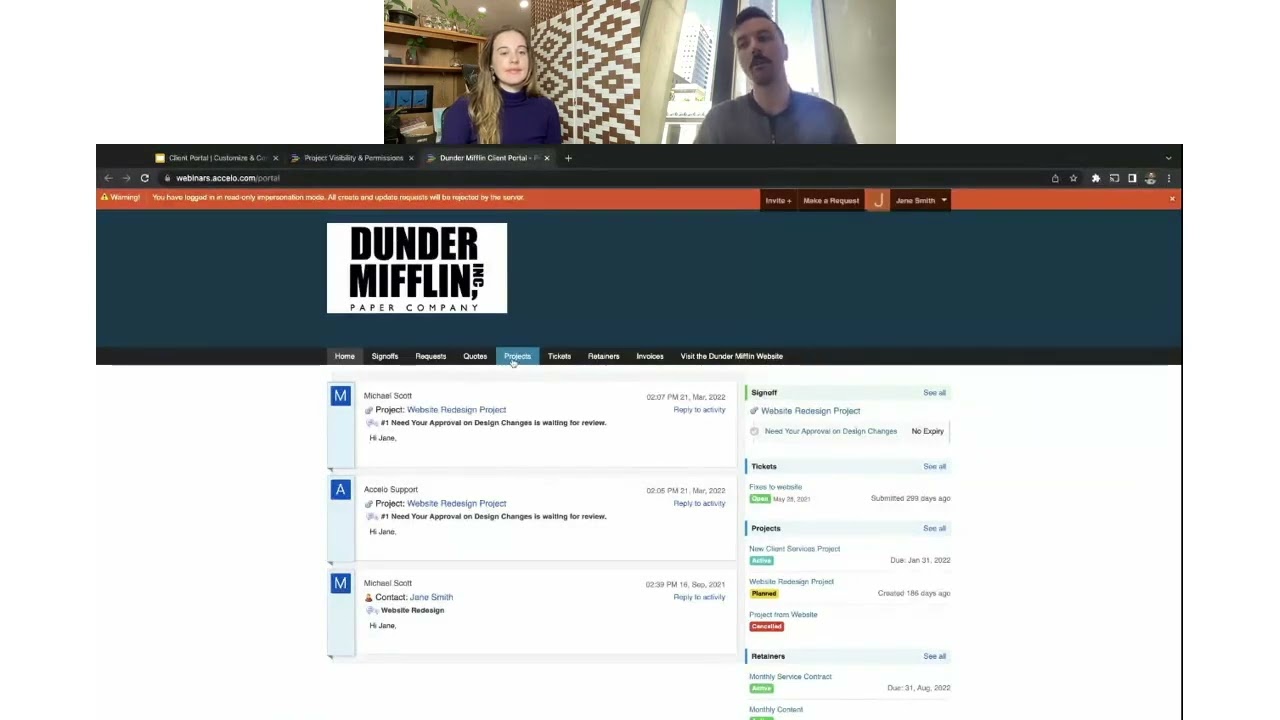
Client Portal | Customize & Configure | Intermediate
• Customize the look of the Client Portal
• Invite and impersonate your clients
• Set up global, project and company level…
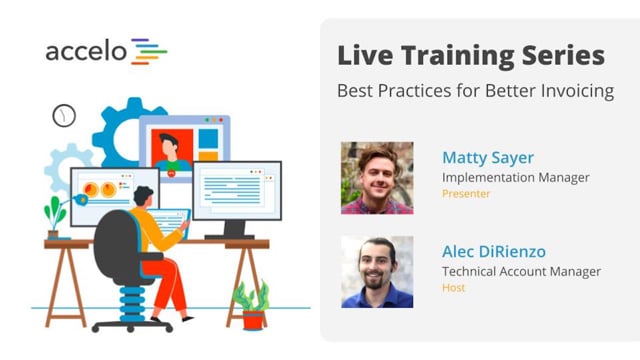
Best Practices for Better Invoicing
• Customize Invoice Template styling and Custom Fields
• Show Work Report Summaries on your Invoice
• Incorporate Invoicing into your Workflows
•…

Survival to Recovery: Taking Control Again
This has been a year where most businesses have been knocked around, and the focus has just been on surviving.…

Best Practices for Scheduling & Resourcing
• Take advantage of Auto-Scheduled Time
• Understand the Booking Tool
• Determine when to Schedule vs Commit Time
• Navigate the Team…
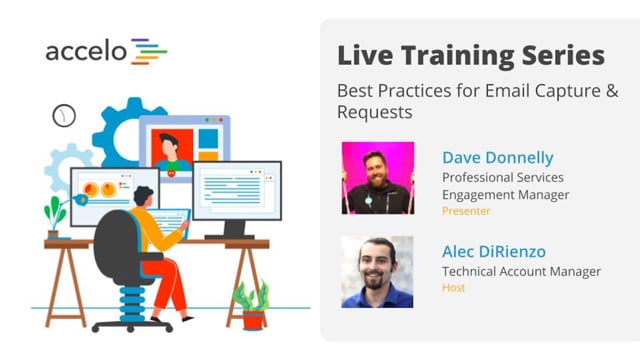
Best Practices for Email Capture & Requests
• Email Capture Rules and Integration Settings
• Request Inbox Settings and Email Forwarding
• Email Aliases and Divisions
•…