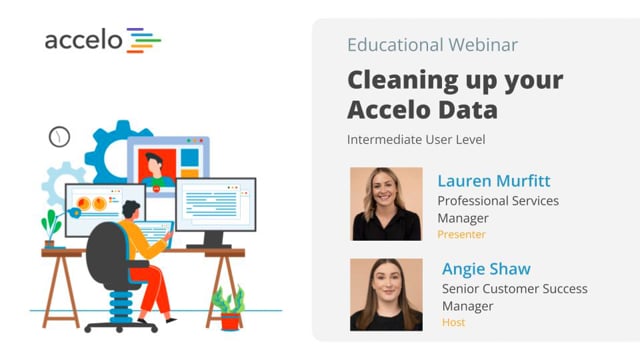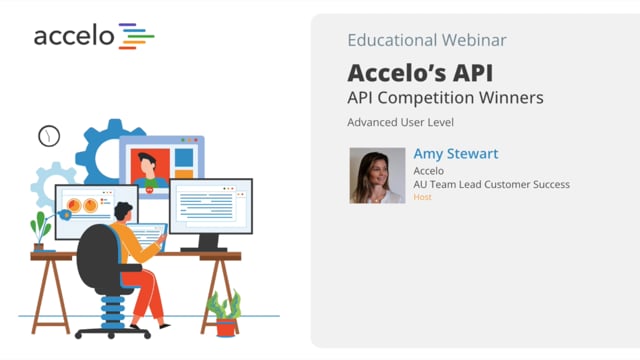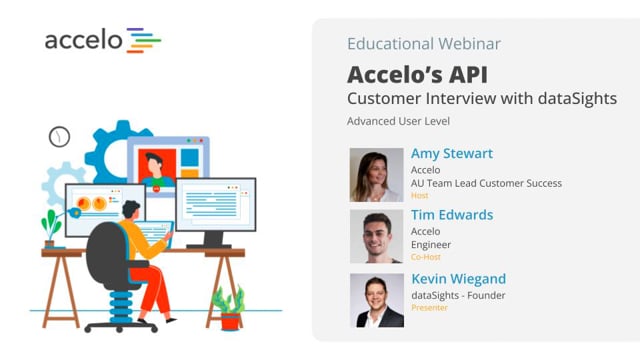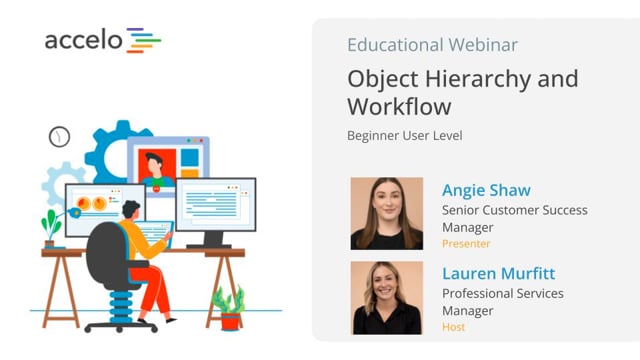Sales Automation
[Tom] Okay everyone, let's get started. Thank you for joining us for another episode of Accelo Best Practice webinars. Today, focusing in sales automation and processes. I'm your host Tom. I'm an… Read More
[Tom] Okay everyone, let's get started. Thank you for joining us for another episode of Accelo Best Practice webinars. Today, focusing in sales automation and processes. I'm your host Tom. I'm an account manager here at Accelo and I am joined by Richard, my colleague and good friend who is a solutions engineer here. He will be running through the majority of the topics today. We'll really quickly run through the agenda, just the top. Richard will be cuttin' back and forth through some slides as we go but, just to kind of lay the groundwork here, we're primarily gonna be focusing on setting up sales types, also in sales config, progressions, and managing the pipeline. Then kind of moving through into custom fields and also formulas, using formulas and setting up formulas within those custom fields, and then finally everyone's favorite, triggers and automation. Definitely feel free to answer questions as we go. We'll try and answer them as we go, if not, we'll absolutely get to them to the end. We're gonna have a bit of a Q&A as well. Great, thank guys. I'm gonna throw it back over to Richard and we can get going.
[Richard] Great, thank you Tom, appreciate it. So, first off, thank you everyone for joining today. As Tom had mentioned, we'll be going through the different areas as you see here and the first area is really sales types and one thing I'll be showing you is, a lot of people ask me on demos, on Q&As, and helpful calls I get on, if there's a way to quickly create a quote. We can and I'll show you that today. It's just one of those things that's hard to figure out and find and then lastly, just the difference between two different sales types that you can start to model for your business, one that's just that kind of quick and easy default versus an automated sale that starts tracking things a little differently and starting to help you out on changing statuses, notifications, and things along those lines. Now, first thing is that we will be spending a lot of time here in ... We'll be spending a lot of time here in configuration, so when you come down to Sales, Progressions & Fields, the way that you get to Configuration, as most of you probably know, is down here in the bottom left corner. Progressions & Fields is where you'll be spending a lot of time building out your workflows and the difference between those quick and easy types versus those automated types that can help start to help notify and move things along on an automated standard. One of the things I really wanted to go over today is how to actually start using the dashboard, the sales dashboard, start understanding your funnel and how you're gonna start having deals fall under different areas, and how you're gonna project off of those. Now in the settings of Sales, that's where you'll be able to set the way that the pipeline will read. So there's sale status progression, which when I show you how you can start creating different progressions and how you can start tracking different workflows, how you can set those percentages which will create a sale and make it fall where you want it within the funnel and then we have these different options such as probability, so maybe they're really far down our pipeline of status, like there's a quote requested or quote sent, but they may not be the best fit so it will take that lowest in the accountability, so whether or not they're really far down the pipeline versus how probable they are. We have the same version at highest and then we'll also have a formula at just the start combining the two of, okay there's sales probability as well as status progress. Where do we fall in the middle and then where do we put them? So this is where you'll be able to define how the dashboard reads, what I'm gonna be showing you today. Now, within Progressions & Fields, as I had mentioned, we have a couple versions just here in the demo side that I have. Default would be that quick version and as I had mentioned, one of the first things I'll be doing is going into the quick create quote. So what you would do is, you have your progression and you want it to be available on create. When you're creating a progression you get to choose that option, so at any time or on create, I can go into quote requested and then that's how you would build the status that I have here already built. Now what you would wanna do is you wanna add an action and it's under Special Process and under Special Process it'll say create project plan and from there you'll actually be able to have a quote created available on create, which means that the first thing that happens when you create the sale is it going into the quote. Can't remember the young businesses I have in here. So, what you can do is you can create multiple types to define the types of workflows that you use. You can also use types to define the type of sale that you have of the service that you're selling, but you can also use it for workflows, which is how I have it set up today. So on the default type, I have it meant to go directly into the quote. So as you can see, I just created the sale and now you can see that the quote is created, the sale is created, and it's underneath the company. So it did bring you directly into this plan here. Now I will add that you see a template already here. That's because I've done this once or twice today. Typically that wouldn't happen. You would have to actually…
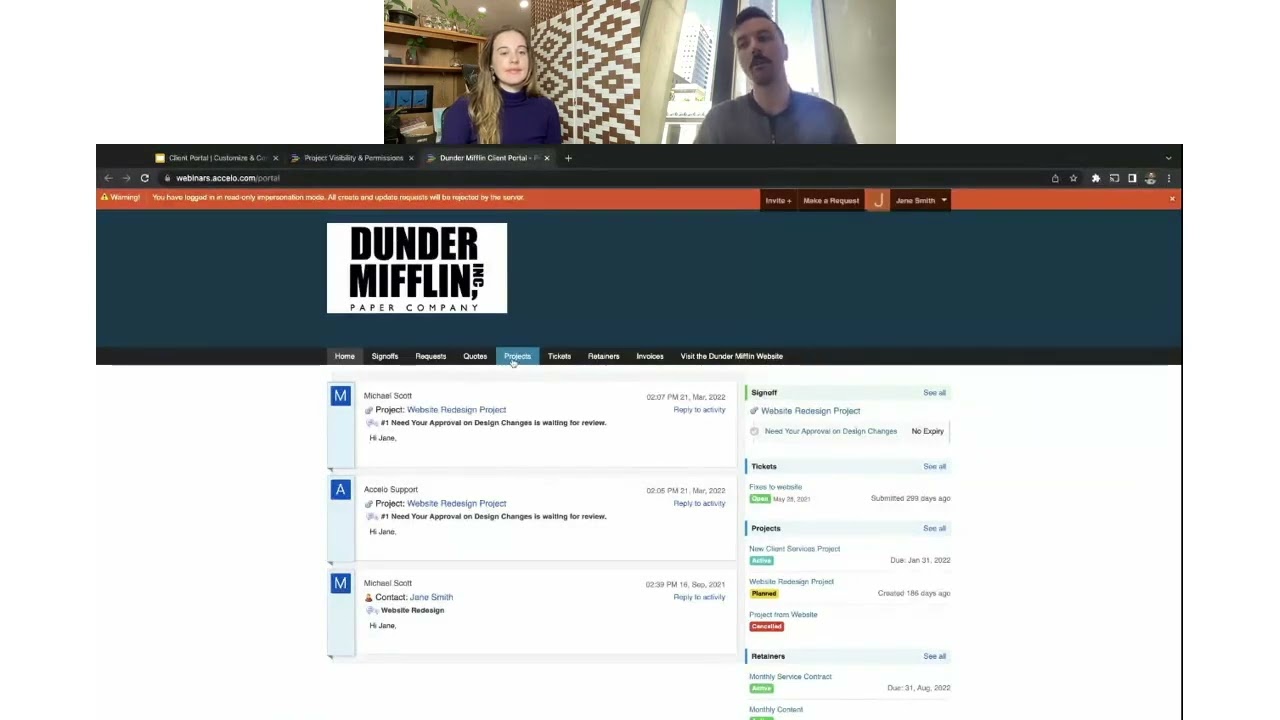
Client Portal | Customize & Configure | Intermediate
• Customize the look of the Client Portal
• Invite and impersonate your clients
• Set up global, project and company level…
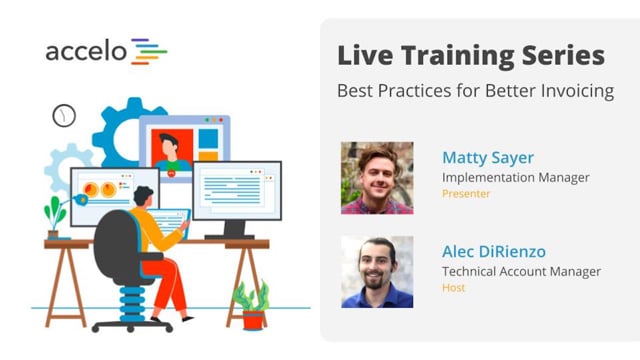
Best Practices for Better Invoicing
• Customize Invoice Template styling and Custom Fields
• Show Work Report Summaries on your Invoice
• Incorporate Invoicing into your Workflows
•…

Survival to Recovery: Taking Control Again
This has been a year where most businesses have been knocked around, and the focus has just been on surviving.…

Best Practices for Scheduling & Resourcing
• Take advantage of Auto-Scheduled Time
• Understand the Booking Tool
• Determine when to Schedule vs Commit Time
• Navigate the Team…
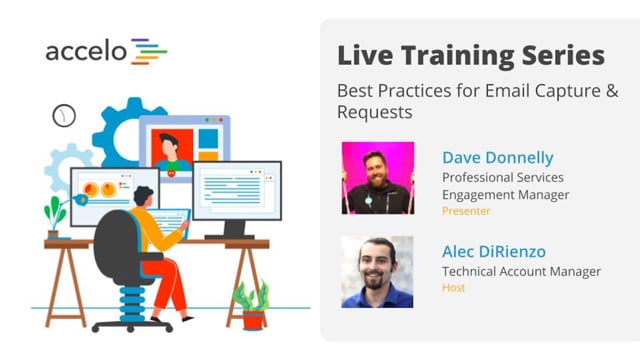
Best Practices for Email Capture & Requests
• Email Capture Rules and Integration Settings
• Request Inbox Settings and Email Forwarding
• Email Aliases and Divisions
•…