Accelo Acquires Forecast, Adding Depth to AI and Capacity Planning Capabilities
Read the Press Release



Sometimes the perks of modern technology are overshadowed by the overwhelm we feel about using it daily. The various platforms and types of business reports that exist for data analysis, for example, can make it feel like one of the most ambiguous and confusing areas of business.
It can help to think about one category of data at a time.
Here, we’ll focus on reports you can generate using a customer relationship management (CRM) platform. These can be treasure troves of data about how your business is doing — as long as you can read the story each one tells.
To make you feel more comfortable applying CRM data to achieve your business goals, we’ll talk about the benefits of having CRM reports, then dive into eight types:
CRM reports are more than just charts and numbers you might look at once per month or quarter. They help you get a read on the moment-to-moment pulse of your business.
<10-profitability-essentials>
Key metrics from a CRM like HubSpot, Salesforce or Accelo will provide you insight into your team performance, sales efficiency and revenue while discovering areas where you could optimize processes.
Many reports you’ll get from CRM software are sales reports. Depending on the features of your CRM, you might be able to dive deep into marketing campaign performance, the health of your sales funnel, your conversion rate and the probability that each deal will close.
However, a CRM with thorough customer data — as well as the ability to integrate with stages of the client journey beyond sales — should also offer valuable insights into what’s happening after a client signs on.
All of this information is crucial to understanding:
CRM reports are useful business decision-making tools for leaders. They also equip individual contributors, including customer support managers, salespeople and everyone on the marketing team, to reflect on what they could improve upon.
Sales pipeline reports offer a visual representation of your sales funnel. Most often, these show total leads, what stage of the sales cycle leads are in and how close they are to conversion. These details help you track your sales goal progress and set new goals.

In Accelo, you can view your current sales funnel at any time on the Sales Dashboard. It’s an easy way to check on upcoming revenue.
This reporting tool is also a great way to see where in the funnel you lose the most leads so you can create an action plan to remedy future losses at that stage.
It’s also one of the best CRM reports for identifying bottlenecks in the funnel. Perhaps one sales team member is struggling to progress prospects or you need to reevaluate the typical steps in the sales process. Pipeline reports make it easier to streamline your workflows and support your team’s ability to swiftly close deals.
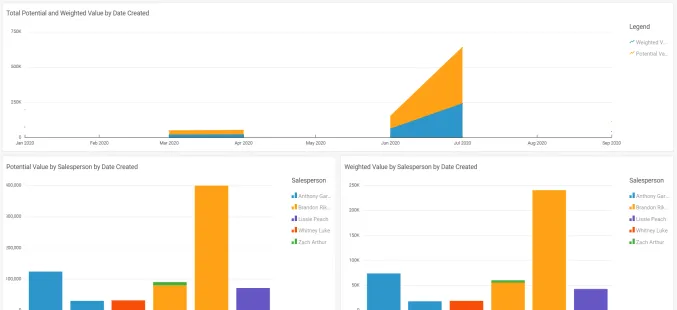
Accelo breaks down your pipeline value by salesperson, highlighting potential issues and subpar performance.
Understanding where your leads come from is crucial for optimizing your marketing tactics and outbound sales.
Lead source analysis reports help you determine which channels are most effective for lead generation, such as website inquiries, manual outreach, online ads, social media, referrals, etc. If, for example, an analysis reveals that social media campaigns yield a high number of quality leads, you might decide to allocate more of your budget next quarter to LinkedIn ads.
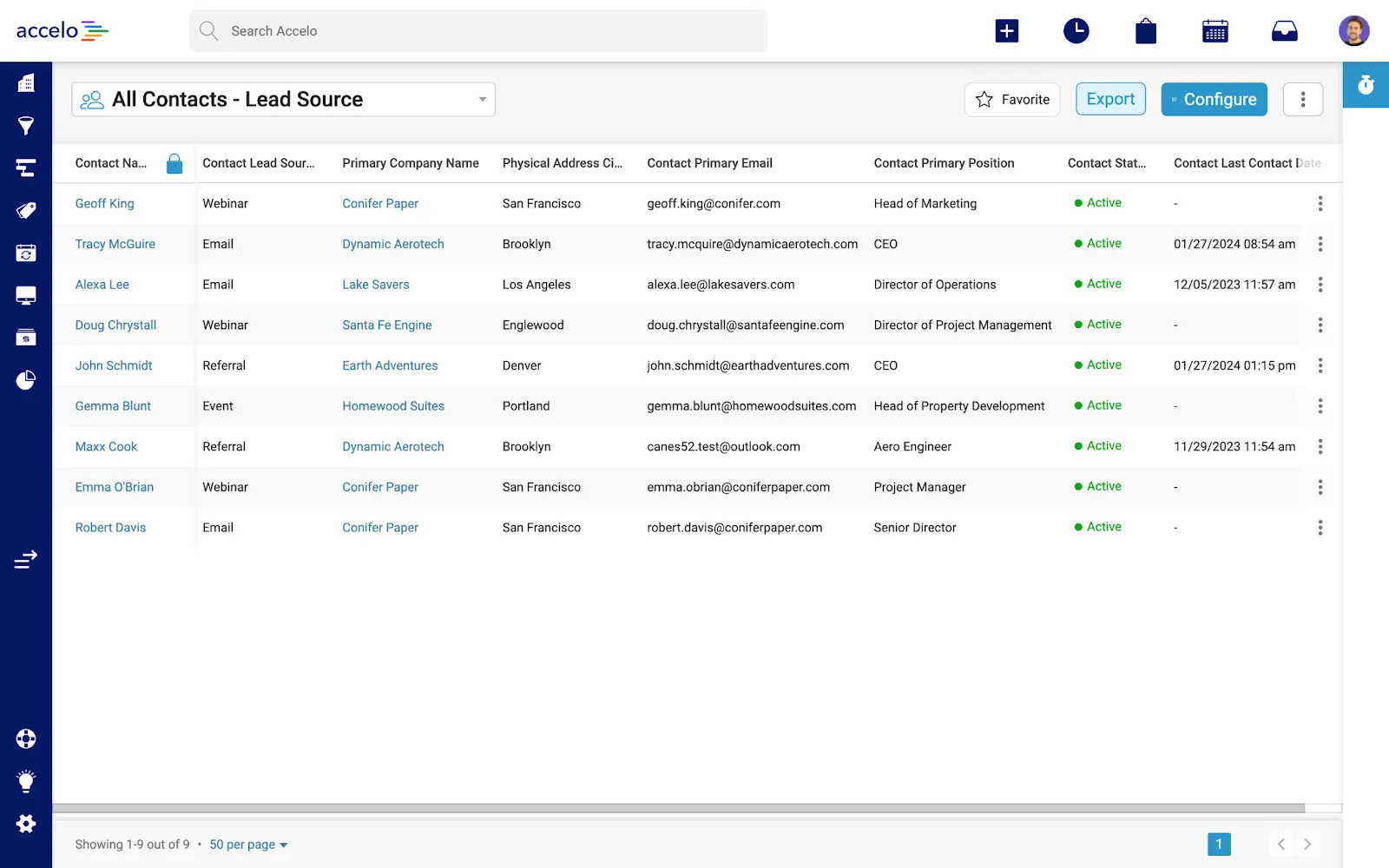
Accelo’s advanced custom lists allow you to filter by a contact’s lead source.
This is an essential CRM report because you can greatly improve your ROI by emphasizing the channels that are working.
READ NEXT: Pursue or Pivot: Knowing When To Let a Lead Go
A call report can give you detailed insights into the interactions between your sales team and prospects, as well as between your client success team and current clients. If you don’t have dedicated teams for these functions, it’s even more vital to monitor how each person on your team is performing in these roles.
Some CRM platforms provide high-level reports with phone call counts over certain time periods in the day. Yet the most helpful call reports for small businesses offer an in-depth view of each exchange, complete with links to call recordings.

When your team members log time on calls in Accelo, they appear on your filtered Activities list, which you can use to click into each call and see details.
Analyzing calls can help you determine whether anyone on your team needs training to be more effective. It’s also a solid plan of attack for increasing sales efficiency because you can use call reports to calculate:
There’s a direct correlation between the amount of sales activity your team engages in and the number of deals you win. More than five call attempts per sale can increase the chance of conversion by 70%. That’s one compelling reason to monitor how many calls, emails and meetings you engage in over the course of each sale.
Sales activity reports make it easy to spot trends and build a playbook for your sales reps (or for yourself!) to boost your average win rate. They can also serve as compelling support for annual reviews and to justify bonuses, promotions or the need to hire.
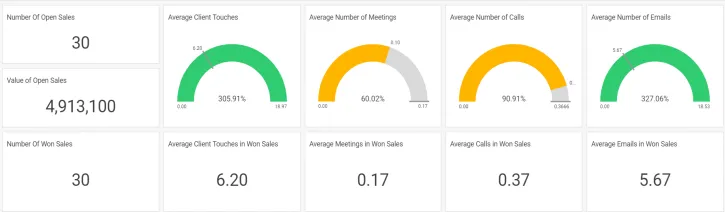
Accelo shows you a real-time breakdown of your sales activity and how it relates to won deals.
While counting activities is key, you also need to know about outcomes. This type of report breaks down your sales data by service, company or salesperson, allowing you to view essential data over a given period, such as:
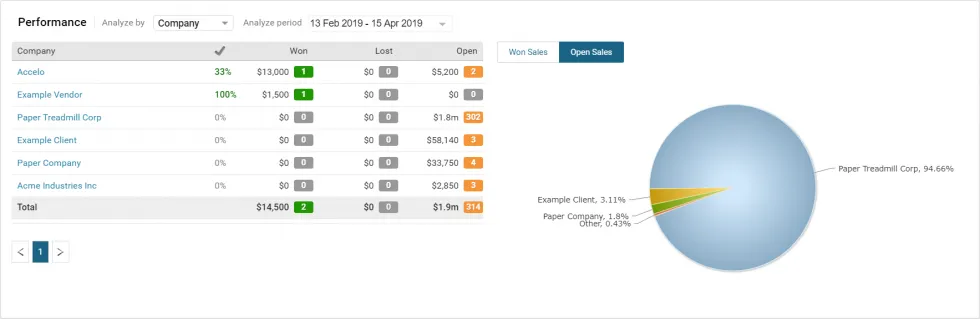
On Accelo’s Sales Dashboard, you’ll find a filterable performance report and (not shown) win percentage data for each company, salesperson or type of sale.
Sales performance reports tell you which services or project types are most popular and which industry or business size you sell to the most. They can guide your decisions about marketing strategies and even inspire you to edit your ideal customer profile (ICP) to drive more revenue.

Accelo also generates a Won Sales report to help you monitor change over time.
Predict where your business is headed, mitigate potential risks and set sales goals with a sales forecast report. This report compiles current and former data, such as leads, prior sales and sales trends, to project future sales and revenue.

Accelo’s pipeline forecast multiplies the true value of each sale by its progress percentage to show you the potential revenue coming your way.
With a monthly, quarterly or annual revenue forecast, you can look at what you might expect given ideal conditions (such as a 100% close rate) and prepare for cutting costs or increasing revenue in other ways should those conditions change.
A sales forecast is a must-have tool for maintaining flexibility and honing in on realistic targets.
CHECK OUT: Sales Pipeline Management Tools: Pros, Cons and Must-Have Features
Hitting all your sales KPIs is commendable, but the ultimate indicator of business success is profitability. To be confident about your real-time margins, you must have the tools to auto-generate profitability reports.
There are different levels of profitability to be aware of, including per employee, per client and per project. For a CRM to give you true profitability data, it must be able to track billable time and costs accurately and attach those logs to employees, clients and projects.
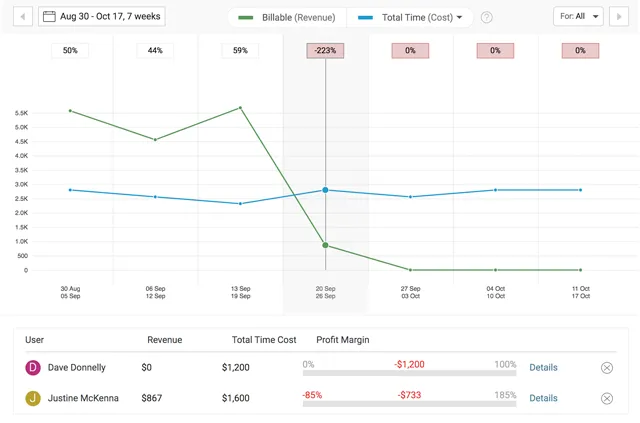
Accelo’s Profitability Dashboard shows you billable revenue vs. costs for each employee.
With a profitability breakdown on hand, you’ll know when it’s time to make changes, like increasing your pricing or hiring a new sales manager to train your team to be more efficient.
While CRM reporting is often focused on sales, numbers are just as critical in the following stages of the client journey. How will you retain the clients you’ve acquired?
One type of CRM report is designed to help you answer that question.
Customer service reports display data points related to request submissions, issue resolution and response time, which are key indicators of customer satisfaction. The best way to prevent client churn is to use these metrics to solve problems that could be negatively impacting the customer experience.
For example, if you notice multiple clients submitting issues about billing and payments, you could quickly change how you send invoices and offer easy automated payment options.
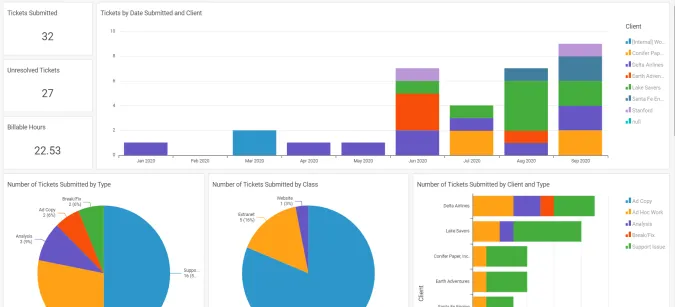
Because ticketing is built into Accelo’s CRM, you can monitor the effectiveness of your customer support in the same platform.
This report is also a resource for assessing whether you’re accurately billing clients for all the work your team performs to address ad-hoc requests.
CRM systems offer a variety of reporting features. Many include easily accessible dashboard insights in addition to custom reports.
What sets a CRM apart from the rest in reporting is its automation capacity. It shouldn’t take you lots of time and effort to acquire the types of reports we’ve reviewed. An integrated CRM that compiles data about sales, customer service, time tracking, project management, billing and more can save you time on regular reporting and many other stages of client work. Ideally, it will also help you build templates for custom reports to export the exact data you care about most.
What does this kind of CRM look like? We’d love to show you. Learn more by booking a demo of Accelo.

