Accelo Acquires Forecast, Adding Depth to AI and Capacity Planning Capabilities
Read the Press Release



Accelo is proud to have earned 89 unique G2 badges already in 2025. This recognition is a reflection of our ongoing commitment to building powerful, easy-to-use solutions that help professional services organizations automate business processes, align resources and deliver projects profitably. These accolades, based on real user feedback, highlight our platform’s value across a range of industries, use cases, and company sizes.
We’re especially excited to be recognized with High Performer and Highest User Adoption awards across small business, mid-market, and enterprise segments — proof that Accelo delivers value at every stage of growth. On top of that, earning Regional Leader recognition in the United States, United Kingdom, Australia, and New Zealand underscores both our global reach and our commitment to supporting professional services teams wherever they are.
Accelo has been recognized by G2 as a High Performer in several key areas:
These awards reflect our dedication to providing an all-in-one solution that streamlines project workflows, enhances client relationships, and optimizes financial operations.

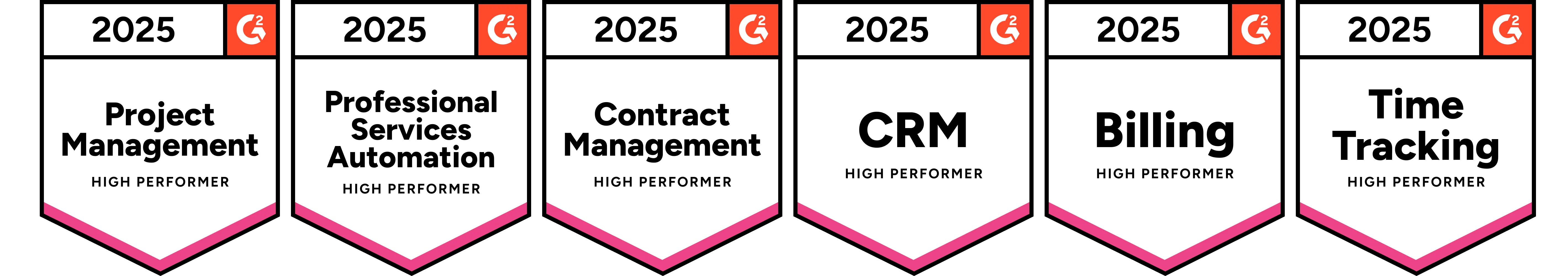
Our platform's intuitive design and seamless integrations have led to recognition for Highest User Adoption in the following categories:
These accolades demonstrate the ease with which teams can adopt and benefit from Accelo's functionalities, leading to improved efficiency and collaboration. It also recognizes Accelo’s commitment to helping teams through the change management process while implementing a PSA platform, providing training and continued support to ensure teams hit the ground running and get the most value from the solution.


Our recent recognitions are a testament to our ongoing efforts to enhance Accelo's capabilities. In 2025 Q1, we introduced Multi-Currency Invoicing, enabling users to create invoices in various currencies, simplifying international billing, and supporting global business operations.
We followed up in 2025 Q2 with Tentative Scheduling, providing teams a new way to plan upcoming projects directly from the Quote stage. By opening visibility into the sales pipeline, project managers can estimate timelines, assign teams, and review resourcing impacts all before a deal is closed.
Furthermore, our continuous improvements to Accelo v4 have focused on streamlining workflows and modernizing the user interface, resulting in a more intuitive and efficient platform for simplifying and strengthening the way clients manage projects from quote to cash.
Recently Accelo announced its acquisition of UK-based PSA firm, Forecast, a global provider of AI-powered project and resource management software. This strategic acquisition further strengthens Accelo’s leadership in the PSA market and expands its capabilities in predictive planning, resource optimization, and intelligent automation.
The combined entity will offer an even more powerful and comprehensive PSA solution, enabling professional services businesses to:
The Forecast team will join Accelo to accelerate innovation across both platforms, with a shared vision to eliminate operational blind spots and empower teams to do their best work. Customers of both platforms can expect continued support and improvements, with future product enhancements driven by collaborative innovation and customer feedback.
This acquisition comes at a time when demand for unified, insight-driven operations continues to rise among professional services organizations. As teams face increasing pressure to optimize resources, control margins, and deliver exceptional client outcomes, the combination of Accelo and Forecast offers an unmatched solution that connects work, people, and financials in real time.
Experience Accelo's award-winning platform firsthand. Book a personalized demo today and discover how Accelo can transform operations across your professional services business.

