Accelo Acquires Forecast, Adding Depth to AI and Capacity Planning Capabilities
Read the Press Release



You’ve outgrown juggling spreadsheets and disconnected systems, and now it’s time to take the next step with a PSA tool that can truly streamline your operations. But finding the right one is where things get tricky.
With so many platforms promising visibility, automation, and control, comparing options like Accelo vs Kantata can feel overwhelming. So which PSA tool best fits your business and your team’s way of working?
This article breaks down Accelo and Kantata’s respective tools and features, and how to choose the right PSA tool for your organization.
Let’s first start with the basics: A Professional Services Automation (PSA) tool is an all-in-one platform that helps service-based businesses manage their client work from quote to cash.
Instead of juggling multiple apps for projects, time tracking, resource allocation, and invoicing, a PSA tool centralizes everything in one system. As a result, service organizations gain better visibility into project performance, improved profitability, and more predictable and scalable business operations.
Choosing the right PSA tool isn’t just about features; it’s about finding a system that fits how your organization is structured and how your team actually works. The best PSA platform should align with your business model, support your growth goals, and simplify day-to-day operations rather than adding complexity.
When evaluating options like Accelo vs Kantata, consider factors such as:
Once you’ve identified what matters most to your organization, you’re ready to dive into the details — and that’s where our Accelo vs Kantata comparison begins.
Both Accelo and Kantata promise to streamline operations, boost visibility, and help teams deliver projects more efficiently, but they take very different approaches to getting there.
In this next section, we’ll compare how each platform stacks up across key areas like usability, automation, integrations, reporting, and scalability, so you can see which one truly fits your business.
Accelo is known for its intuitive interface and guided onboarding process. Designed with growing professional services teams in mind, it feels approachable from day one. The learning curve is gentle, and most users can get productive quickly without extensive setup or training.
Kantata, on the other hand, offers a more complex interface suited for enterprise-scale organizations. It’s powerful, but that power can come with added complexity. Larger teams (500+) with dedicated system admins or implementation specialists may find the investment worthwhile, while smaller teams could find it overwhelming at first.
Verdict: If you want quick adoption and minimal friction, Accelo has the edge. For enterprises seeking granular control, Kantata is an option, or Forecast PSA — also part of the Accelo family — also offers an AI-powered solution built to scale.
Accelo’s automation engine is one of its standout capabilities. It ties together client communication, task updates, project milestones, and billing, so teams spend less time chasing details and more time delivering work. Automated triggers and workflows make it easy to scale processes without adding admin burden.
Kantata emphasizes project governance and resource management over automation flexibility. While it offers strong workflow tools, they’re often more rigid and better suited to organizations with standardized delivery models.
Verdict: Accelo excels in flexible, user-friendly automation; Kantata leads towards structured, policy-driven workflows.
Accelo integrates with popular tools like Google Workspace, Microsoft 365, QuickBooks, Xero, and Slack, to name a few. Accelo’s integrations with everyday business software make it ideal for teams looking to streamline without reengineering their tech stack.
Kantata integrates with major CRMs, financial systems, and many other tools, but its setup and data sync often require more technical oversight. Enterprise teams benefit from its robust API capabilities, though smaller firms may find integration setup more involved.
Verdict: Accelo offers plug-and-play simplicity; Kantata offers enterprise-level depth.
Accelo provides real-time dashboards and customizable reports that make it easy to track time, profitability, and project progress, as well as assess team performance. Because data flows seamlessly from sales to delivery to billing, leaders gain full visibility without manual reporting.
Kantata delivers advanced analytics and capacity planning, with an emphasis on resource forecasting and financial modeling. Its reporting is highly detailed, though it may require configuration or analyst support to get the most value.
Verdict: For accessible, out-of-the-box reporting, Accelo wins. And while platforms like Kantata have traditionally catered to deep analytics and forecasting, Accelo’s Forecast PSA brings those advanced, AI-driven insights into the same trusted ecosystem.
Accelo is best suited for growing agencies, consultancies, and professional services firms that need an all-in-one PSA tool without enterprise-level complexity. It scales gracefully as teams expand, adding sophistication without losing usability.
Kantata caters to larger, global organizations managing complex, multi-phase projects and extensive resource pools. It’s ideal when you need advanced governance, compliance, and forecasting.
Verdict: Accelo is perfect for scaling organizations that need an all-in-one PSA tool without enterprise-level complexity. And while solutions like Kantata often serve larger organizations, Accelo’s Forecast PSA delivers that same enterprise-grade scalability with modern AI-driven forecasting and resource management, all within the Accelo family.
Accelo streamlines and simplifies end-to-end quote-to-cash operations, offers effortless automation, and connects operational data, project data, and customer communications in a single, user-friendly platform.
Accelo’s key features include tools for client management, project management, reporting and business intelligence, financial management, and more.
Accelo’s CRM is purpose-built for professional services, enabling teams to collaborate across client interactions, quotes, and projects. Features include:
It can also improve client relationships by sending automatic notifications when triggered by a specific event. For example, notifying them when they’re about to exceed their retainer’s monthly allowance.
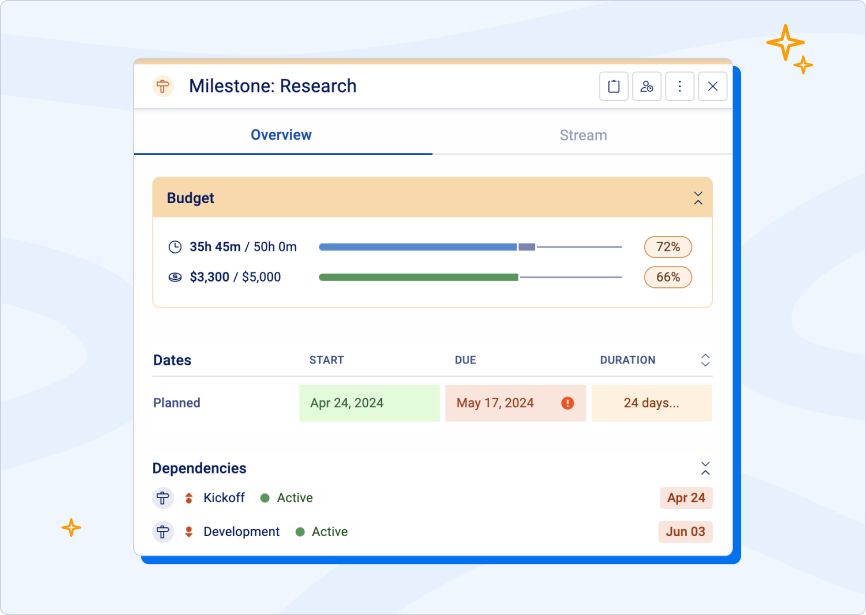
Accelo’s project management features are designed to keep every project on schedule and under budget, providing:
With Accelo, you gain full control from quote-to-cash, helping you boost cash flow, protect margins, and make smarter decisions. Key functions include:
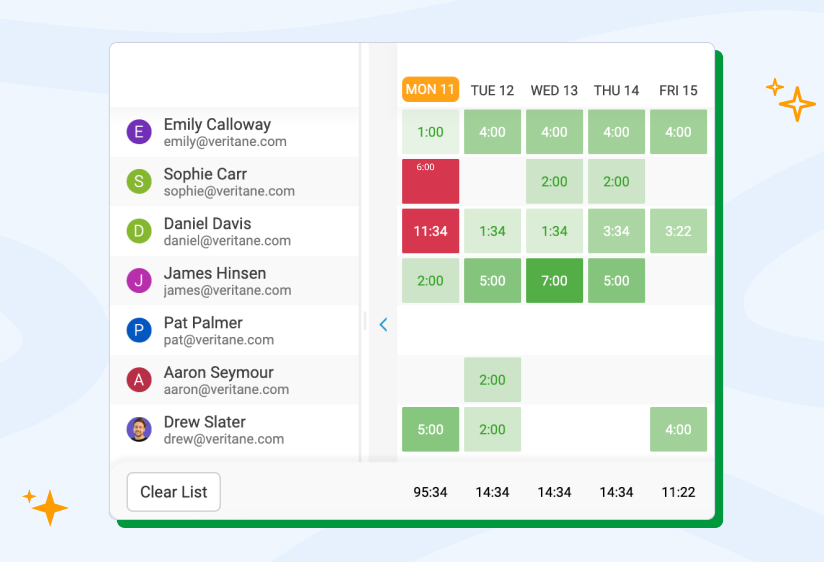
Keeping your team productive — without overloading them — is easier with Accelo’s built-in resource planning tools. See who’s available, what’s on their plate, and how projects are tracking in real time, so you can plan smarter and move faster.
Highlights include:
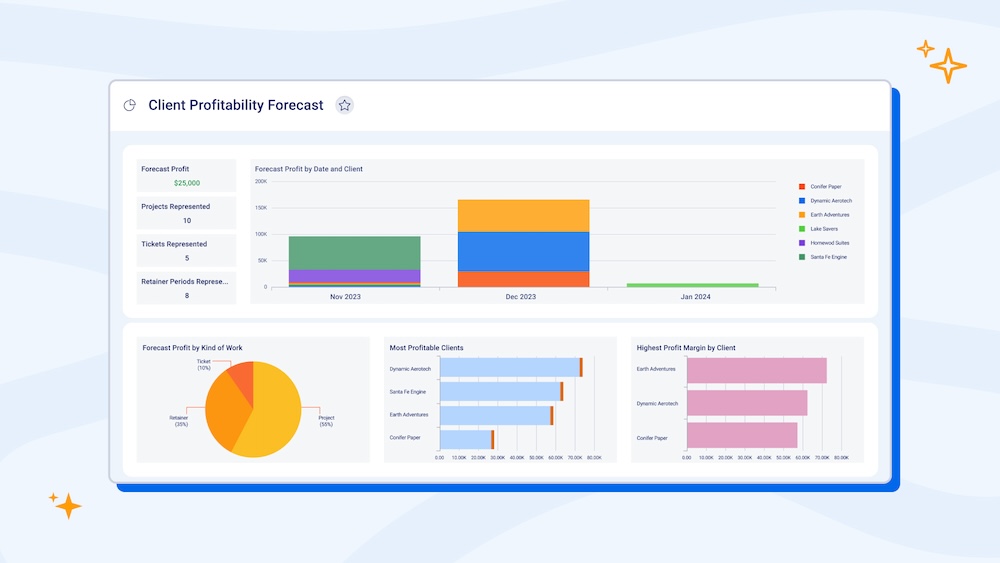
Accelo’s business intelligence tools enable users to turn data into decisions, providing visibility into project performance, budgeting, utilization, and outcomes in real time. Key features:
Accelo is widely praised by professional services teams for helping bring clarity and control to their work. On G2, Accelo holds an average rating of 4.4 out of 5 stars across 500+ reviews.
Users consistently highlight strengths such as:
At the same time, some users note areas for improvement, citing the complexity of advanced customization and the learning curve for power-users.
Accelo has also earned several impressive awards in recent years. In 2025 alone, it received 89 G2 badges, including the highest user adoption badges in Project and Portfolio Management, Project Collaboration, CRM, and Sales Analytics. Accelo also earned G2’s #1 in Customer Satisfaction for Professional Services Automation award in 2023.
Kantata, formerly known as Mavenlink and Kimble, is a long-established cloud-based PSA system designed primarily for enterprise-scale service organizations. The software focuses on detailed resource management, financial tracking, and project governance, offering broad configurability for companies with dedicated operations and IT teams.
For large enterprises, that level of control can be valuable. For growing small to mid-market companies, though, it can translate into a heavier lift: more setup, more maintenance, and less flexibility for day-to-day users.
Resource management is where Kantata puts most of its emphasis, offering advanced tools for capacity planning and forecasting. Users can:
These features make sense for complex, enterprise environments, but can overwhelm smaller firms. For teams of 25–200 people, Forecast PSA (an Accelo company) provides similar forecasting intelligence with a far simpler, more intuitive experience.
Some of Kantata’s best features are in its financial management tools, including project expense tracking, margin reporting, and revenue recognition, including:
The platform’s financial setup and reporting layers are highly configurable, which also means they require significant customization and training to implement effectively.
Kantata supports project and task tracking through Gantt charts, templates, and customizable dashboards. Its configuration depth allows teams to model complex project structures, set dependencies, and manage multiple initiatives in parallel. However, that same flexibility often requires more setup and maintenance, making it best suited for larger organizations with standardized delivery processes and dedicated operations resources.
Highlights:
Kantata provides dashboards that visualize project performance, capacity forecasts, and financial data in a single view. While its analytics are powerful, they often require setup support to extract meaningful insights. Key features:
For organizations that need deep analytics without the technical overhead, Forecast PSA brings modern, AI-driven forecasting and reporting to the same trusted ecosystem, offering smarter insights without the enterprise burden.
Kantata earns positive feedback from enterprise service organizations that value its depth of configuration and resource management capabilities. On G2, Kantata holds an average rating of 4.2 out of 5 stars based on nearly 1,500 verified reviews.
Users frequently highlight strengths such as:
That said, many reviewers also mention areas for improvement, particularly a steep learning curve, a complex user interface, and a high setup effort required to get the most from the platform.
Kantata has also earned notable recognition in recent years. In 2025, it was ranked #6 on G2’s Best Software Awards for Project Management Products, marking its sixth consecutive year on the list. The platform has also received consistent praise for its innovation in AI-driven project forecasting and business intelligence.
Both Accelo and Kantata offer powerful PSA tools, but the best choice depends on your company’s size, priorities, and growth goals.
Kantata delivers depth and precision for large, complex enterprises, but with that power comes added cost, configuration, and a slower time to value. For most teams, that complexity can be more of a burden than a benefit.
Accelo, on the other hand, gives growing firms everything they need to operate with clarity, control, and automation, all in one intuitive platform. And, as your business grows, Accelo is designed to scale with you.
To help illustrate the difference, here’s a quick side-by-side look at how users rate both platforms.
If your team values usability, automation, and quick ROI, Accelo is built for you. It’s everything you need to manage client workloads from quote-to-cash, with the flexibility to grow as your business evolves.
And when it comes to making your final decision, remember: seeing is believing. Experience Accelo’s visibility and ease of use firsthand. Book a personalized demo today and see how much simpler your operations can be when everything works in sync.
Information contained in this post is based on publicly available documentation as of the most recent publish date. This article was originally published on April 13, 2023, and was updated on November 19, 2025, for relevancy and accuracy.
You’ll know it’s time to invest in a PSA platform when daily operations start feeling fragmented and you’re juggling too many disconnected tools: client data lives in multiple places, team utilization is unclear, and invoicing or reporting relies on complex spreadsheets. These are signs your business has outgrown manual processes. A PSA solution centralizes your work, giving you the visibility, automation, and control needed to scale smoothly and profitably.
Project management software helps teams plan and track tasks or deliverables, but it typically focuses only on project execution and task management. A PSA tool, on the other hand, manages the entire lifecycle of client work, from sales and scoping all the way through delivery, billing, resource utilization, and profitability.
In other words, project management tools keep projects organized; PSA tools keep your entire business running. They provide the financial, operational, and resource visibility that project management software simply isn’t designed to deliver.
A great PSA tool should connect every part of your client work, not just projects. Look for a platform that centralizes your sales pipeline, project delivery, time tracking, resource planning, and billing so your team isn’t bouncing across disconnected systems. Prioritize tools that offer intuitive automation, real-time insights into performance, and easy onboarding so your team can realize value quickly.
If you want a PSA that checks all those boxes without adding complexity, Accelo is built specifically for growing service businesses, streamlining your entire workflow from proposal to payment, and giving you the visibility you need to scale with confidence. Book time with our team to see how.

