Best Team Management Software for Your Service Firm
Since the day you launched your business, it’s likely that your clients have been your top priority. But providing the highest-quality services is only possible when your internal communication and collaboration are streamlined. To help your employees perform as a unit, you have to be good at managing people.
That can be a challenge no matter your industry or business size, regardless of whether you run a remote team, work side-by-side or have a hybrid arrangement. It’s even more difficult if you don’t have an effective team management tool on your side.
To help you better handle all that comes with managing a team, we’ve compiled a list of popular platforms in several categories:
- Overall work management software for teams
- Time-tracking software options
- Task management platforms
- Project management tools
- File management solutions
Then, we’re covering our best advice for:
Best Overall Team Management Software for Client Work
Many facets of client work can be performed more efficiently with the help of smart technology. Often, options for team management software only assist with one or two of those facets. There is, however, one end-to-end client work management platform that provides solutions to connect all of the critical functions of a client-based team.
Accelo

Accelo is an intuitive solution built for professional services firms looking to maximize efficiency and improve collaboration. The powerful platform provides your entire team with the efficiency-maximizing tools they need to complete every stage of client work. Expand visibility and increase profits with a full suite of sales, project management, ticketing, retainer management and billing tools in one single platform.
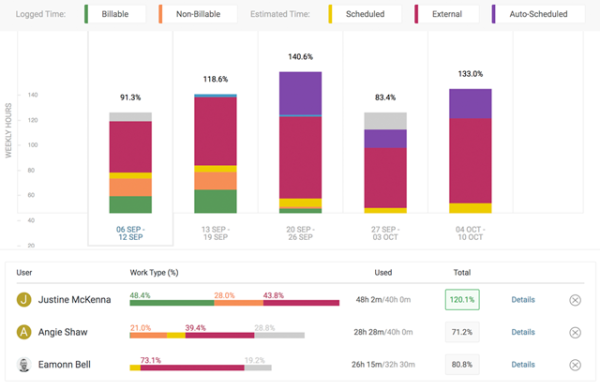
Key Features
- Robust CRM that connects client projects and tasks to a client record
- Extensive project management tools, including automated time trackers and customizable project templates
- Custom trigger automations to streamline workflows for every stage of the client journey
- Automated scheduling and task assignments to help manage workload in a few clicks
Pros
- Customizable for all industries
- Supportive of both internal visibility and external communication
- Proven results for IT companies and other service businesses
- #1 in customer satisfaction for Professional Services Automation for three consecutive quarters based on real user reviews
Cons
- The platform may be too robust for business leaders seeking a singular function
- Not ideal for teams of fewer than five people
Pricing Plans*
Starting at $24 per product per user per month, your cost will depend on your needs. You pay only for the licenses you’ll use for each product: Sales, Projects, Tickets, Retainers, Billing and Reports.
Start a free trial or schedule a demo to see how Accelo could help your team be their most efficient and productive.
Software for Tracking Time
Resource management is essential for understanding your team’s performance. To track productivity and utilization, you’ll need accurate time logs. The three time-tracking tools listed here are good options, though they don’t connect time logs to projects, tasks and invoices in the way that a client work management platform like Accelo does.
Clockify

Clockify is a free time-tracking app that helps teams and individuals log time spent on tasks and projects using a combination of automatic timers and manual entry. The option to create teams can help project managers oversee the total time on a project. Clockify can be used to calculate payroll and billable hours.
Key Features
- Timesheets categorized by activity
- Automatically tracks time for synced calendar events
- Integrates with popular project management apps
- Visible location history, multi-device clock-in kiosk and team check-ins for on-site work
Pros
- Free for unlimited users
- Simple, user-friendly interface
- Ideal for basic time tracking
- Integrates with 80+ platforms
Cons
- Some users point out that reports lack detail
- Others report difficulty with activity and task sorting
Pricing Plans*
Clockify’s core features are free, but it offers four upgrade tiers:
- Basic: $3.99 per user per month
- Standard: $5.49 per user per month
- Pro: $7.99 per user per month
- Enterprise: $11.99 per user per month
Timely

Timely is an automated time-tracking app with expandable features, including project and resource management, payroll and capacity planning. The platform allows businesses to easily track time, monitor project tasks and budgets and access full visibility of team performance.
Key Features
- Automated time capture without a need for timers or manual tracking
- Team dashboards to visualize efforts across your client portfolio
- Project health reports to highlight tasks, activity, performance and budget changes
- Scheduling tools to optimize task assignments based on availability and team priorities
Pros
- Easy, automatic time tracking makes it possible to capture every billable hour
- Time logs contribute to more accurate client billing
- Live reports about team capacity, billable percentage, budget spend and more
- Monitors overtime, capacity and workload
Cons
- No project or task templates for recurring work
- While the time-tracking feature is available at each pricing level, additional project management features are only available at higher pricing plans
Pricing Plans*
- Starter: $8 per user per month
- Premium: $14 per user per month
- Unlimited: $20 per user per month
- Unlimited+: Custom quotes available
Toggl Track

Toggl Track is a time-tracking tool with timesheets, billable time reports and budgeting features. Users can solely use timers or customize them with added details like tags to categorize segments of time. Toggl Track can be used to calculate payroll for both employees and contractors.
Key Features
- Timesheets broken down by project
- Billable rates and reports for workspaces, projects and users
- Idle time reminders keep employees accountable
- 100+ integrations
Pros
- Free plan for up to five users with unlimited projects
- Custom sorting by user, tag or project
- Exportable timesheets can be used to accurately calculate payroll
- Project budget tracking for paid plans
Cons
- Paid tiers may be pricey for larger businesses
- Users claim important alerts and notifications can be absent
Pricing Plans*
- Free (up to 5 users)
- Starter: $9 per user per month
- Premium: $18 per user per month
- Enterprise: Requires custom quote
Task Management Software
While it’s best for task management to live within a more robust client work management platform for service businesses, there are software solutions that are dedicated specifically to streamlining how your team handles tasks. Below, you’ll find our top choice, Accelo, plus three additional platforms that offer different types of collaborative features to streamline tasks, though none of the others manage the client journey all the way from sales through to payments.
Accelo

Accelo is an intuitive solution that goes beyond simple task management. Built for professional services firms looking to maximize efficiency and improve collaboration, the powerful platform provides your entire team with the tools they need to complete every stage of client work. Expand visibility and increase profits with a full suite of sales, project management, ticketing, retainer management and billing tools in one single platform.
Key Features
- Robust CRM that connects client projects and tasks to a client record
- Extensive project management tools, including automated time trackers and customizable project templates
- Custom trigger automations to streamline workflows for every stage of the client journey
- Automated scheduling and task assignments to help manage workload in a few clicks
Pros
- Customizable for all industries
- Supportive of both internal visibility and external communication
- Proven results for consulting firms and other service businesses
- #1 in customer satisfaction for Professional Services Automation for three consecutive quarters based on real user reviews
Cons
- The platform may be too robust for business leaders in need of a singular function
- Not ideal for teams of fewer than five people
Pricing Plans*
Starting at $24 per product per user per month, your cost will depend on your needs. You pay only for the licenses you’ll use for each product: Sales, Projects, Tickets, Retainers, Billing and Reports.
One busy accounting firm used Accelo to cut redundant tasks without missing a beat during tax season. Your business could experience the same efficiency! Start a free trial or schedule a demo to see how the platform could exceed your expectations of task management software.
Asana

Asana is a work management platform designed to help teams organize individual tasks, track and manage projects for various industries and purposes. The platform offers multiple task and project views, including lists, Kanban boards, calendars and timelines (similar to Gantt charts). Asana’s collaboration tools clarify team responsibilities and project hierarchy, while its advanced goal-setting and workflow features can be used to keep tabs on the bigger picture.
Key Features
- Layered tasks and subtask structure — plus task templates for recurring projects
- Kanban board, list and calendar views
- Workflow builder tool with convenient forms for team collaboration
- Rule-based automations to organize tasks and save time
Pros
- Works well for internal teams with no client-facing responsibilities
- Adapts to a variety of use cases and industries
- Custom sorting and rules for task management
- Ability to set permissions for guests and temporary employees
Cons
- No built-in sales management, invoicing or accounting options
- Some users claim tasks and notifications are overwhelming
Pricing Plans*
Asana offers a free plan, but many professional services businesses will need the Business plan, as it includes features such as goal tracking and advanced workflows.
- Basic: Free (up to 15 seats)
- Premium: $10.99 per user per month (unlimited users)
- Business: $24.99 per user per month (unlimited users)
Read more detail in our comparison: Accelo vs. Asana
Teamwork

Teamwork is a project management solution built for client-based businesses, including creative teams, accounting firms and a variety of other industries. The software encourages internal and external collaboration with various task organization views and unlimited client access. It offers time tracking and schedule forecasting to help professional services teams balance their workload, plus budget management and profitability tracking tools. Add-ons are available for help desk, video chat, CRM and document management.
Key Features
- Task management tool with multi-assignee, priority and custom tag options
- In-app chat feature
- Invoicing and budget management
- Workload planner
Pros
- Clients can access the platform and collaborate on projects for free
- Wide range of project management templates
- Resource allocation and management tools support accurate time estimates
- Privacy settings at the task level
Cons
- Lacking built-in quote creation and automated retainer management
- Some users say it’s difficult to navigate Teamwork’s project interface
Pricing Plans*
Teamwork offers a “Free Forever” plan for up to five users. However, client-based teams that need access to billing and invoicing, team chat, custom reports and sufficient project templates will need to sign up for the more costly Grow or Scale tier.
- Deliver: $10 per user per month
- Grow: $18 per user per month
- Scale: Custom quotes available
Each paid tier has a five-seat minimum.
Discover more about Accelo vs. Teamwork
Trello

Trello is a visual collaboration tool built on the Kanban framework that offers teams a shared space to manage work, build projects and track progress. Because of its flexibility, the platform can meet the needs of multiple industries and work styles, and it offers more than 200 integrations to connect to other tools.
Key Features
- Multiple project views, including board, timeline, table, calendar, dashboard and map
- Custom fields to help define tasks specific to your client work
- Automation to simplify repetitive tasks
- Library of customizable project templates to choose from
Pros
- Free version is available with limited capabilities
- Users share that the platform is easy to learn
- Drag-and-drop cards make edits simple
- Plug-ins and integrations extend automation capabilities for greater productivity
Cons
- No reporting options to track project progress
- Users share that more complex projects can be hard to manage with Trello
Pricing Plans*
- Free version with unlimited cards and up to 10 boards
- Standard: $5 per user per month
- Premium: $10 per user per month
- Enterprise: $17.50 per user per month
READ NEXT: Accelo vs. Trello
Project Management Software
A project management tool is a must when client work is at the heart of your business, but platforms with project management features are not all created equal. Check out why Accelo is ideal for teams that manage projects, then explore three other options below. We’ve done deeper comparisons to Accelo for two of these platforms to give you a full understanding of the benefits of a client work management solution.
Accelo

Accelo is known for taking project management to the next level because it’s an intuitive solution built for professional services firms looking to connect project work with every other stage of client work. Expand visibility and increase profits with a full suite of sales, project management, ticketing, retainer management and billing tools in one single platform.
Key Features
- Robust CRM that connects client projects and tasks to a client record
- Extensive project management tools, including automated time trackers and customizable project templates
- Custom trigger automations to streamline workflows for every stage of the client journey
- Automated scheduling and task assignments to help manage workload in a few clicks
Pros
- Comprehensive task management thanks to detailed project configuration
- Includes solutions for all stages of client work
- Streamlines workflows to save time and increase efficiency
- Recognized as #1 in customer satisfaction for Professional Services Automation for the third quarter in a row based on real user reviews
Cons
- The platform may be too robust for business leaders seeking a singular function
- Not ideal for teams of fewer than five people
Pricing Plans*
Starting at $24 per product per user per month, your cost will depend on your needs. You pay only for the licenses you’ll use for each product: Sales, Projects, Tickets, Retainers, Billing and Reports.
One MSP recovered 40 hours per month using Accelo. Start a free trial or schedule a demo to see how the end-to-end platform could make every stage of your client work more efficient.
BigTime

BigTime is a professional services automation (PSA) software that offers project management, time tracking, billing and more for accounting and consulting firms, creative agencies, IT providers and other professional services businesses. This platform was built to connect teams and offer company-wide visibility and detailed reporting in a modern user interface.
BigTime recently acquired another software platform called Projector PSA. BigTime reports that this acquisition will expand its consultative services and result in more frequent functional improvements on both platforms.
Key Features
- Detailed time tracking and resource management
- Project management with Gantt charts
- Project accounting, including invoicing, forecasting and revenue management
- BigTime Wallet add-on for payment processing and client portal
Pros
- Multilayer approvals for time, expenses and invoicing
- Automatic scheduling recommendations based on staff availability
- Micro and macro business intelligence analytics
- BigTime and Projector PSA partnership brings expanded expertise
Cons
- No built-in CRM, retainer management, task board, email tracking or ticketing
- Some users report support delays and lack of follow-up from BigTime’s team
Pricing Plans for BigTime*
Businesses that primarily need time tracking can go with BigTime’s Express pricing tier, while more robust features such as invoicing and project budgeting require a Pro plan. Resource allocation and analysis is available only for Premier users.
- Express: $10 per user per month
- Pro: $30 per user per month
- Premier: $40 per user per month
- 5-user minimum
Pricing Plans for Projector PSA*
Projector PSA offers custom quotes for two tiers:
- Scale: For mid-sized firms that need resource management, project accounting, project management and limited integrations
- Optimize: For enterprise that need all the same functions, plus business intelligence dashboards and unlimited integrations
Explore more: Accelo vs. BigTime
GanttPRO

GanttPRO is a robust project management software specializing in Gantt charts that help business teams track project progress via shared workspaces. The tool offers task, cost, resource and portfolio management, team collaboration features and time logging.
Key Features
- Time management tools to track time and create time log reports
- Plan projects with auto-scheduling tools, task hierarchy and dependencies
- Multiple project views including Gantt charts, grid, board and portfolio views
- Manage team resources with role-based assignments and project budgeting
Pros
- Free 14-day trial
- Pre-made Gantt chart templates
- Dynamic charts can be shared via public URLs
- Comments, mentions and notifications for straightforward collaboration
Cons
- Requires integrations for billing and invoicing
- Manual time logging only
Pricing Plans*
- Basic: $7.99 per user per month
- Pro: $12.99 per user per month
- Business: $19.99 per user per month
- Enterprise: Quotes available
monday.com

monday.com is a cloud-based software platform that allows businesses to build custom work management systems using a variety of apps and integrations. Teams can collaborate in monday.com’s Work OS and its four core apps to manage projects and workflows, follow up with sales leads, track bugs and more. Because monday.com is a strong project portfolio management software, it’s popular for planning, organizing and tracking projects, processes and teamwork across a broad range of industries and is designed to be used by a wide range of businesses.
Key Features
- Work OS: A board- and table-based work management system with drag-and-drop capabilities and collaborative tools
- Add-ons: monday marketer, monday sales CRM, monday projects and monday dev
- Kanban and Gantt visualization options
- File management
Pros
- Ideal for internal teams that don’t need to consider billable rates or customer lists
- Customizable dashboards
- Malleable for a variety of industries and use cases
- Automations, task notifications and recurring tasks
Cons
- Not well-suited for client-facing teams due to lack of budgets and rates and the fact that all work is categorized by workspace or name and can’t attach to client records
- Some users find the interface overwhelming due to number of fields and workspaces
Pricing Plans*
monday.com offers a free business plan with limited features, but most professional services businesses will need a more premium plan like the Pro or Enterprise.
- Individual Plan: Free (up to 2 seats)
- Basic Plan: $8 per user per month (4-seat minimum)
- Standard Plan: $10 per user per month (3-seat minimum)
- Pro Plan: $16 per user per month (3-seat minimum)
- Enterprise Plan: Quotes available
Find out more about Accelo vs. monday.com
Platforms for File Sharing and Collaboration
Your team needs a reliable way to work together on shared documents for project tasks, plus a secure and organized way to store sensitive client information, contracts and more. A single place to store each document attached to a client record is preferred, and a client portal is ideal for easy client interaction. However, there are other choices for file storage and sharing, including the following platforms.
ActiveCollab 
ActiveCollab is a workspace hub for your entire organization that combines a variety of tools ranging from task management to time tracking and invoicing, with simple ways for teams to collaborate in each area of the platform. Tasks can be assigned and tracked at all points in the workflow, and the entire team can view everyone’s roles on a system-wide calendar, so everyone can see their position in a project’s progress.
Key Features
- Convenient dashboard for task management
- Holistic calendar view
- Collaborative writing tool
- Built-in timer for tracking billable hours
Pros
- Intuitive drag-and-drop interface
- Solid, reliable performance
- Reasonable price
- Time-tracking and invoicing features
Cons
- No built-in sprint features for Scrum
- Some users report frequent bugs and issues with autofill and search
Pricing Plans*
- 14-day free trial
- Cloud: $7 per member per month for the basic functionality; an additional $4 per member per month for expanded features
- Discounts for annualized payment
Dropbox 
Dropbox is a cloud-based file sharing platform that simplifies backup and file storage with its easy-to-organize folders. There are several versions of the platform to choose from, including Dropbox Professional for communicating with clients about documents and collecting contract signatures.
Key Features
- Link sharing with custom permissions
- File locking
- Large file transfer
- eSignature add-on: Dropbox Sign
Pros
- Industry-leading security
- Variety of pricing tiers and features for different sizes of businesses
- Integrates with many popular platforms
- Preview files without downloading
Cons
- File syncing can take a long time according to some users
- Limited storage for free plan
Pricing Plans*
- Professional: $16.58 for a single business user
- Standard: $15 per user per month (3-seat minimum)
- Advanced: $24 per user per month (3-seat minimum)
- Enterprise: Custom quotes available
Smartsheet

Smartsheet is a more powerful, intuitive version of an Excel spreadsheet. The platform has built-in project management tools like Gantt charts, file sharing and collaborative features that are popular among project managers at small businesses and enterprise organizations alike.
Key Features
- Task dependencies
- Complex process management with customizable permissions
- Executive dashboard for easy visibility among leadership team
- Integrations with project management software
Pros
- No-code automations support custom workflows
- Charts with percentage readouts to track goals
- Content production tools for creative teams
- Custom forms to manage workflows of internal and external origin
Cons
- Costly licensing structure means it’s not ideal for small to mid-sized agencies
- One user notes that it “struggles to consolidate data” across sheets
Pricing Plans*
- Pro: $7 per user per month (up to 10 users)
- Business: $25 per user per month (3-seat minimum)
- Enterprise: Custom quote must be requested
Make a Plan for a Smooth Software Adoption Timeline
A critical aspect of business management is choosing and implementing software. No matter which of the above functions you’re looking to address, your entire team will likely be impacted by the ripple effects of a new tool.
To ensure the process goes smoothly, Accelo’s implementation experts recommend following a three-step process:
- Know your why: Are you adopting a new platform to solve a specific problem? Improve communication? Help your team understand your reasoning so they don’t feel blindsided by the upcoming change.
- Have genuine conversations: Demonstrate to your team that you understand they may have hesitations about learning a new system. Make your first communication come from leadership, then inform your managers on how to handle follow-up questions.
- Simplify rollout with a careful plan: Approach implementation methodically. Select a point person and take advantage of the team of experts who help businesses roll out the platform every day.
READ MORE: Getting Your Team Ready for New Software
A Team Management Tool With Real-Time Visibility
Arguably, the most important feature of team management software is its ability to serve as a single source of truth for everyone involved in making your business successful. When a platform has a narrow set of features or is meant to be used for only one part of client work, it may force you to integrate multiple systems to try to replicate what one platform should do.
Accelo can help your entire team maintain consistency across all functions with its comprehensive and connected products: Sales, Projects, Tickets, Retainers, Billing and Reports. Choose how many licenses you need for each, and know that your staff will feel supported no matter their roles.
One VP of Operations whose team uses Accelo says, “I now have complete visibility into all client operations, from prospecting to re-engaging existing customers, and nothing falls through the cracks due to the completeness of Accelo.”
Start a free trial or schedule a demo to learn more of the reasons Accelo users love the intuitive and customizable platform.
*Pricing and packages are accurate as of December 2022.
{demo2 CTA}
