Product Updates: Mar 10 - Mar 23
Like many of you, the majority of our teams have shifted into full remote or work-from-home approaches, but we're determined to keep bringing timely and relevant product updates and fixes. Here's the latest slew of changes.
Improvement: Search bar results no longer interfere with changing search context
The persistent search bar at the top of Accelo's navigation is now even easier to use, as we'll now hide the search results when you're trying to make your search more specific by selecting a module:
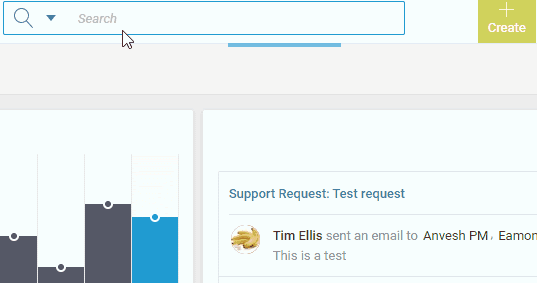
Redesigned: Time Budget graphs for Projects
After digesting a lot of feedback on how the "Time" budget graphs (and the numbers alongside them) were difficult to follow, we've broken the graph into 2 bars.
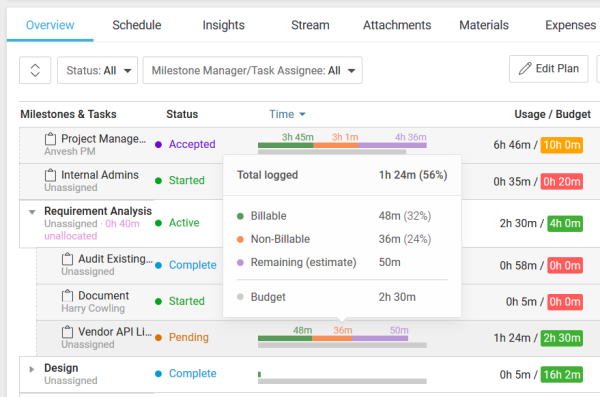
Seen on the Overview tab when viewing a project, each bar has a distinct role: The more colorful bar on top tracks the time logged + any estimated time remaining, leaving the grey bar below to provide a representation of the original budget (grey) and any over-budget time (red).
Importantly, we've also tidied up the card (that shows when you hover the graph) to give a clearer breakdown of the usage.
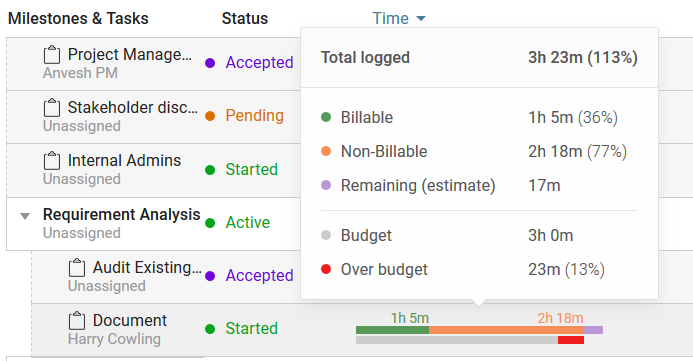
This was especially needed when it comes to milestones & tasks that are over-budget. Now it is easier to see how the time logged & estimated remaining relate to the budget.
Error when editing project type if invoice template was invalid
We resolved a confusing error that appeared if you tried to edit a project type which was still using a deleted invoice template. Now we're correctly recognizing the invalid template and providing better feedback to the user.
Editing materials: Cancel now correctly reverses edits
When viewing the materials within a project, ticket or retainer period, you can easily modify the material title, quantity, rate (etc) inline. If you change your mind and cancel the edit, any values you changed appeared to be maintained. This visual deception has been fixed!
Fix for Retainer Timesheet Report not displaying all activities
When switching from viewing a Retainer to opening up the Timesheet Report specific to that Retainer, there may have been activities directly on the retainer periods which were not included in the report at all, or the activities may have been visible but not counted in the summary row above. These issues have been corrected.
Improvement: Retain unsaved content for inline replies in Streams
Next time you're using the in-line reply feature within an activity stream, if you need to pause your reply to get a little more context - which might involve expanding a group of previous messages, or scrolling a long way down to read a previous conversation.. go for it!
Accelo will still collapse your reply, but we'll now keep your drafted content until you navigate away from the page, discard it, or send it. You'll see the You have an unsaved reply placeholder text for any replies which you haven't finished. Just click on that row of text and you're back in business.
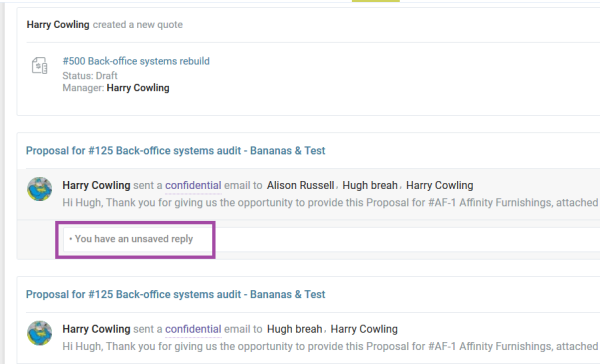
Rename "Estimated" date labels to "Predicted" for consistency
If you configure your project to use an "Adaptive" schedule, Accelo can predict when a project will complete, as well as when individual milestones and tasks will start and finish. In some parts of the projects module, we were referring to these dates as "Estimated". We're updated them to be "Predicted" for consistency.
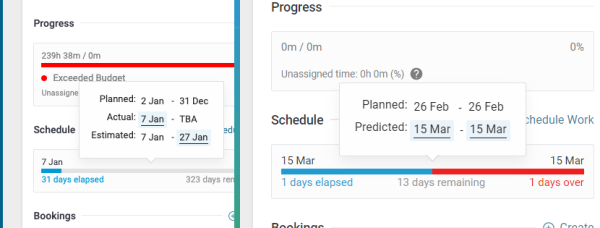
Error when editing a Signoff if all related contacts were inactive
The fix addresses a problem with editing a signoff which relates to a company that has no active contacts. Now, you will be able to properly edit it despite the signoff contact being inactive.
Tax was not consistently displaying when editing a purchase
The line items for a purchase always appeared to not have any tax amount ($0) within the Edit Purchase screen, despite the creation and viewing of the purchase showing the correct tax values. This was a visual glitch which self-corrected the moment you interact with the line item. We can confirm this wasn't causing data loss - it just appeared to be losing the tax - and is now fixed.
Fix for Contact email address, when removed, still showing in search results
Some search results continued to show the email address of a contact after it had been removed. This was an indexing issue which has been resolved.
Meetings pulled in from calendars have incorrect activity class.
Accelo is able to import client-related events from your calendar as a "meeting" type of activity. These typically get linked to the company or contact record until they are relocated to the relevant sale, project or perhaps retainer. This process was not creating the activity but not applying the default "class" option for company/contact activities, and is now doing so.
Handling duplication in Accelo of "Forwarded" meetings from Office365
If you've opted to be part of the Office365 beta, you might have experienced this problem with some meetings continually importing into Accelo. Our team determined the cause to be meetings which were "Forwarded" using the desktop Calendar app (part of Microsoft Office) and are missing crucial information we need to process them correctly. Fortunately, our team have found a work-around to stop the duplication for now.
