Product Updates: Oct 13 - Nov 2
Welcome to another edition of Accelo Product Updates. The big news: We've fully switched over to our new navigation, and hope you're loving it - if you weren't already using it! There's also a bunch of tidy improvements for our new Reports module, detailed below.
Reports: Work ID Added to the Title of Work
Many of the reports we offer include a breakdown of the performance for each individual project, task, etc. For organizations which perform similar work, it can be difficult to distinguish between that work based solely on its name - Website Project A looks much like Website Project B. To help make that distinction, we've added the ID number to those titles. Now, instead of "Website Project A" and "Website Project B", you'll see "#1234 Website Project A" and "#300 Website Project B".
Reports: Filter for Specific Projects Added to the Project WIP Report
The Project WIP report offers information on how all of your active projects are tracking. Sometimes, however, you really only need to see how one or two key projects are doing. To make it easier to find this information, we've added the new Project filter to make it easier to focus on individual projects.
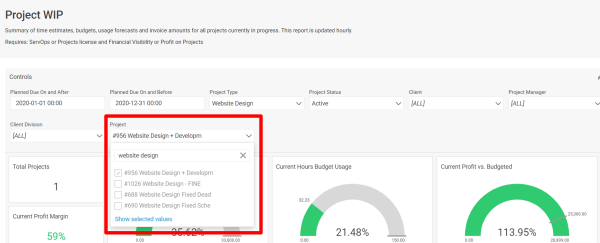
Reports: Filter for User Status Added to the Time Entry Value by Employee Report
The Time Entry Value by Employee report offers information on the cost and billable value of the time that your team has logged. Previously, the report would include both active and inactive staff members' time, but we heard from many of you that this was confusing your numbers, and making it more difficult to focus on your team's actual work. To make it easier to focus on your current team, we've added a filter for the staff members' status, and have set it to only include "Active" users by default.
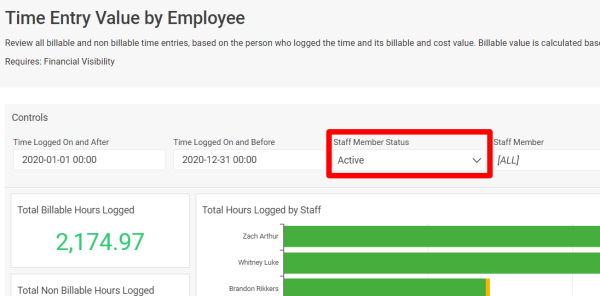
Please note that this could cause the default amounts shown in your report to appear different, since inactive users are no longer included in the report by default.
Reports: Performance Improvements for the Sales Pipeline and Commission Calculator Reports
Over the past month, we saw an upward trend in the amount of time required to load the Sales Pipeline and Commission Calculator reports.! We've take action to improve the performance of these reports, improving average load times from thirty seconds to three.
Reports: New Leaderboards for the Over Budget Tasks Report
When it comes to monitoring your team's tasks, one of the most important metrics is how the task's budget is being utilized - where you're increasing efficiency and profitability, and where you may be over servicing your clients. We've heard from many of you that you needed a simple way to identify the most significant sources for tasks going over budget, without getting into the details of specific tasks. To help answer this question, we've added new leaderboards to the Over Budget Tasks report. These leaderboards provide simple answers to which clients and team members go over budget most often, and how far over budget they're going.

Tightened Permissions for Milestones when Searching & Logging Time
A few users noticed that their team members occasionally logged time on project milestones, despite those users not having permission to view those milestones. Because they were assigned to tasks within those milestones, our permission system was being a little relaxed in allowing them to search and select those milestones. We've now closed this off, so only the child tasks will be accessible when searching and logging time in this scenario.
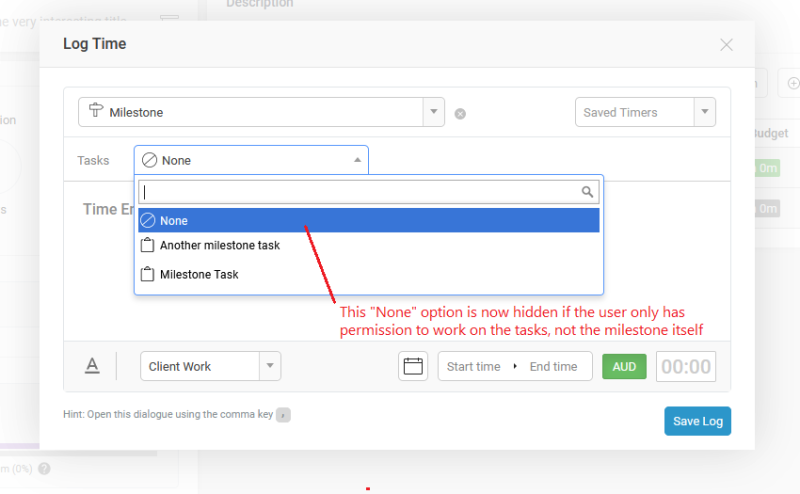
Performance Improvement for Invoicing Screens
Because billable time in Accelo can be logged against many different work objects, at different layers (e.g. on a task, on a retainer period, on the parent retainer) the process of retrieving all that data when it comes to monthly invoicing isn't lightning fast. We know a few of you have seen our Bulk Invoicing Tool slow down a little as more of your clients and projects are included in the search.
The good news is we've taken a hard look at the queries involved in fetching the billable work data and after making some improvements, are seeing that:
- Fetching data for a single invoice is working 10x faster, at a minimum.
- Fetching data in the bulk invoicing tool is working 2-5x faster.
We understand how critical is, especially in this season, to produce fast and accurate invoices on demand, so we're continuing to monitor performance of the Bulk Invoicing tool where we'd like to see more improvement.
Fix for Importing Events from Microsoft 365
There was a case where an event would fail to import/sync from MS 365 into Accelo if we didn't recognize the email address of the organizer. For example, a contact not in your Accelo contact system creates an event which includes one of their colleagues who IS in your Accelo contact list, and the also invite you (a staff/user in Accelo). Our previous version of the Office 365 integration was able to handle this scenario, so we've fixed the MS 365 sync to also support it.
Division Rates not applied to Auto-converted Request
We've fixed a situation with the Requests + Tickets modules so that a request which is being auto-converted into a ticket will have the correct rate applied if the customer in question is part of a division (where a special/different billable rate may be applicable).
Hiding some Columns in the User List Screen
While we're still working through the build of our new List screens, we've made a tweak to the existing User List screen as it was difficult to use on smaller screens because of the inclusion of not-very-important columns such as "Start Date" "End Date" and "Rate". With some of those lesser columns stripped out, managing your users in Accelo is that little bit easier.

