More Columns for Your Project Lists
With most Accelo customers generating the majority of their revenue through the Projects product, it's clear to us why the project list is a business critical tool. It provides a window into the key details of your active projects, and offers customizable data points (columns) enabling your team to craft a list view that covers just the elements they need to do their job with confidence.
The project list also has a comprehensive export feature, mirroring the columns and data shown in the list. The previous version of our project list - what we affectionately refer to as the "classic project list" - still holds value for many of you. One of the main reasons for this is the financial metrics available - particularly in the export from the classic list.
We've made significant inroads to address the missing financial columns in the new project list. If you've been sticking with the classic view or dabbling in both old and new, switching to the new list environment will now give you customizable columns, faster data exporting, ability to favorite any list and even more useful capabilities in the future.
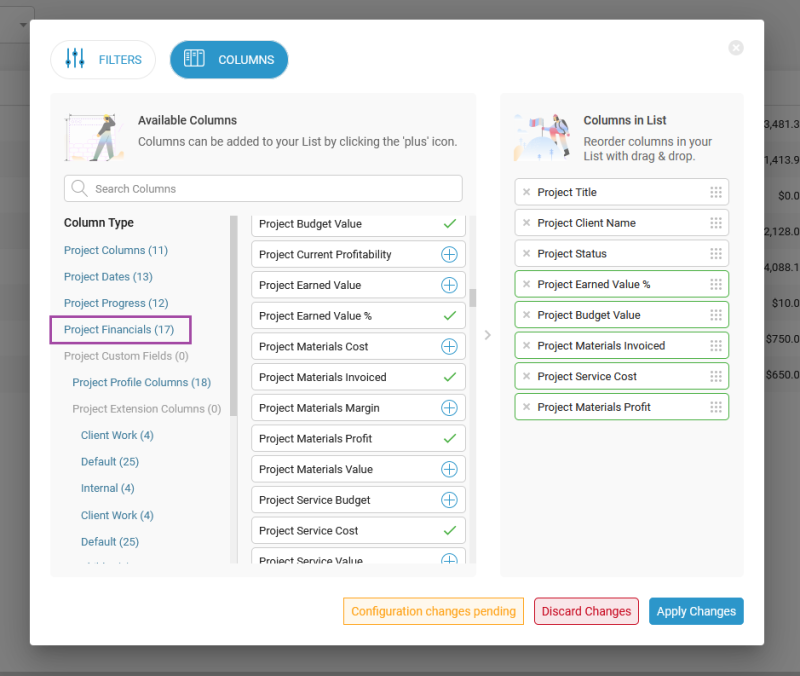
Recently added columns
Project budget
-
Total budget - This represents the services, materials and billable expenses of the project. This value aligns with the total budget shown in the project insights data.
-
Budget value - This represents the services, materials and billable expenses that are attributable to the earned value figures, correlating with the budget amount involved in measuring the earned value %.
-
Earned value % - Having the budget value allows earned value % to be shown on the left of the "View Project" page.
- Budget invoiced % - This is the percentage of the total budget that has been billed.
Services
- Service budget - This is the component of the budget specific to services effort.
-
Services profit - This is the dollar value for profit of services work.
-
Services margin - This is the percentage of profit margin.
Materials
-
Materials value - This is the billable value of all materials on the project.
-
Materials cost - This is the cost of all materials on the project.
-
Materials profit - This is the dollar value of profit on all materials.
-
Materials margin - This is the profit margin (%) of the materials.
-
Materials invoiced - This is the value of materials that have been billed.
Columns added earlier this year
-
Project comments
-
Task progress % - Comparing the time logged on tasks to the estimated remaining time gives an indication of the percentage of progress toward completing the project tasks.
-
Non-billable time logged
-
Budget time remaining - This is how much of the budgeted project hours have not been used.
-
Estimated time remaining - This is the sum of time remaining on all project tasks.
-
Services budget, services value and services cost
-
Total cost - This is the cost of all services, materials and applicable expenses.
-
Time used % - This is comparing the total logged time with the budgeted hours.
Columns coming soon!
- Services invoiced - This is the dollar value of services that have been billed.
-
Expenses threshold - Not strictly a budget, this value tracks an allowance, or limit, for the value of expenses.
-
Expenses value and expenses cost
-
Expenses profit and expenses margin
-
Expenses invoiced
-
Forecast time used % - Using the estimated time remaining and the budget usage, this predicts how the time budget usage will look when all work is complete.
FAQ
- Where can I find the new columns?
While most will be under the "project financials" column type when you are configuring the columns for your custom list, a couple of them are part of "project progress". You can always use the search bar to quickly locate any column and add to your list. -
Why can’t I see all the new columns?
You might need financial visibility permission, billing permission or cost and profit permission if the data relates to cost and profit metrics. -
Are most of the columns not sortable?
That’s true. We have a separate initiative planned for late in the year to support more column sorting within the new lists.
What’s next for lists?
Our Product and Engineering teams have been working on a long-term roadmap for custom lists to ensure we continue to improve other high value custom lists within Sales, Tickets and Retainers while also planning for more, including invoices, quotes and expenses. The "classic" list may turn into a custom list experience as well.
