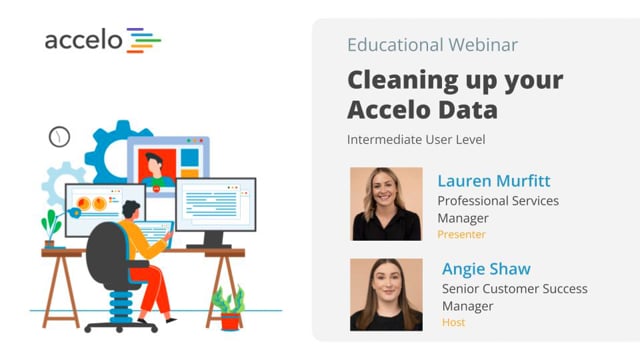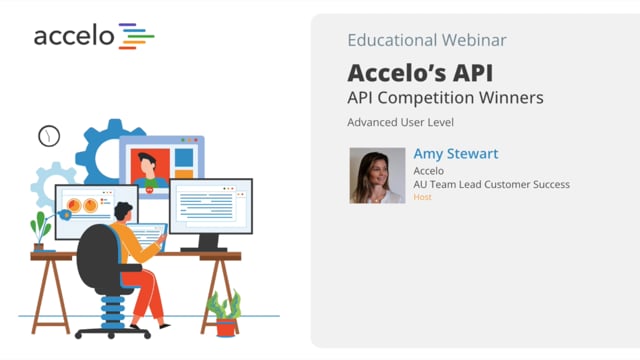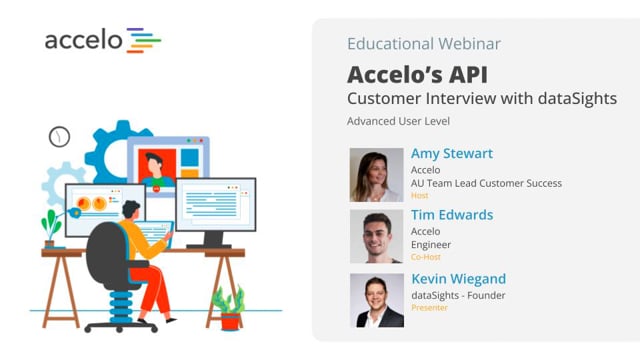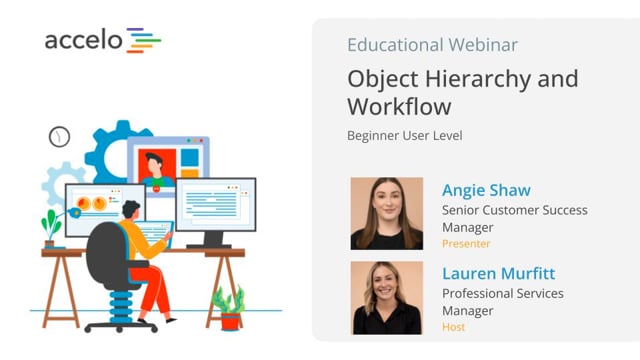Services
Learn how to track all of your support tickets and ad hoc work including, how your team can use the Service Module (also known as Tickets or Issues,) setting up the Services Module, managing your… Read More
Learn how to track all of your support tickets and ad hoc work including, how your team can use the Service Module (also known as Tickets or Issues,) setting up the Services Module, managing your short-term work efficiently and best practices on capturing lost time and increasing profitability.
[Tom] All right everyone, let's get going. Welcome to another episode of Accelo Best Practices. Today we're gonna be focusing on services [inaudible 00:00:12] and tickets. I'm your host Tom. I'm an account manager here at Accelo and I'm joined by Saagar who's a customer success officer and will be the primary presenter today. Saagar's gonna run through a bit of a quick agenda here and then we'll get stuck into it. As per usual, there is a Q and A section on Zoom there. Feel free to throw questions in as we go, and we'll try and address them where they're relevant or they fit in with the presentation. Anything that we don't get to, we'll be happy to follow up with you afterwards. All right.
[Saagar] Thank you Tom. Good morning or good afternoon to everyone. So, the agenda is starting off with, How do we use the service module for my business? Then we lead into, how do firms in my industry use this service module? How do you capture all incoming requests? Setting up the ticket module and their progressions, and managing a large number of tickets over a time. Like in a lot of best practices throughout all of these different action items. To start with, how does a service module fit in? So we think of Accelo as a service operations platform, we think of your different sales, projects, retainers, and service. Going through each one, sales is for your different sales opportunities for your new or existing clients. Projects is for your long term mild as so in task based work, while service is for your short term ad hock work. Retainers is for your reoccurring work, or reoccurring billing cycles.
So, all four modules can potentially work together and you know for a single client you may have a sale, you may have a project, you may have a retainer, and a number of different tickets within our service module that are associated with it. So, how does it fit in, say for your business? Again, for every business and every industry it's fairly different. But, just using the simple kind of words, short term add hock work. If you just kind of think about it, we don't necessarily need to create a project for say every piece of work.
We may not need to have multiple tasks, it might just be something that you need to refresh or you may need to answer a couple of client questions about, you know, whichever and we want to make sure we're capturing all of that time, because eventually it could either take away, say from a budget from a support contract, or add to the time of materials that you're building at the end of the month, as an example. So, I want to categorize our service module into four different types. This is kind of what I share with a lot of my clients in implementation. So, if you've worked with me in the past, you may recognize these sort of terms.
So, the four categories are, out of scope project work. Add hock retainer work. Time of materials, and non billable. When we think about out of scope project work, think when a project is complete, what happens? The clients may want a few changes that you billed for, or don't. But, you need to track that work from start to completion. When a project is ongoing, but is not part of the scope of work and you're looking to bill separately, that's another time you can create an out of scope project work ticket.
Moving forward, you have add hock retainer work. So, for example, you may have a list of, you know, support contracts for all of your clients. When a client wants something done, you can create a ticket and link that to your support retainer. So, for example you have a support contract with client A, they report a bug, you can create a ticket for that bug to track it from start to finish, and link that to the retainer and based on how that retainer is set up, it'll either add to the time that needs to be billed, or take away from a budget. Also, again looking at projects as more a long term milestone and task based work, tickets can be your short term work.
So, for example, you have maybe a new graphic design that your client's looking for. A PR release, a blog post, a W2, or a client's maybe looking to purchase a piece of hardware that we don't necessarily need a full project for, but again we want to track that time from start to finish. Last, but not least, non billable tickets. For sometimes, you just may not be billing for certain tickets. Whether they're internal or they're for your client, again, maybe it's part of the scope that you have a warranty for a certain amount of time. Again, we do not, we have that option of just creating a non billable ticket.
So, let's look at the different industries that, you know, I work with on a daily basis. Now, there's several more in this space, but just pointing out four, for the last say four clients that I've worked with. In the accounting industry a client hired two new people and you need to add it into their payroll system. A client is requesting a specific, you know simple tax form, like a 1099 for W2 for their employee. Or a client wants to have a full on discuss in their upcoming tax return. Now, if you replaced payroll, you replace 1099 and W2, and you replace tax return, you can probably think about maybe different systems that you…
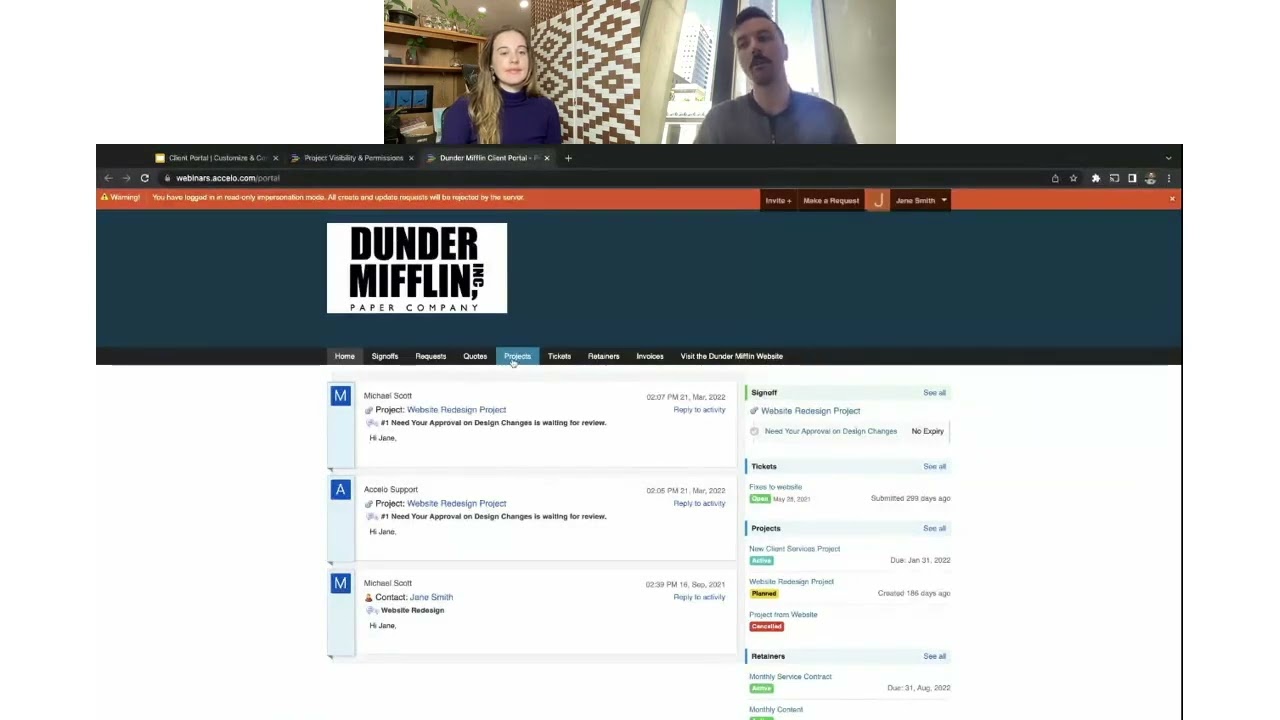
Client Portal | Customize & Configure | Intermediate
• Customize the look of the Client Portal
• Invite and impersonate your clients
• Set up global, project and company level…
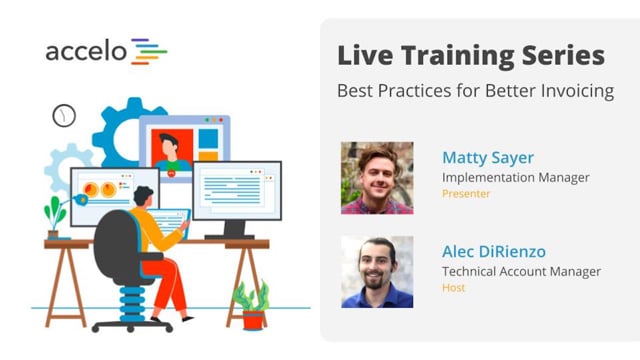
Best Practices for Better Invoicing
• Customize Invoice Template styling and Custom Fields
• Show Work Report Summaries on your Invoice
• Incorporate Invoicing into your Workflows
•…

Survival to Recovery: Taking Control Again
This has been a year where most businesses have been knocked around, and the focus has just been on surviving.…

Best Practices for Scheduling & Resourcing
• Take advantage of Auto-Scheduled Time
• Understand the Booking Tool
• Determine when to Schedule vs Commit Time
• Navigate the Team…
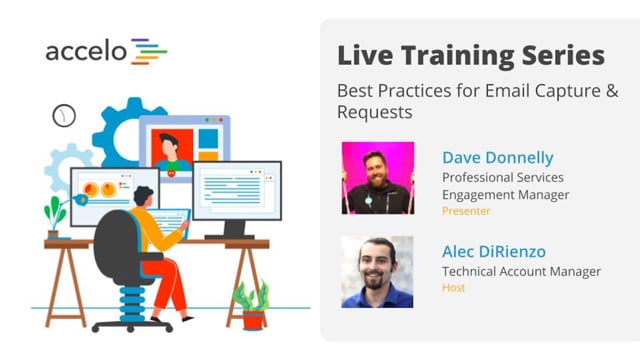
Best Practices for Email Capture & Requests
• Email Capture Rules and Integration Settings
• Request Inbox Settings and Email Forwarding
• Email Aliases and Divisions
•…