Best Real Estate Task Management Software
Managing your day-to-day with clients and listings requires a great deal of organization and time management. Even more so if you’re part of a team. You’re dealing with multiple people — trying to field their needs and build relationships — while also needing to be in multiple places in a given day. A lot of administrative work goes on behind the scenes, including frequent and urgent client communications.
A task management system can help you feel more on top of things. Imagine having an organized task checklist showing your list of tasks, most critical tasks, follow-up tasks and inessential tasks to help you see what you need to get done and prioritize. Ideally, this daily task manager also automatically tracks communications, sets daily task reminders and more.
Let’s look at some options and how they work for real estate.
Real Estate Project Management and Daily Task Managers
Accelo

Built for real estate and other professional services businesses, Accelo brings all the best features and automations to manage your work. Unlike other software that serves as more of an online project planning tool, this client work management platform centers on the client, managing tasks and conversations around tasks.
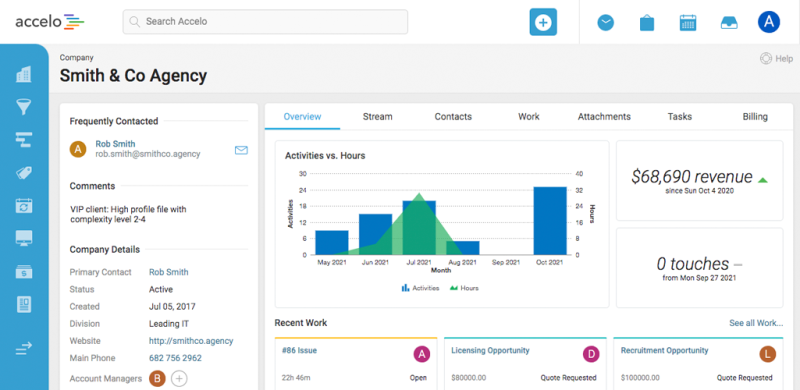
The Accelo platform streamlines all aspects of your client work into one centralized client record.
Key Features
- Tasks and automatic time-tracking connect to sale, company or project to show the amount of time and work you’re spending on each
- Schedule or task board views to share tasks and for greater visibility into the team’s scheduled appointments and calendars
- Stream automatically syncs all email communications on the client level, making it easier to quickly get up to date on a client’s history
Pros
- User-friendly platform and mobile app ideal for busy real estate professionals on the go
- Beyond a simple outline of tasks, get status updates and attach files to tasks for better organization and collaboration
Cons
- Platform features are robust so customizations can come with complexities
- Not ideal for teams of less than five
Pricing Plans*
Accelo offers all the solutions you need to plan projects, track results and deliver client work. Schedule a demo to tour the platform, learn how Accelo will help your business and determine what pricing tier best fits your needs.
Start a free trial or schedule a demo to see how Accelo can work for your real estate business.
monday.com

monday.com is a cloud-based software platform for businesses looking to better plan, organize and manage their individual projects, processes and teamwork. Designed for a wide range of businesses, monday.com is popular across many different industries and is a one-size-fits-all solution.
Key Features
- Work OS: A board- and table-based work management system with drag-and-drop capabilities and collaborative tools
- Four core apps: marketer, sales CRM, projects and dev
- File management to keep important documents organized
Pros
- Ideal for internal teams looking to better manage individual tasks and collaboration
- Customizable dashboards along with automations and task notifications
Cons
- Not well-suited for client-facing teams with no ability to connect work to client record
- Some users find the interface overwhelming due to number of fields and workspaces
Pricing Plans*
monday.com offers a free business plan with limited features, but most professional services businesses will need a more premium plan like the Pro or Enterprise.
- Individual Plan: Free (up to 2 seats)
- Basic Plan: $8 per user per month (4-seat minimum)
- Standard Plan: $10 per user per month (3-seat minimum)
- Pro Plan: $16 per user per month (3-seat minimum)
- Enterprise Plan: Quotes available
➡️ Find out more about Accelo vs. monday.com
Trello

Trello is a visual collaboration tool built on the Kanban framework that offers teams a shared space to manage work, build projects and track progress. Because of its flexibility, the platform is used by many industries and offers more than 200 tool integrations.
Key Features
- Multiple project views, including board, timeline, table, calendar, dashboard and map
- Automation to simplify repetitive tasks
- Custom project templates and custom fields to set up specifically for your work
Pros
- Drag-and-drop cards make edits simple
- Plug-ins and integrations extend automation capabilities for greater productivity
Cons
- No reporting options to track project progress
- Users share that more complex projects can be hard to manage with Trello
Pricing Plans*
- Free version with unlimited cards and up to 10 boards
- Standard: $5 per user per month
- Premium: $10 per user per month
- Enterprise: $17.50 per user per month
➡️ Find out more about Accelo vs. Trello
Importance of Communication and Email Tracking
With a great deal of work being done via email and with client communications being at the core of your business, having communication and email tracking is essential. The value of this should be heavily weighted when considering a task management solution.
Accelo, for example, has automatic sync and the Activity Stream for clear communication tracking and visibility for each client.
Better Manage Time and Schedules
Another key consideration should be finding a task management platform that makes it easier to manage your time, see your team’s schedule and book time with clients. Maintaining client relationships requires a client work management platform like Accelo. Start a free trial or schedule a demo to see how the platform works.
*Pricing and packages are accurate as of January 2023.
