We finished 2023 off with a bang, with the release of Accelo v4 into public beta! As we turn our eyes forward, we're continuing our progress by rolling out more of our Accelo v4 screens and a few other things we think our users will love!
Accelo v4: Company and Contact View Screens
The next major view screen we're working on is the Company view. We're focusing this screen on what is currently hidden away under the "Work tab," so whenever you reference a client record, you can see both open and recently completed work for that client at a glance.
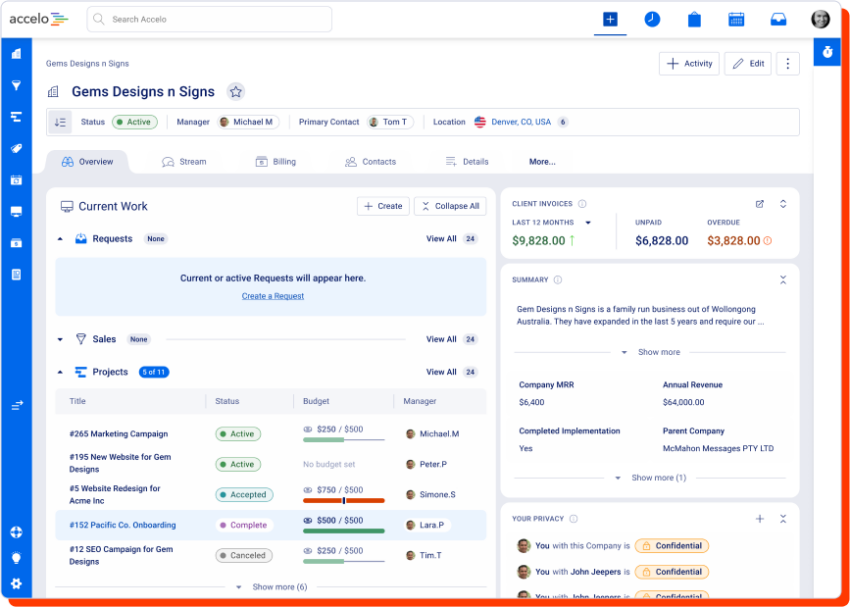
Along with the Company view, we're also working on the Contact view screen. While it doesn't see as much use as the Company view, we wanted to make it easy for users to see the work, communications and other details of a single contact.
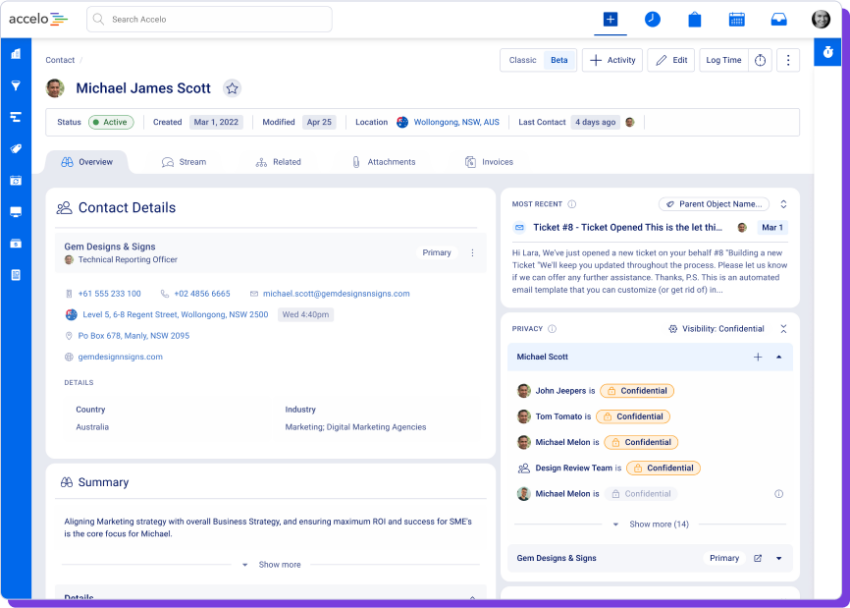
Accelo v4: Stream Upgrade
The Stream we released as part of the public beta is a work in progress, and based on feedback from our alpha and beta testers, we have a lot of improvements coming soon. We expect this to include improved ways to search, filter and interact with the Stream, and these improvements will be available across all new Stream tabs on view screens.
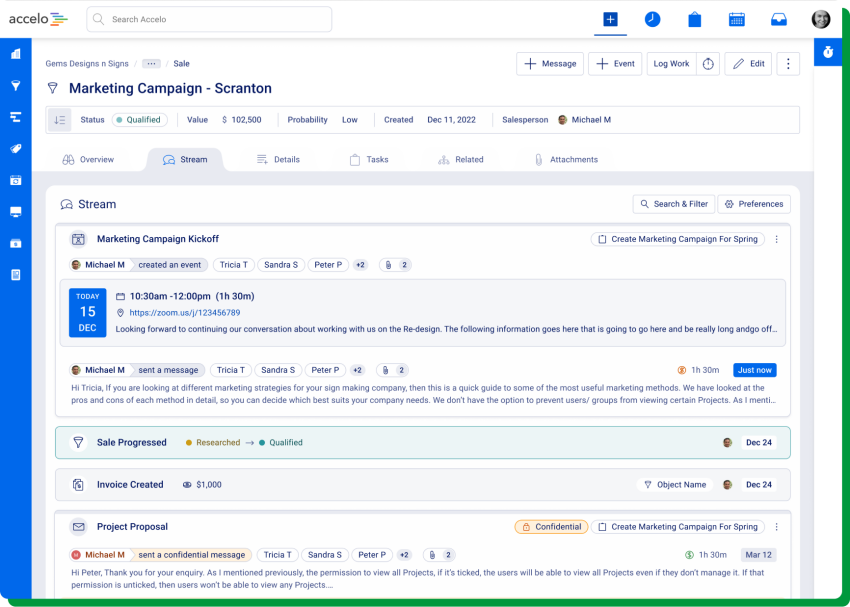
Multi-assignee on Tasks
By far our most requested feature, we're excited to share this quarter we're making it a priority to give our users the ability to assign additional team members to a single task! We are currently predicting this will be something that will be generally available in Q2, but we're making it a key engineering priority in Q1.
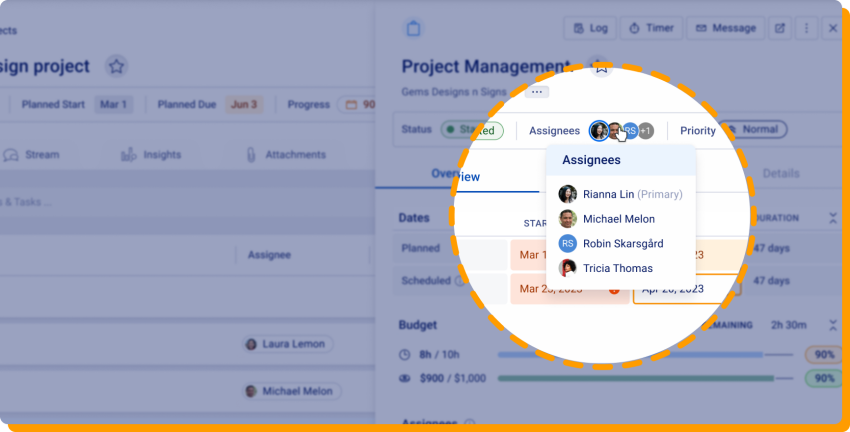
Accelo Payments
This quarter we're launching Accelo Payments out of beta! Now available to any of our United States clients, Accelo Payments allows our users to store payment details — either credit cards or ACH account details — in Accelo and automatically charge outstanding invoices on their due date.
With the launch, we now support the ability for fee pass-through to the payers of invoices, and we'll continue improving Accelo Payments with more ways to see and store payment information, including via the Accelo main user interface and through one-time payment links.
Triggers on Tasks
One of the other most requested features in Accelo is the ability to have Triggers on Tasks. This is intended to have a cascading effect, allowing users to be aware of the Tasks that are important, and appropriately manage them to ensure that Task Boards and Schedules are accurate. Triggers on Tasks will be perfect for when your team members need an extra reminder that a task is due today, when you want to make a manager aware of a specific status change or when you want to set value smart warnings that a task is projected to go over budget. Keep an eye out for more information about this update!
Email Sending Service
While a bit more on the geeky end of things, sending emails that actually get delivered is getting harder and harder with every passing year for very good reasons. To help our clients use Accelo's email capabilities just as easily as they use their own Gmail or Outlook interface, we're making changes to how emails from Accelo are delivered to recipients.
This quarter, we're focusing on getting the architecture in place (we actually made good progress last quarter), and will then be able to turn our attention to connecting this new architecture to individual user mailboxes later this quarter or in Q2.
Mobile Upgrades
There are a few updates to our mobile application coming out this quarter that you can also look forward to, such as the ability to create tasks inside of the app, multi-assignees on tasks for mobile to match the web feature and in-line editing of select fields.
These major mobile upgrades will allow us to focus on even more updates we already have planned for Q2.
More To Come
Get the latest product information and engage with other Accelo users and support in the Accelo Community. Filled with insightful discussions, support Q-and-As, product updates and blogs, the Community helps you find the best ways to use Accelo to manage your client work. Connect with other professional services providers to share ideas and learn ways they have successfully managed their client work.
