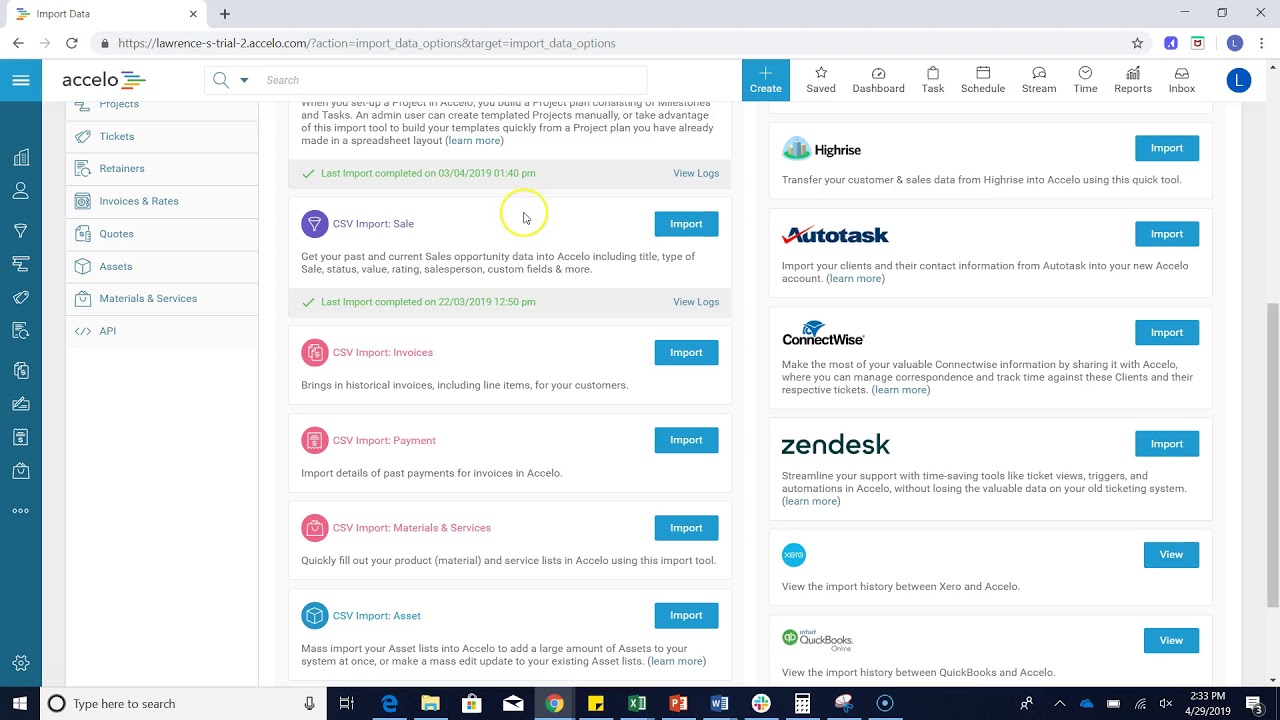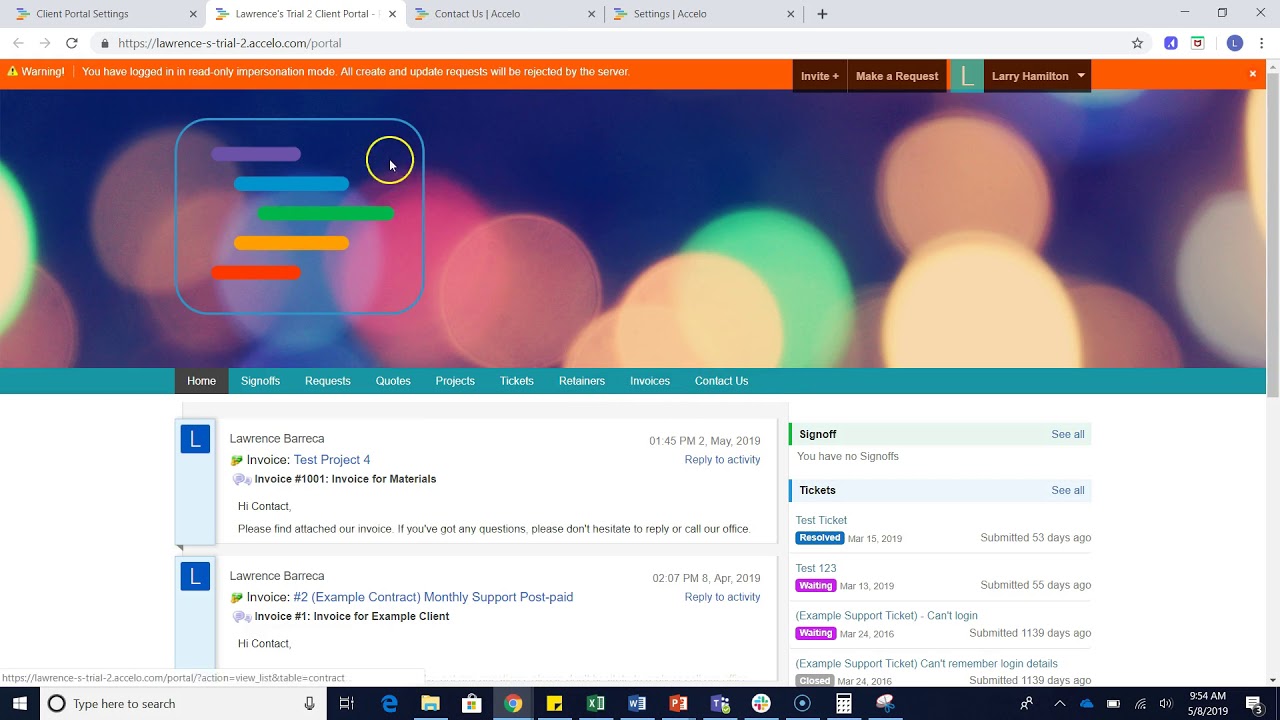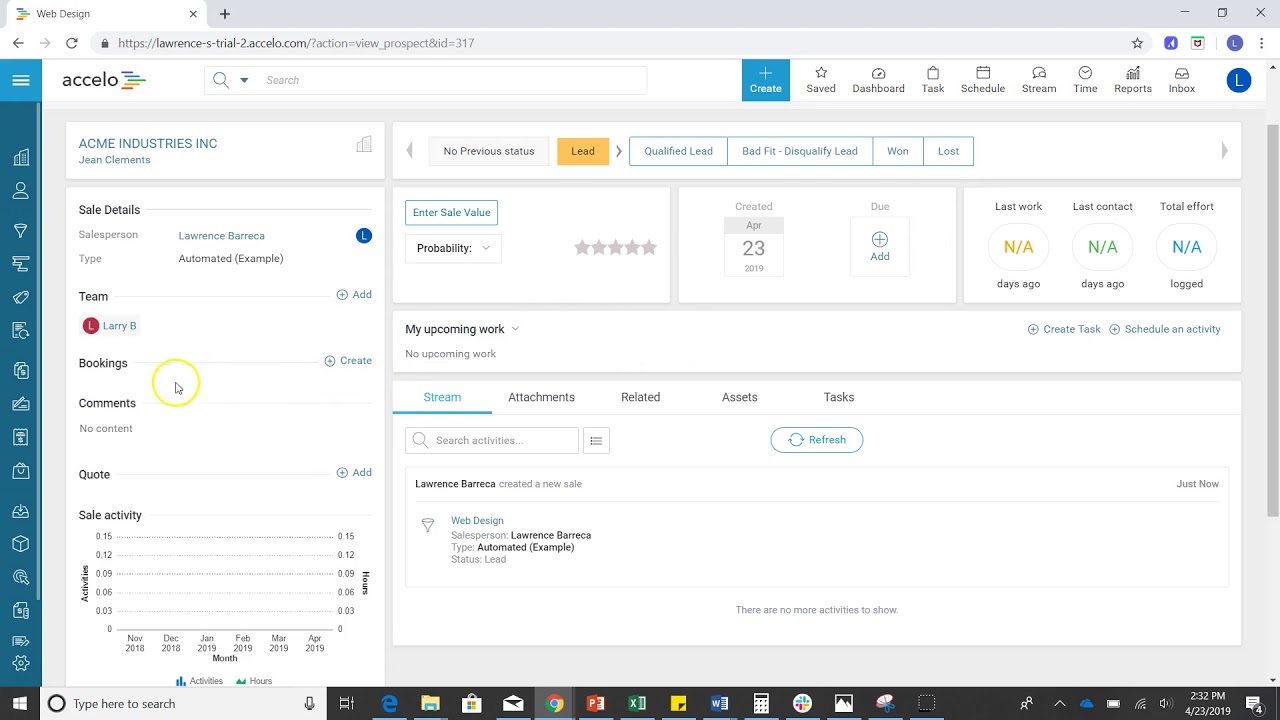Setup Quotes Settings
Hello. In this video I'm going to show you how to configure your settings within a quote. So, you come up to the top left corner, come down to Configuration, that will… Read More
Hello. In this video I'm going to show you how to configure your settings within a quote. So, you come up to the top left corner, come down to Configuration, that will bring you to this area where you can come down to Quotes and then Settings.
Now, on this screen you can do multiple things like change the name and labels from singular to plural, whether it be quotes, estimates, the introduction label, the conclusion label, terms and conditions and then the actual number that's attached to the quote. You can come to default terms and conditions and type out your terms and conditions so this is templated and you do not have to enter this information every time you create a proposal or a quote.
You can come into your default header and save an image here, such as your company logo. You can also use merged fields if you'd like to just pull in the account name and then statuses for the quote so you can track whether or not the quote is just drafted, published, if it's been accepted, declined, if it's been converted into a project or if it's just an inactive quote.
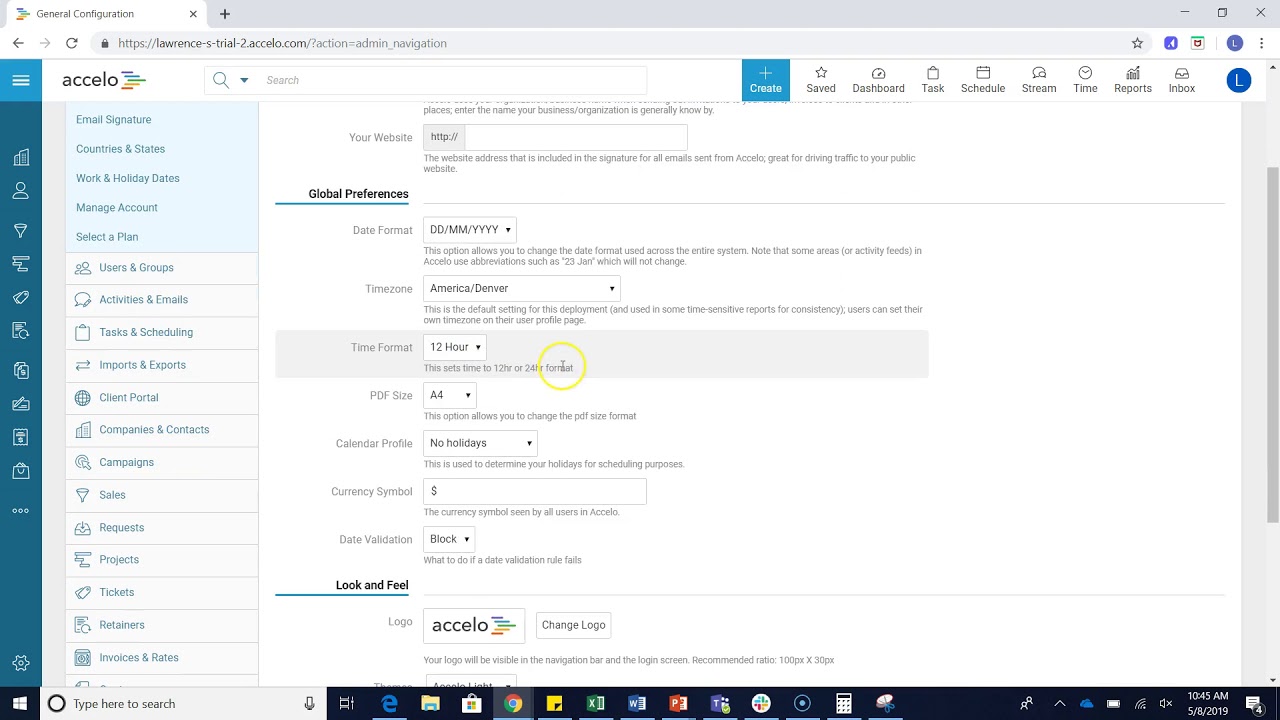
Configuring General Settings
In this video we'll go over the general configuration and the main settings which includes your organization info and your…
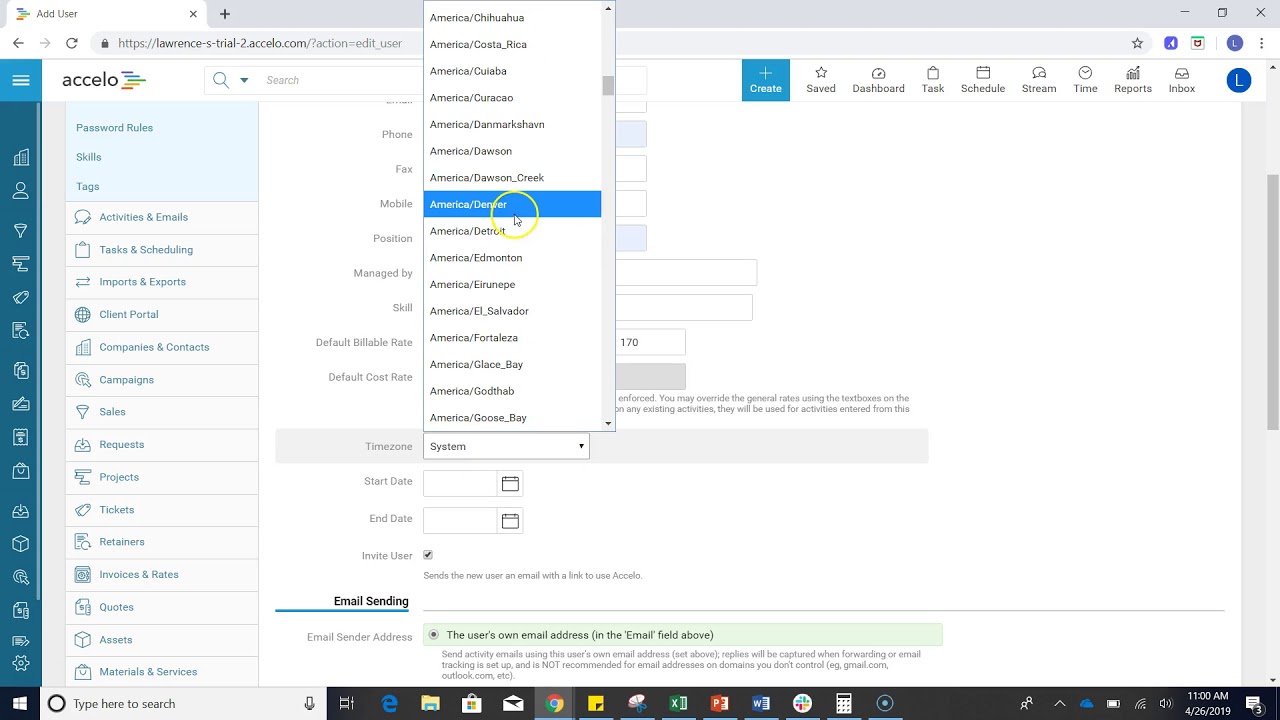
Add New User
Good afternoon, welcome to another session of How to Do Things in Accelo. What we're going to want to do…
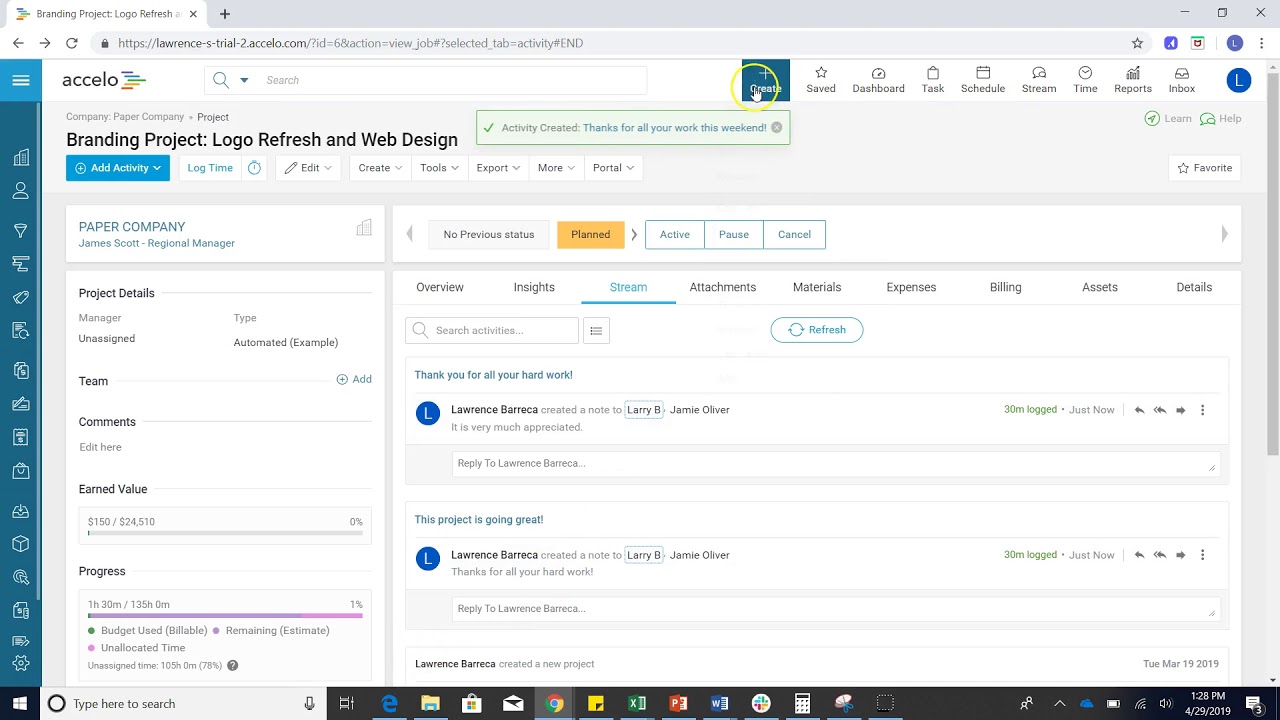
Add New Activity
Today we'll be discussing Activities. Activities are the lifeblood of Accelo. Most of your team's logged work will be recorded…
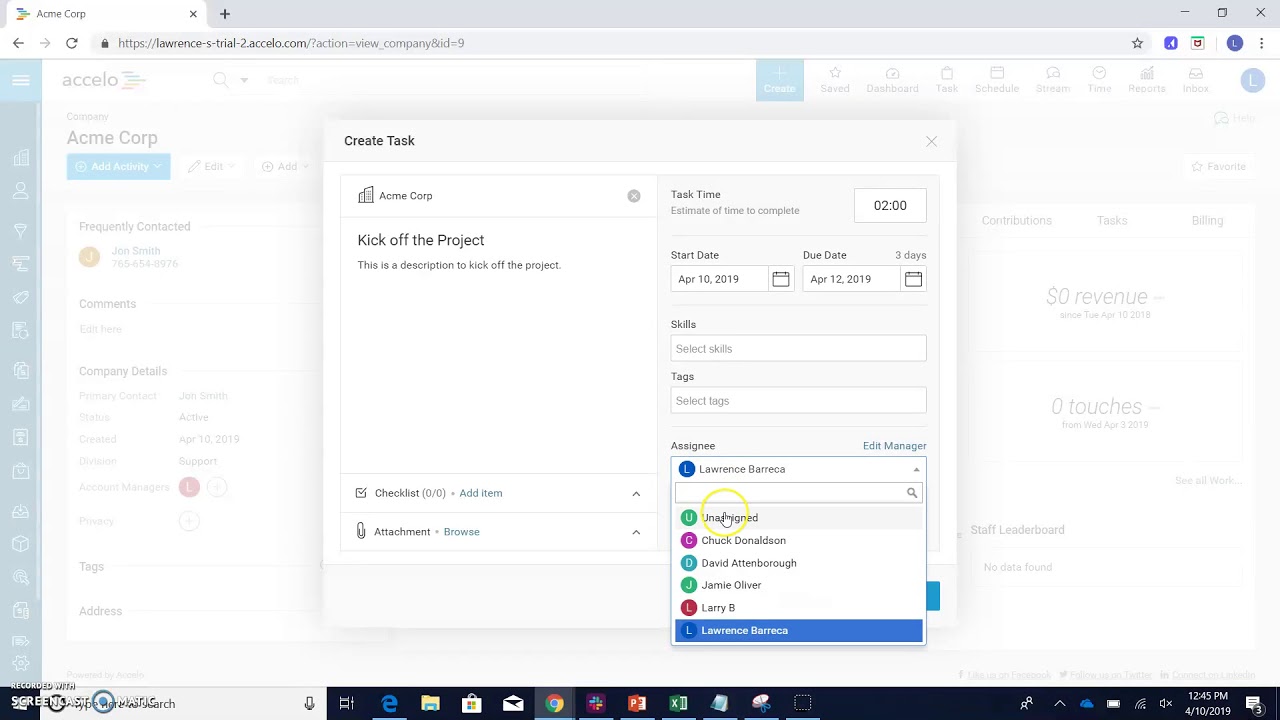
Add a New Task
There are several different ways to create a task in Accelo. From the big blue Create button you can choose…
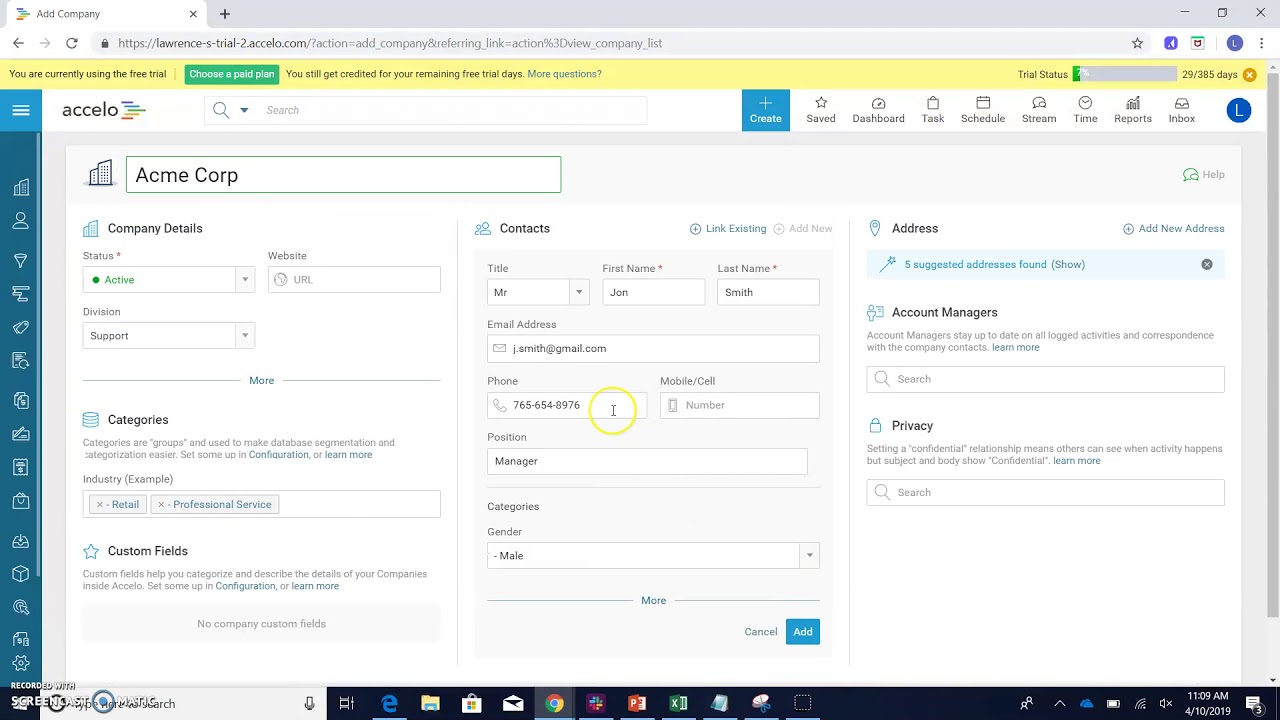
Add a New Client
I'm going to show you how to add a company. Let's go to the upper left-hand corner, you click Companies,…
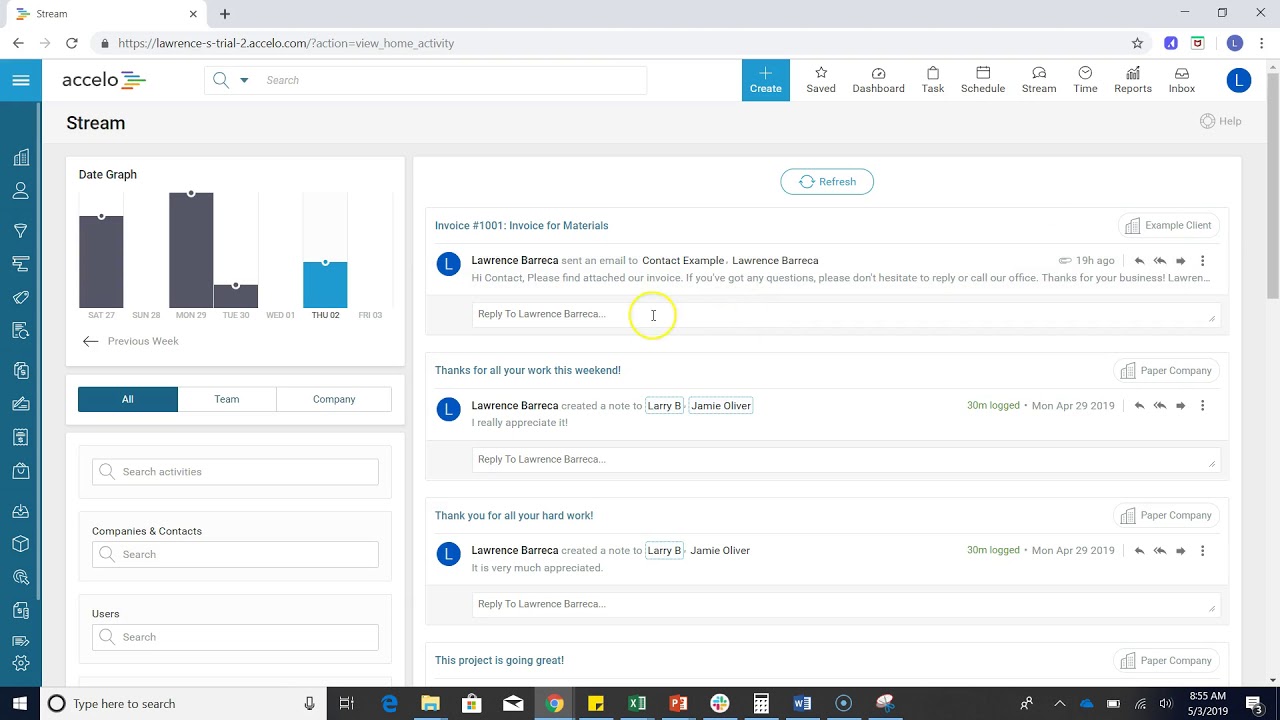
Configuring Request Settings
In Accelo you can create different request cues for all of the emails that go to shared or generic company…