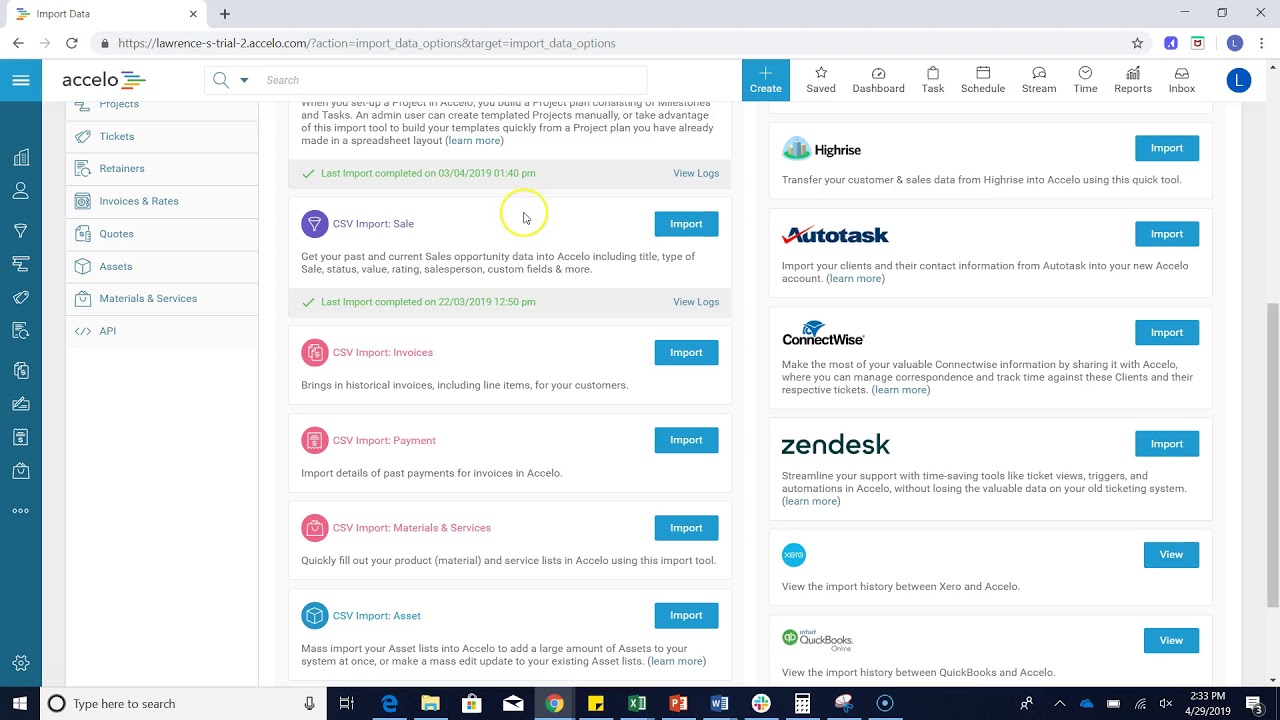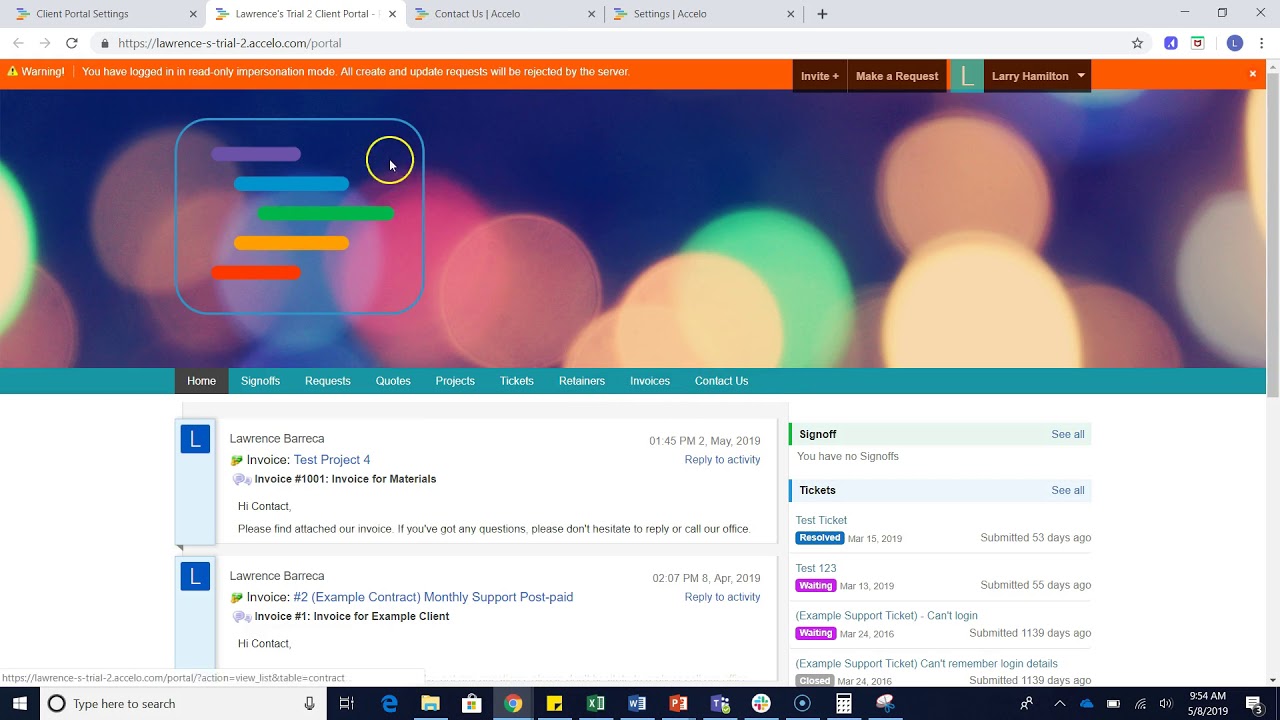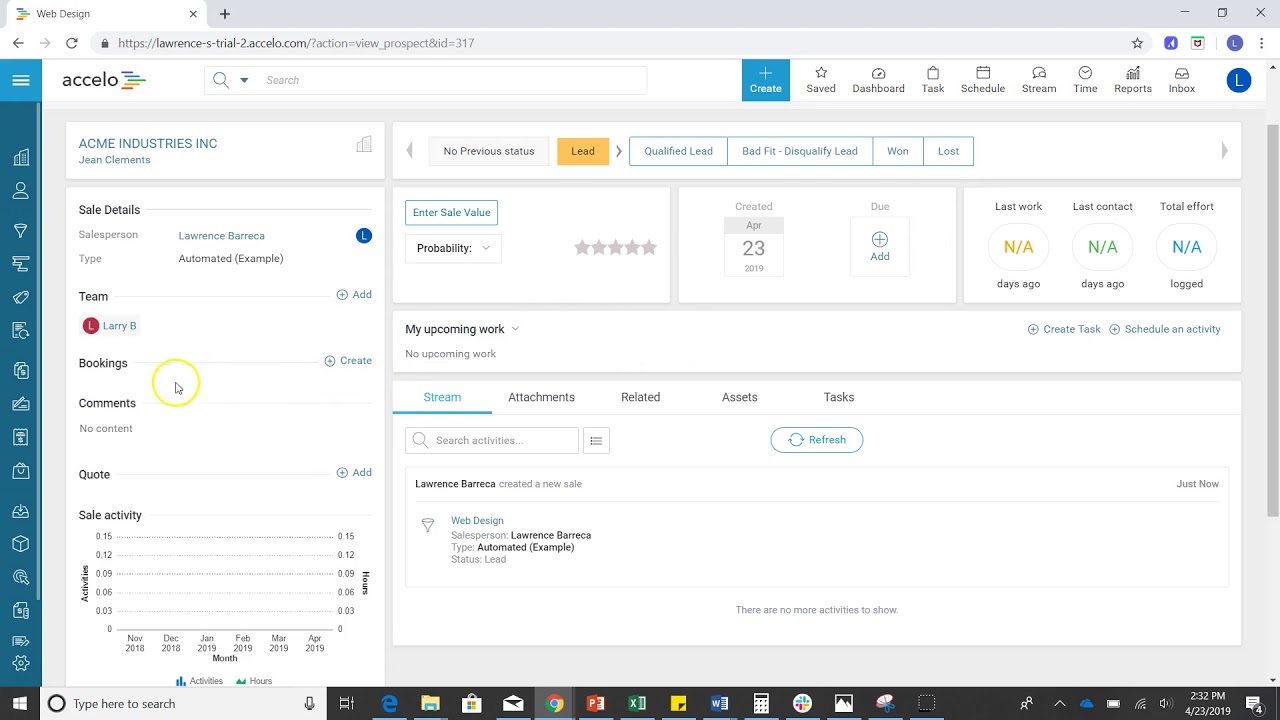Configuring Task Settings
Welcome back. We're going to take a look at Task Settings. Task Settings can be found in the configuration and on the left scroll down, we'll see Tasks & Scheduling. So, we… Read More
Welcome back. We're going to take a look at Task Settings. Task Settings can be found in the configuration and on the left scroll down, we'll see Tasks & Scheduling. So, we click Tasks & Scheduling, we'll see Show ID with title, Singular label, Plural, Reschedule committed time after x days; this means if the task has been sitting on someone's calendar and there's been no activity put against the task we can reschedule it after x amount of days.
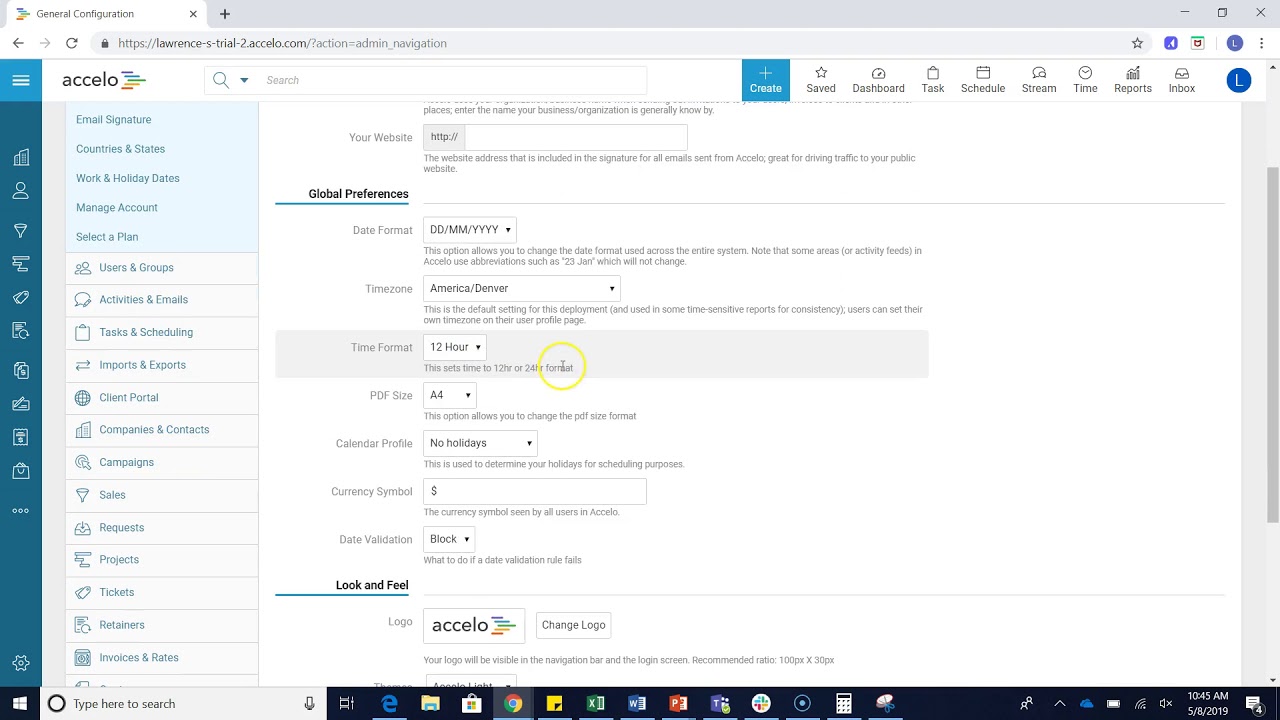
Configuring General Settings
In this video we'll go over the general configuration and the main settings which includes your organization info and your…
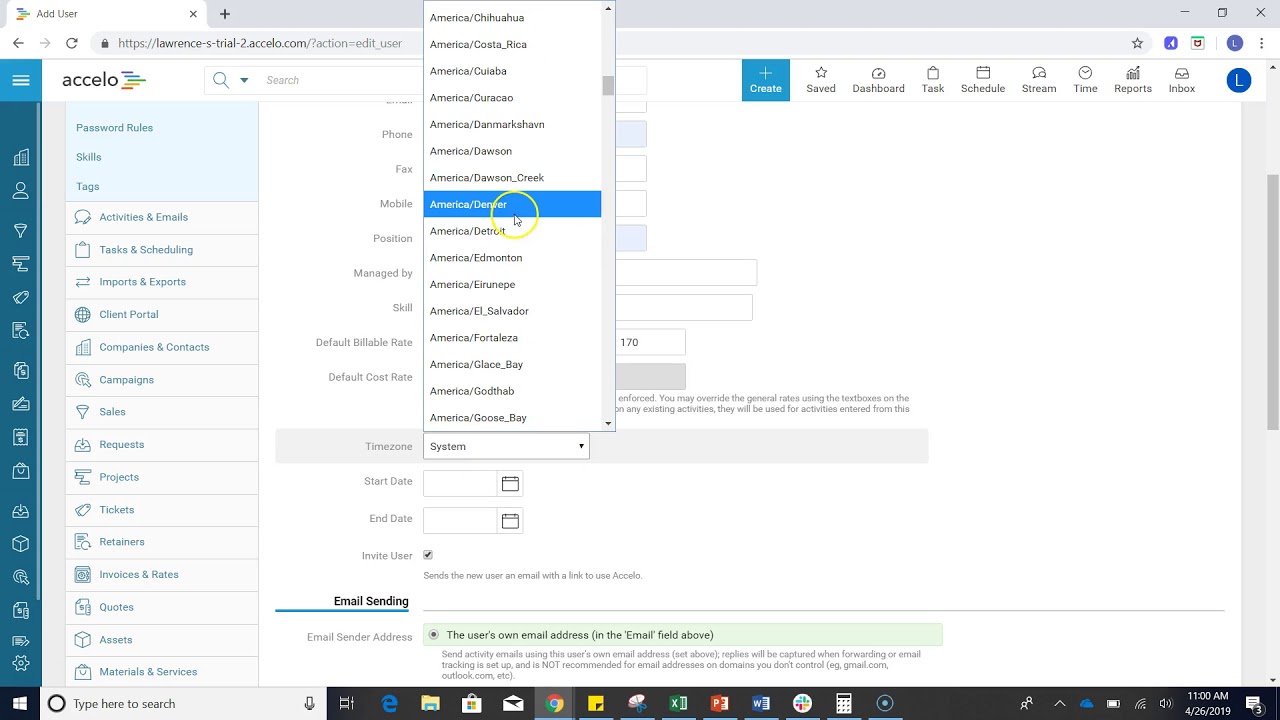
Add New User
Good afternoon, welcome to another session of How to Do Things in Accelo. What we're going to want to do…
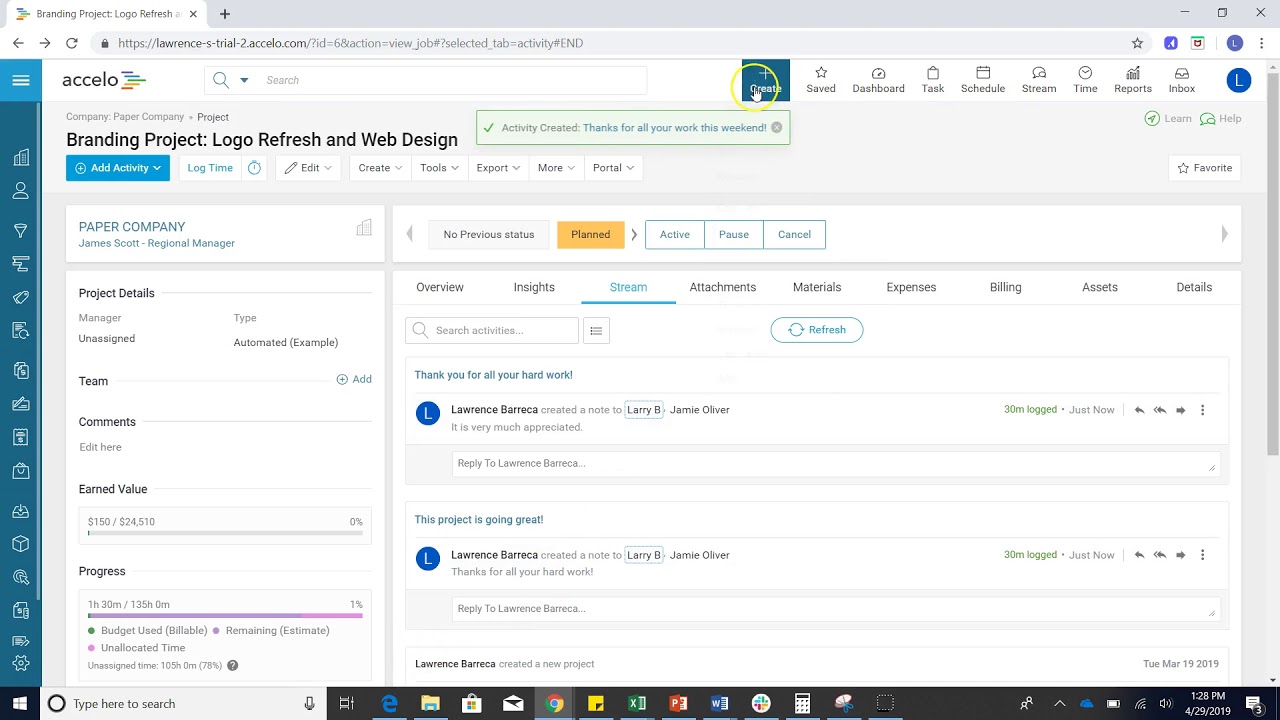
Add New Activity
Today we'll be discussing Activities. Activities are the lifeblood of Accelo. Most of your team's logged work will be recorded…
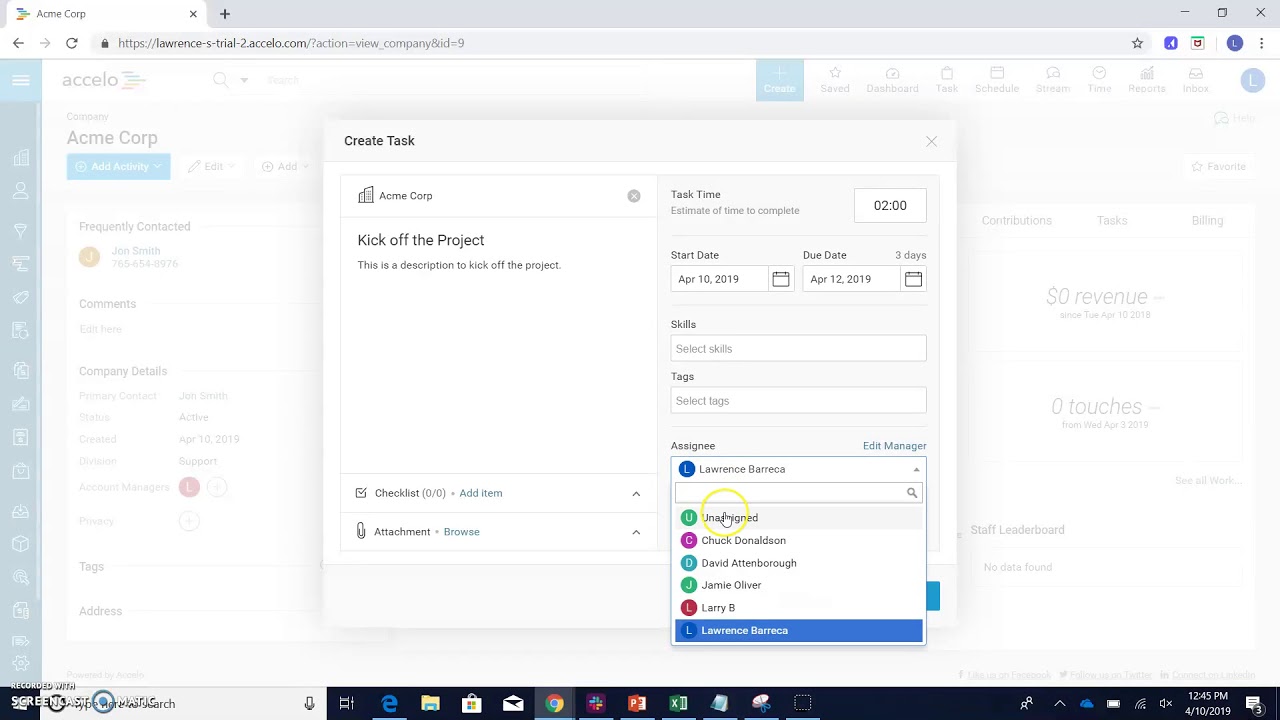
Add a New Task
There are several different ways to create a task in Accelo. From the big blue Create button you can choose…
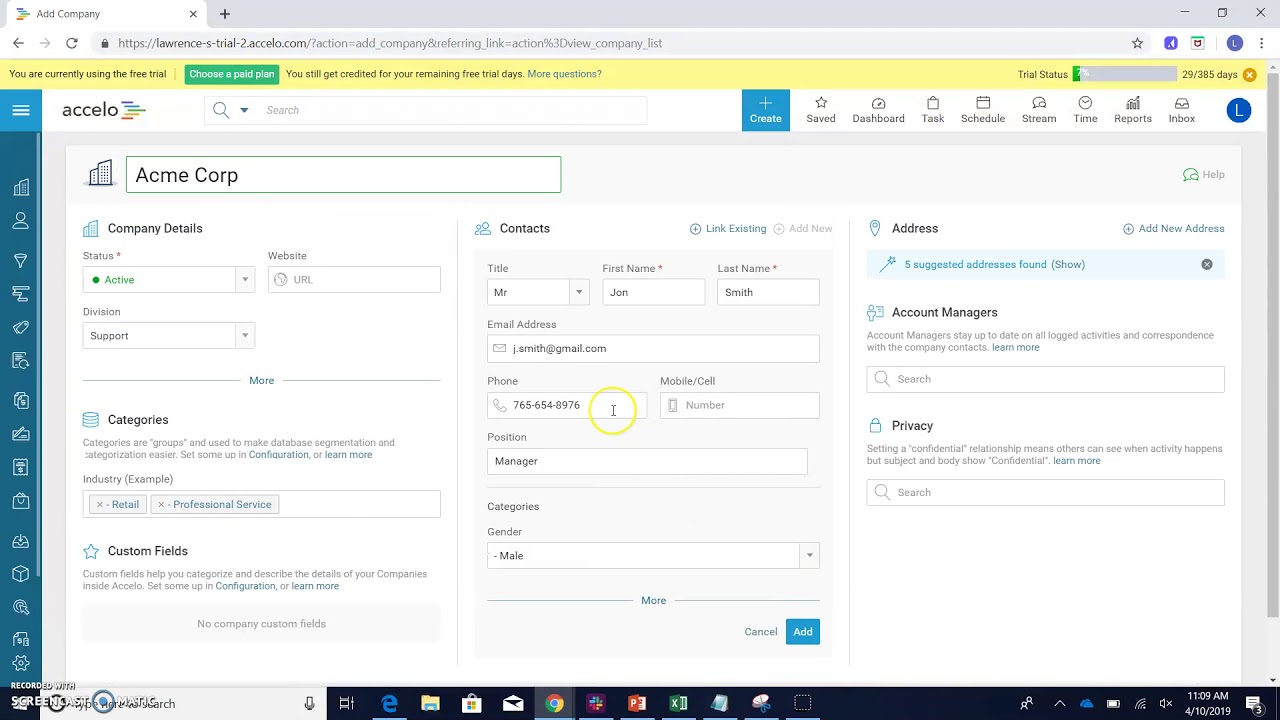
Add a New Client
I'm going to show you how to add a company. Let's go to the upper left-hand corner, you click Companies,…
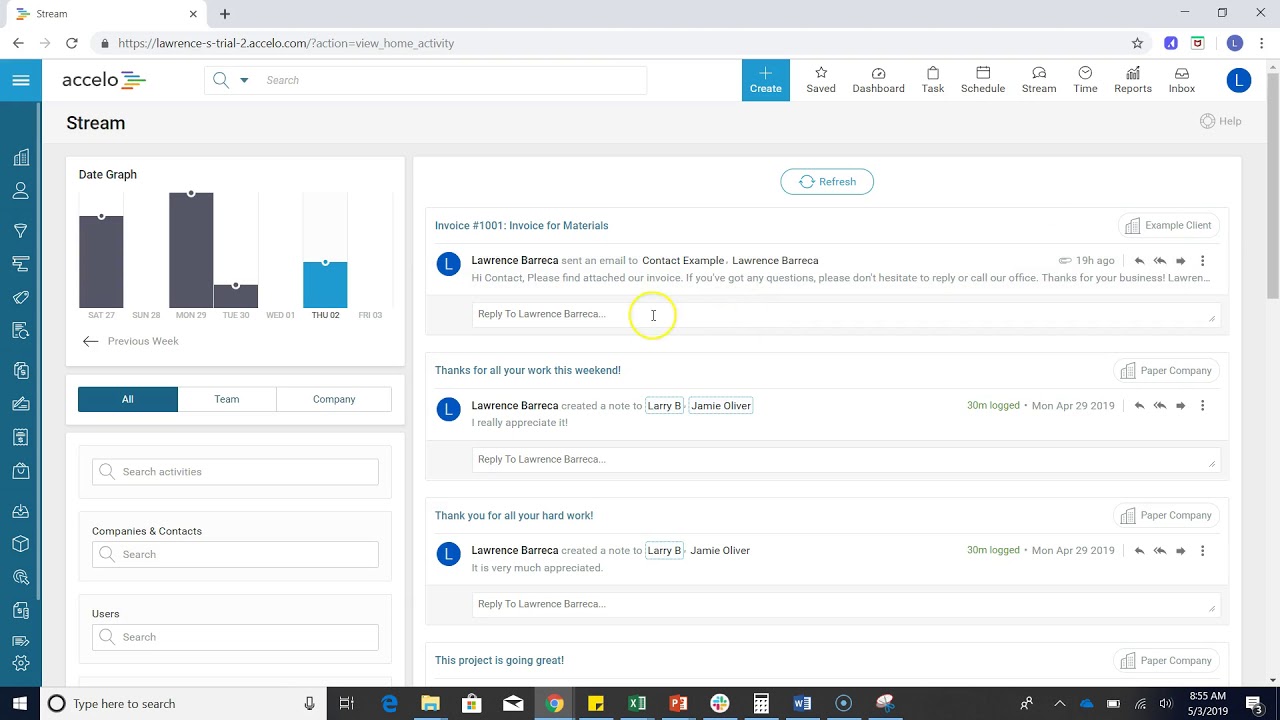
Configuring Request Settings
In Accelo you can create different request cues for all of the emails that go to shared or generic company…