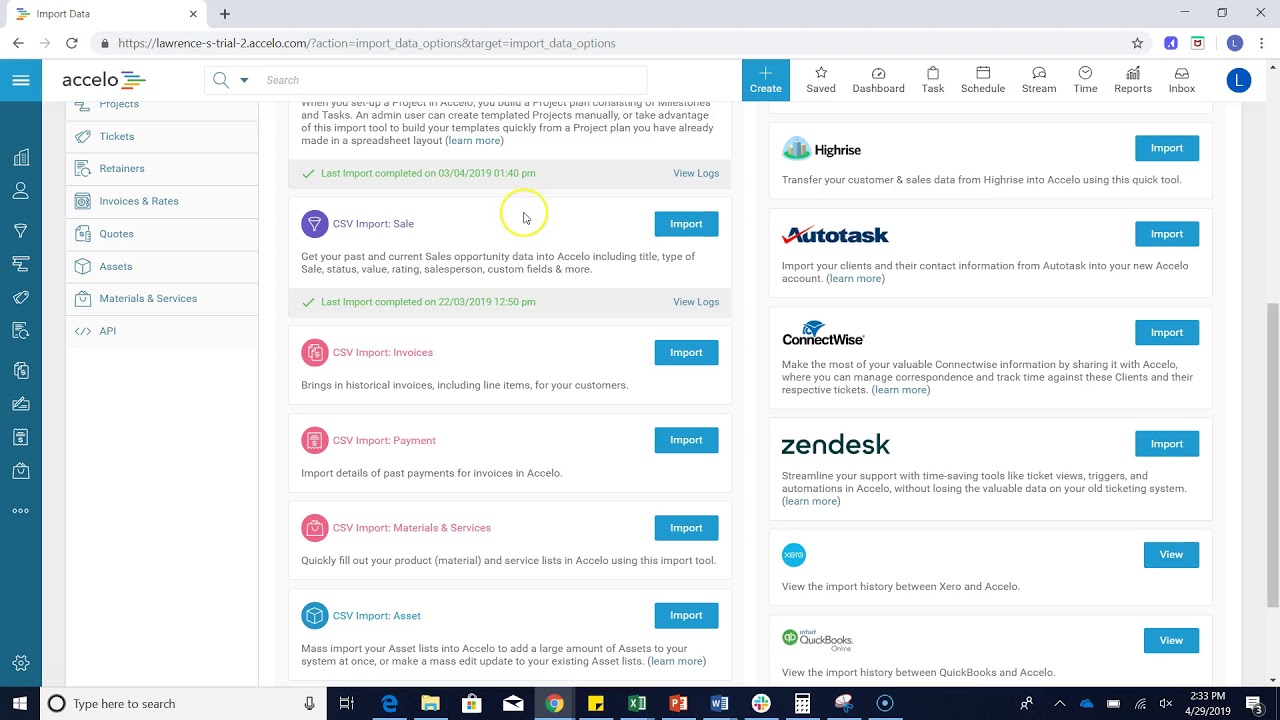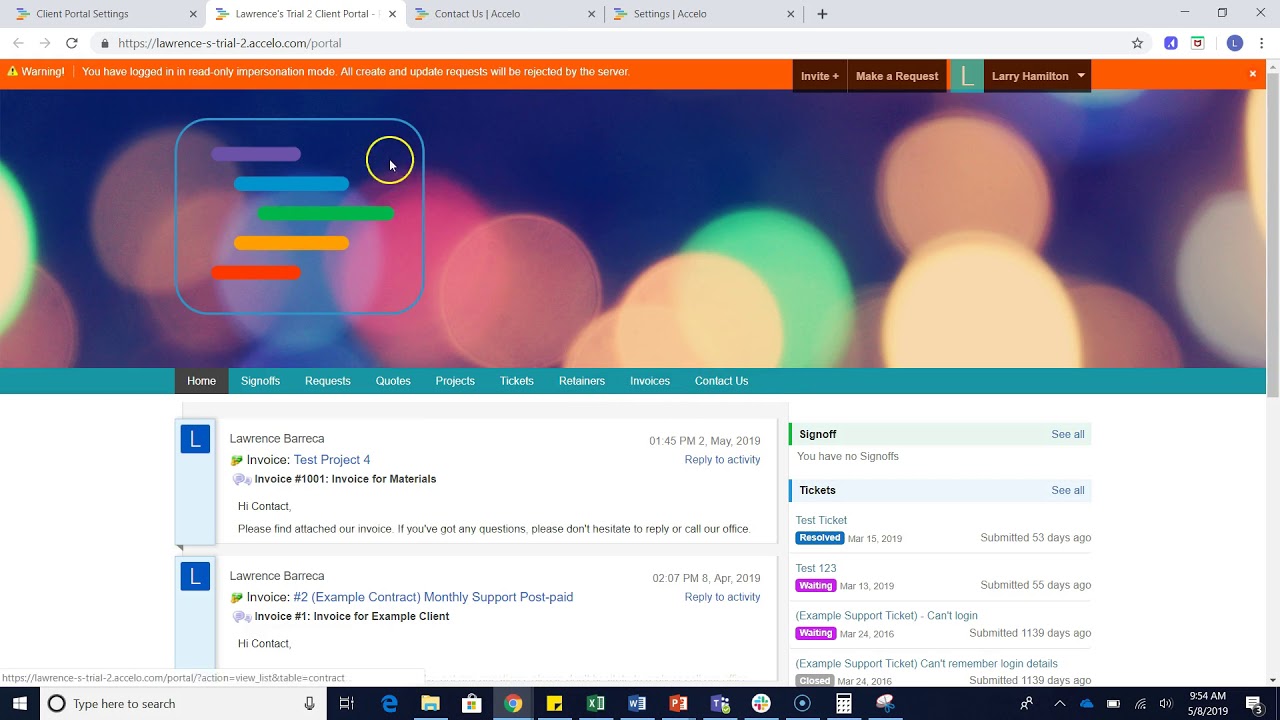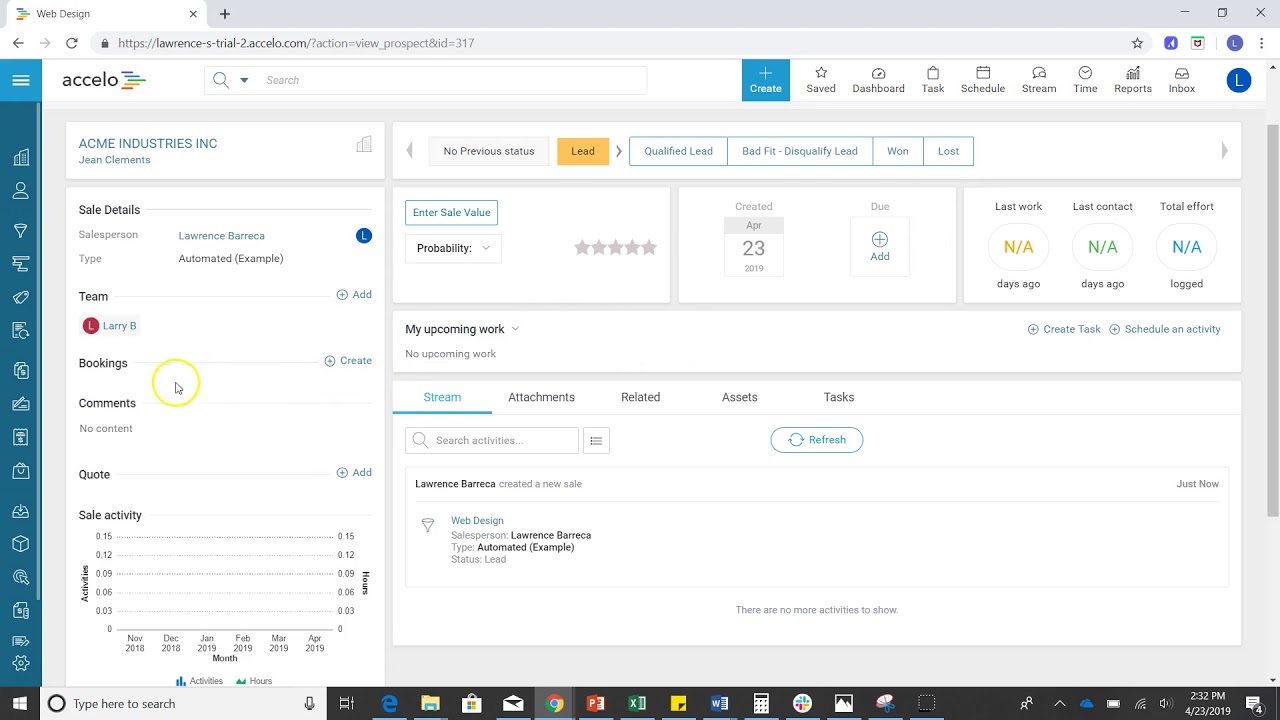Email Logo Setup
Accelo gives you the option to upload a logo and that logo is included on any notifications, emails or invoices sent from all your users within Accelo. So, you want to make… Read More
Accelo gives you the option to upload a logo and that logo is included on any notifications, emails or invoices sent from all your users within Accelo. So, you want to make sure you have something that reflects your company [and] looks really good.
Let's get to this screen by clicking on the Menu button in the upper left-hand corner, we go down to Configuration and, once we're there, under General Configuration, you can see Email all the way here. Pretty simple, all you have to do is choose a file from your computer, then click Upload and you're all set.
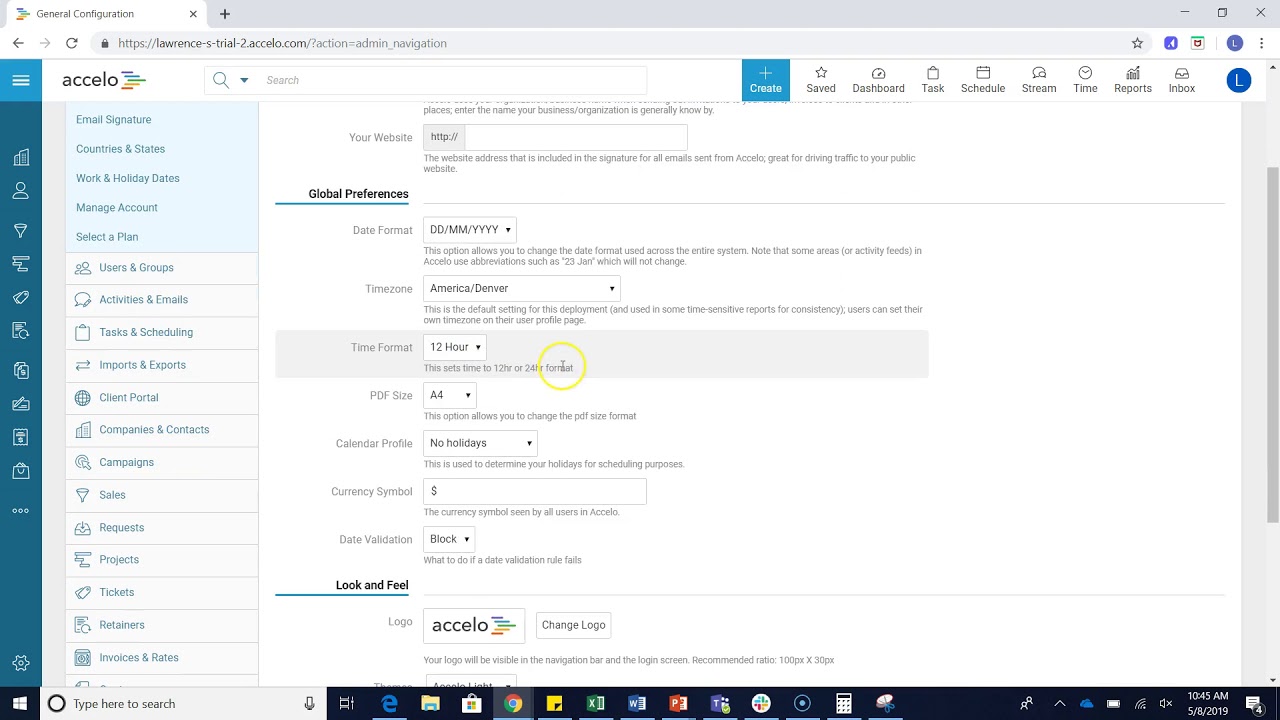
Configuring General Settings
In this video we'll go over the general configuration and the main settings which includes your organization info and your…
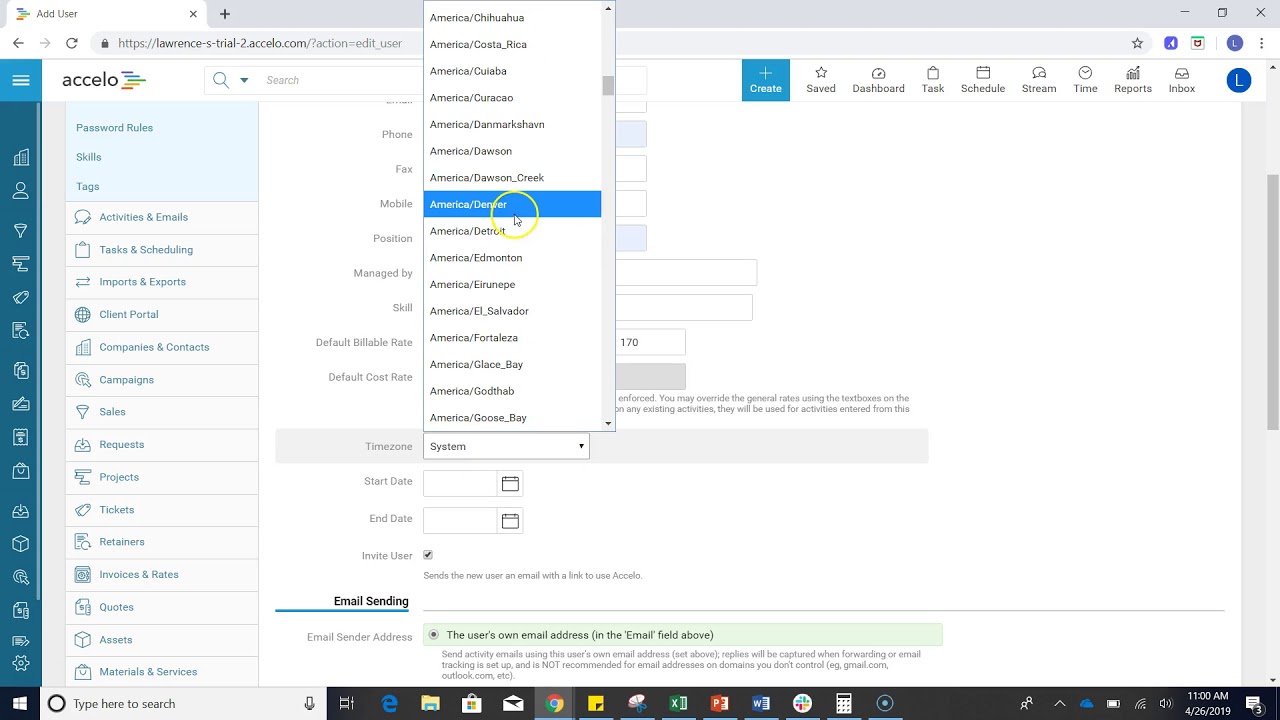
Add New User
Good afternoon, welcome to another session of How to Do Things in Accelo. What we're going to want to do…
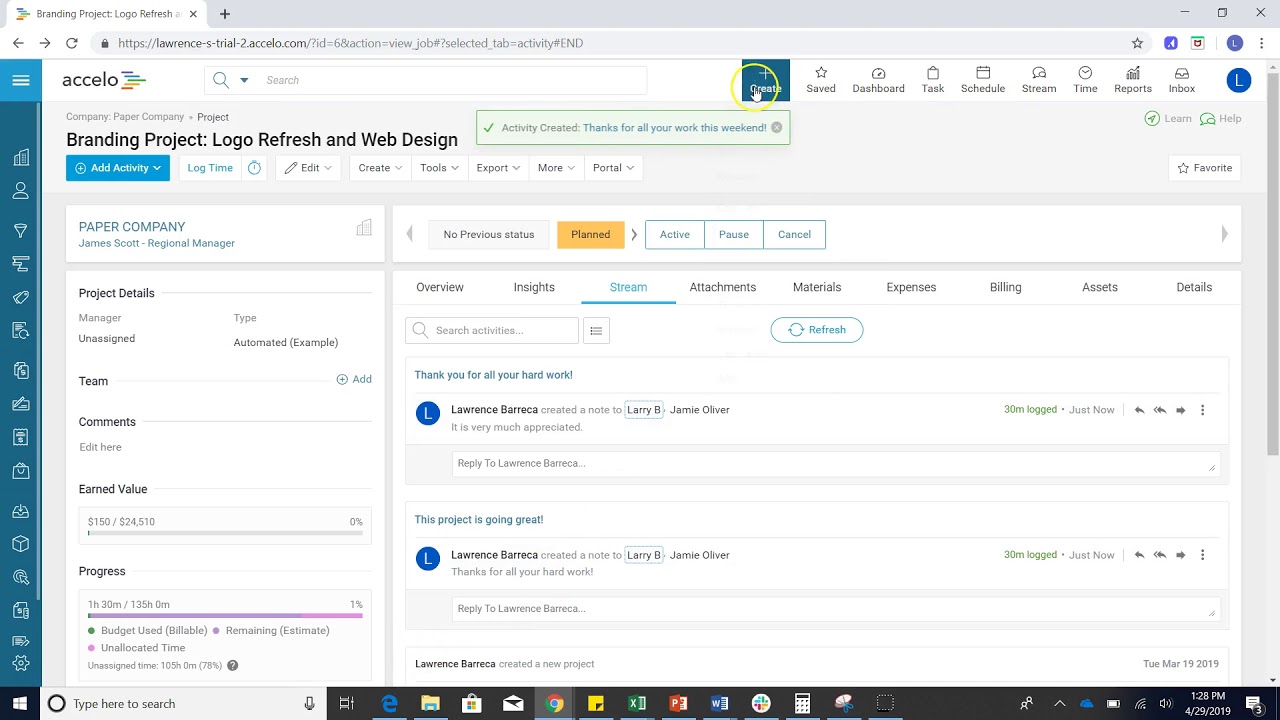
Add New Activity
Today we'll be discussing Activities. Activities are the lifeblood of Accelo. Most of your team's logged work will be recorded…
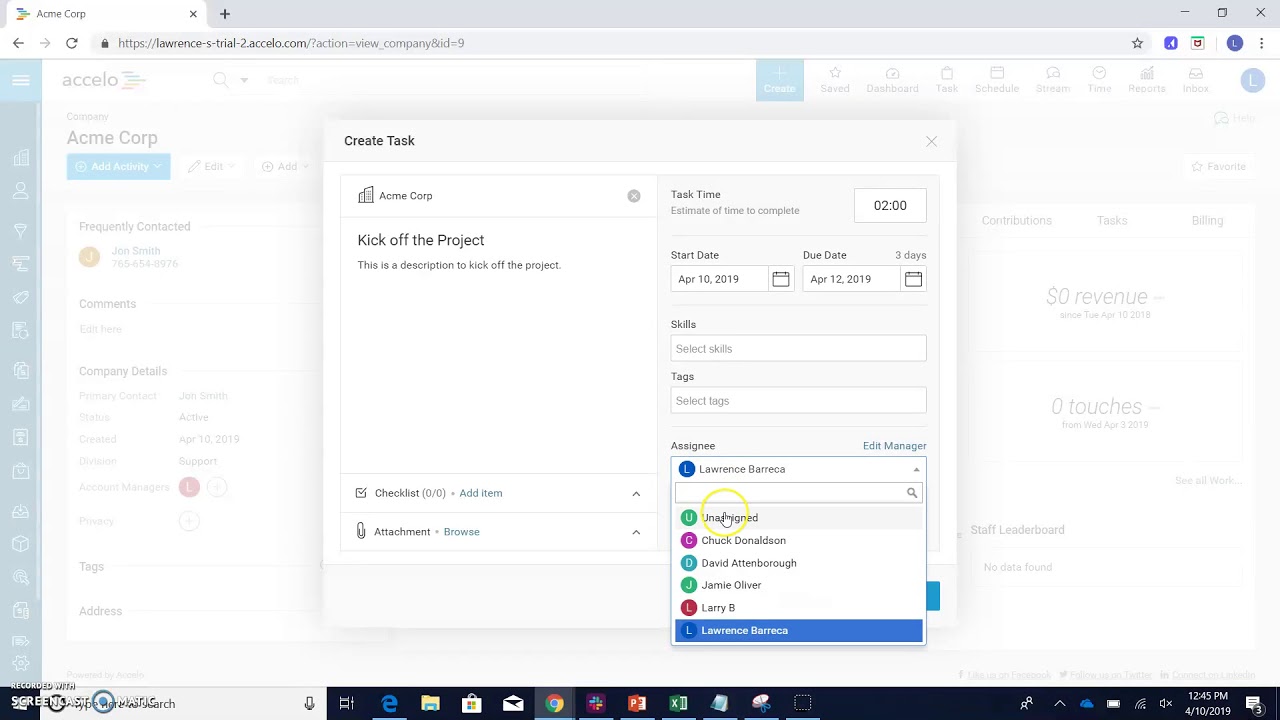
Add a New Task
There are several different ways to create a task in Accelo. From the big blue Create button you can choose…
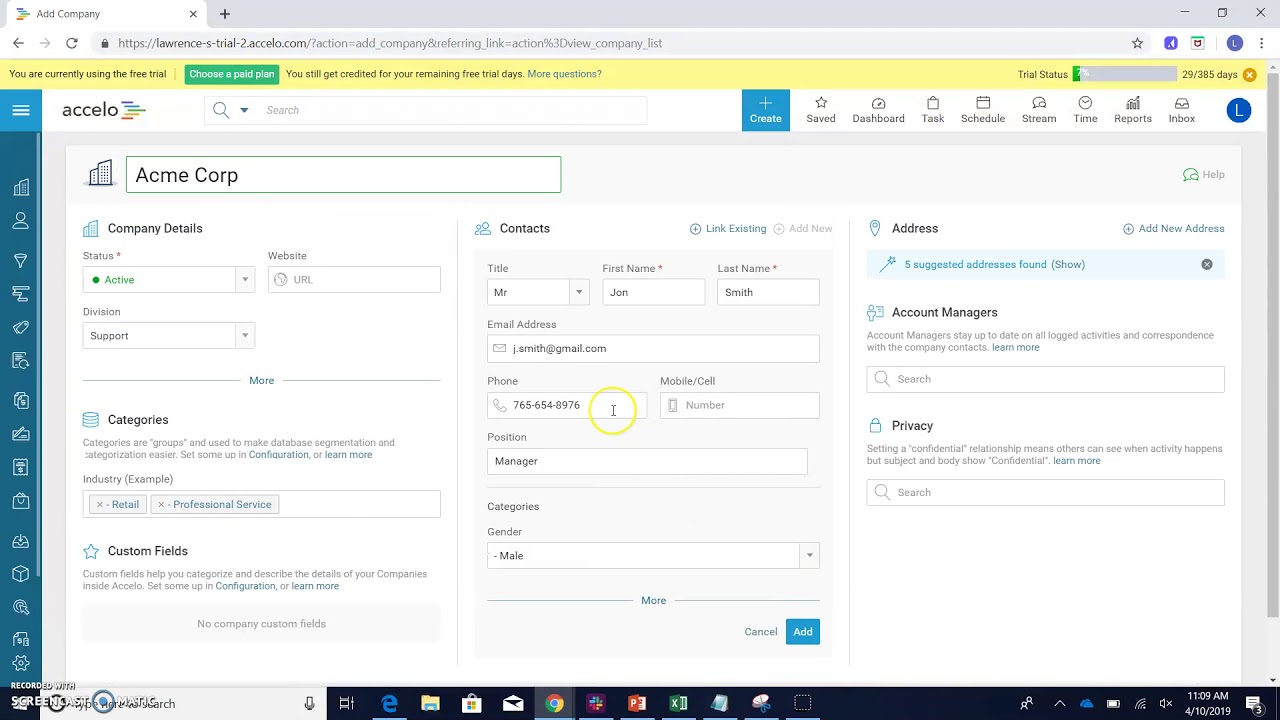
Add a New Client
I'm going to show you how to add a company. Let's go to the upper left-hand corner, you click Companies,…
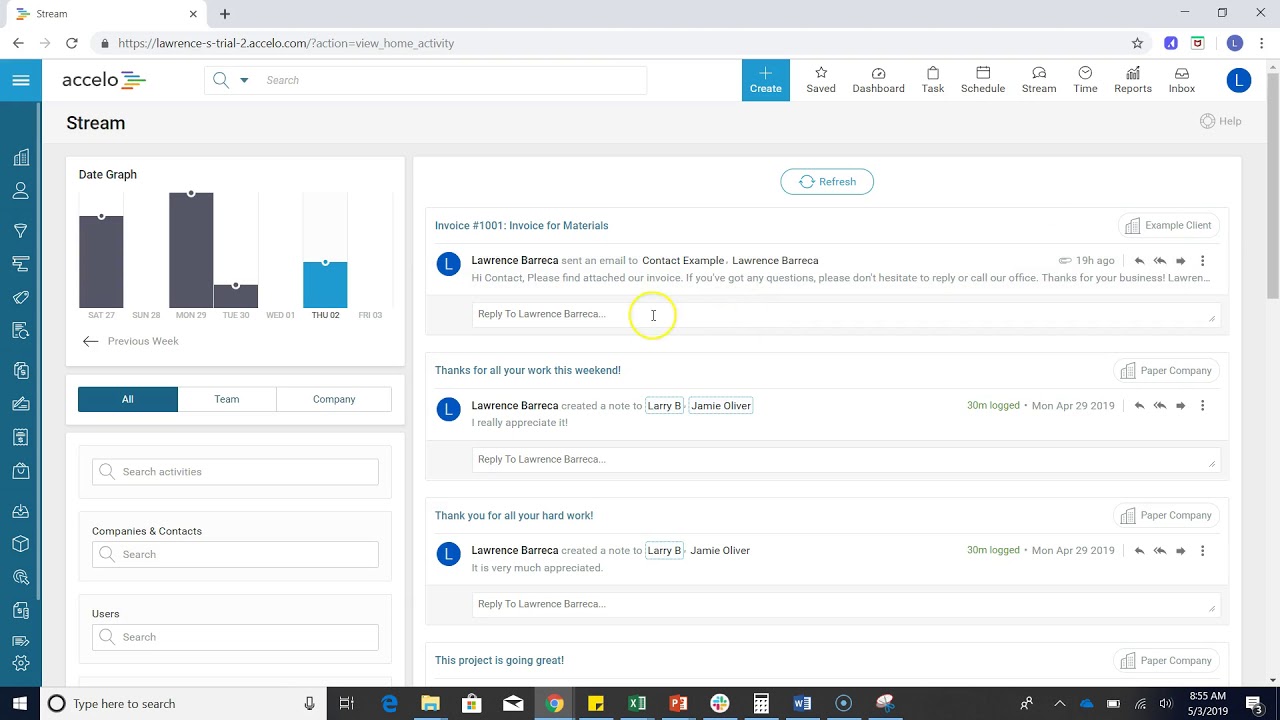
Configuring Request Settings
In Accelo you can create different request cues for all of the emails that go to shared or generic company…