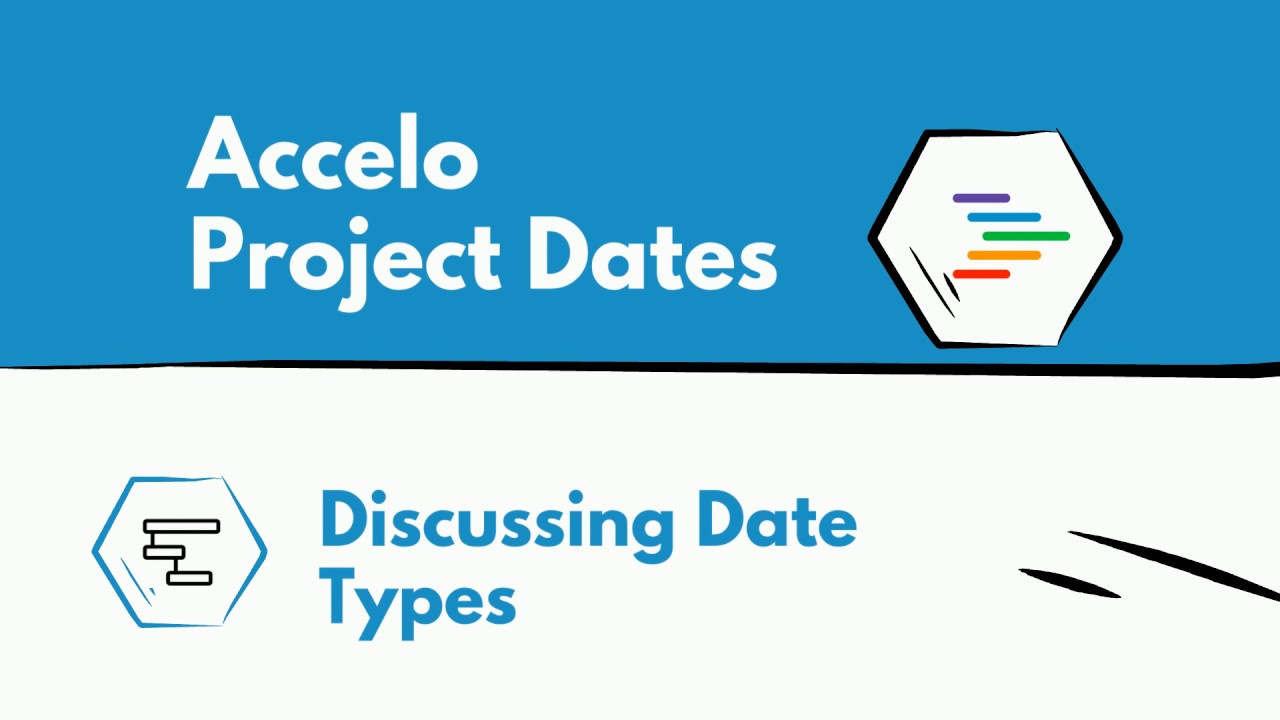Managing your Ticket Dashboard
The Tickets module in Accelo provides the functionality for billable work on a more agile scale than projects. Essentially, a ticket is a mini project. To view your overall ticket situation for… Read More
The Tickets module in Accelo provides the functionality for billable work on a more agile scale than projects. Essentially, a ticket is a mini project. To view your overall ticket situation for your organization we have a ticketing dashboard that you can find by heading up to this dashboard icon here and then pulling up Ticketing Dashboard.
The Ticket Dashboard gives you a great high-level overview of exactly what's going on within your client service area, you can see any tickets that are stale, tickets that are critical, unassigned, overdue and the overall unallocated work.
You view view quick reports in terms of tickets that have been in the system for ninety days, for a hundred and eighty days or thirty days. You can view ticket by manager, by status, by class and priority. Status, class and priority settings are all configured by you in the Tickets Configuration. You can view a graph showing ticket volume and ticket performance by staff member or by overall company, and this is the ticketing dashboard.
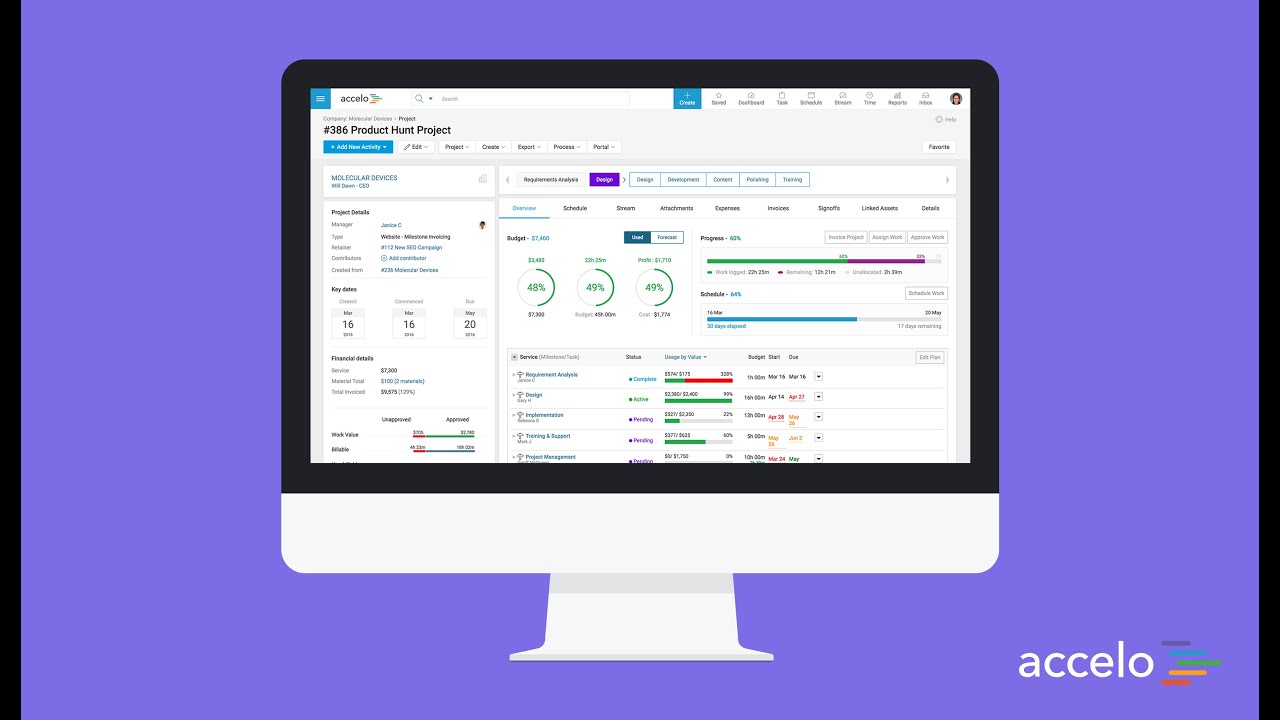
Sales + Projects
Accelo combines communication, collaboration and all client work in one system to give your team a central place to do…
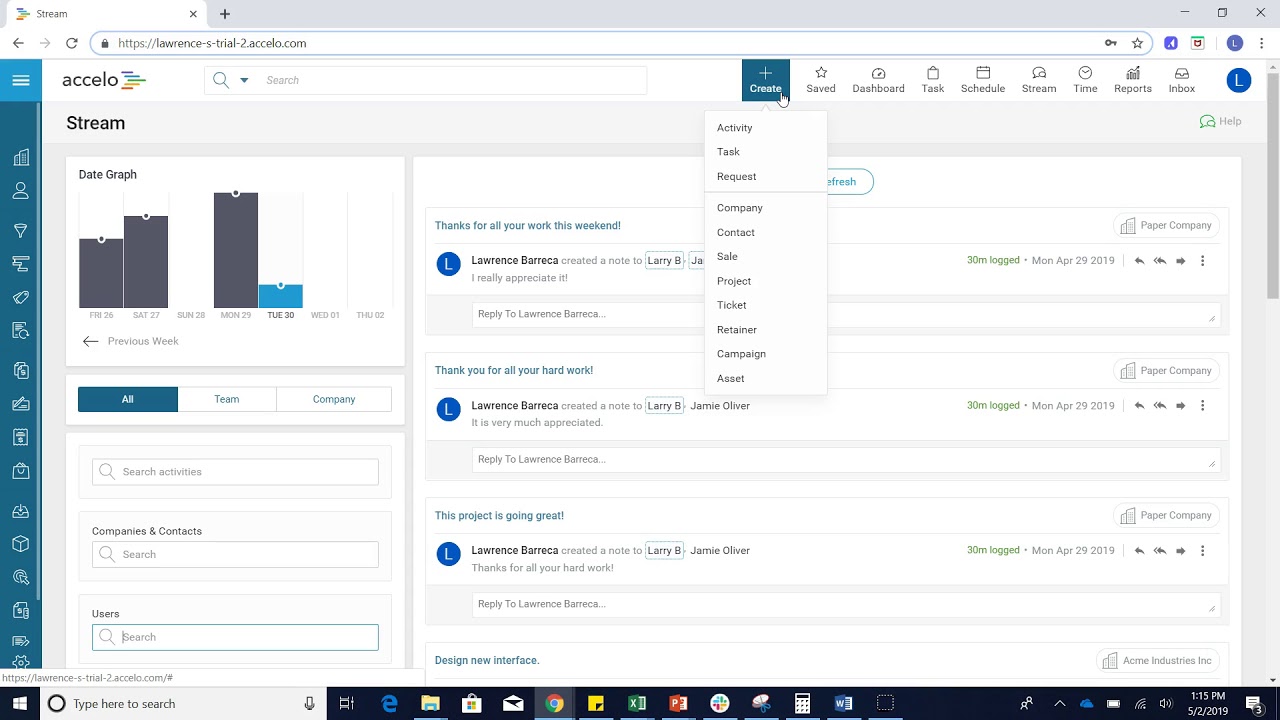
Quick Add
Hello. In this video of Accelo I'm going to show you how to quickly create any sort of form of…
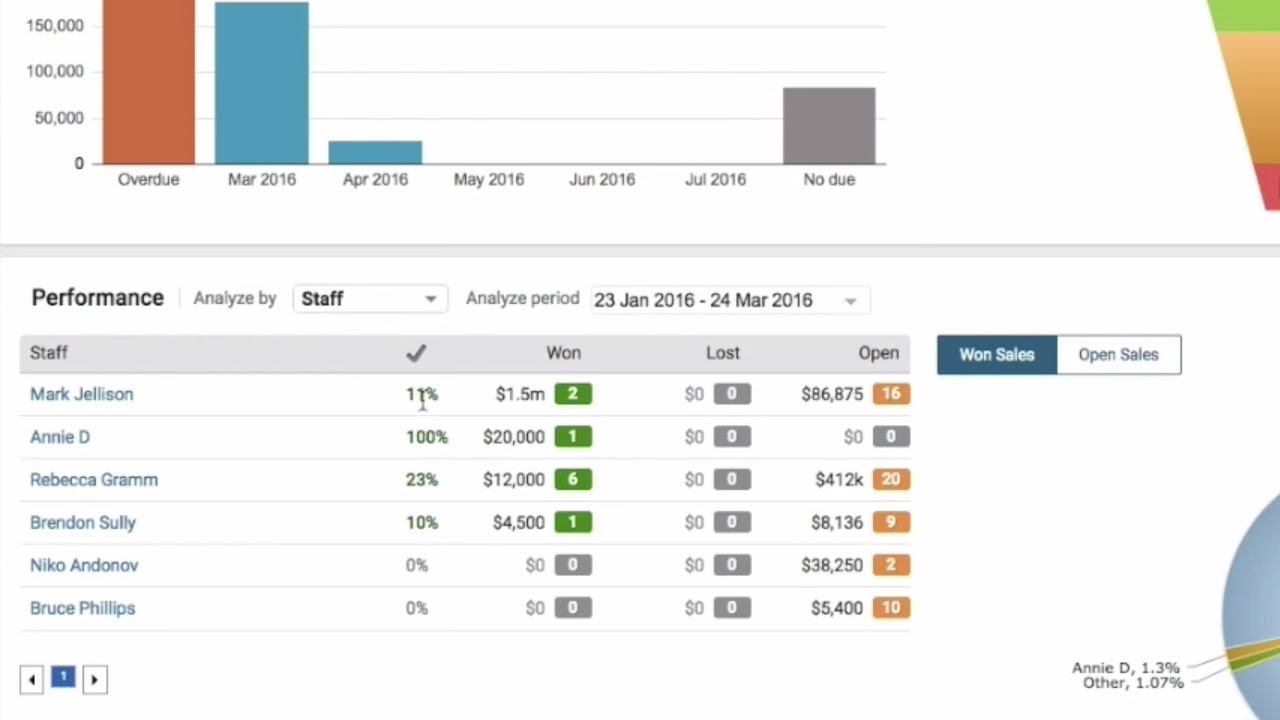
Sale Dashboard
Hello. In this video I'm going to show you the Sales Dashboard and explain what everything really means. To get…

Creating a Timer
We have timer functionality in Accelo. To begin a timer, you head up to the big blue Create button and…

Scheduling with My Schedule
Good afternoon and welcome back to another session of How to Do Things in Accelo. Today we're going to be…
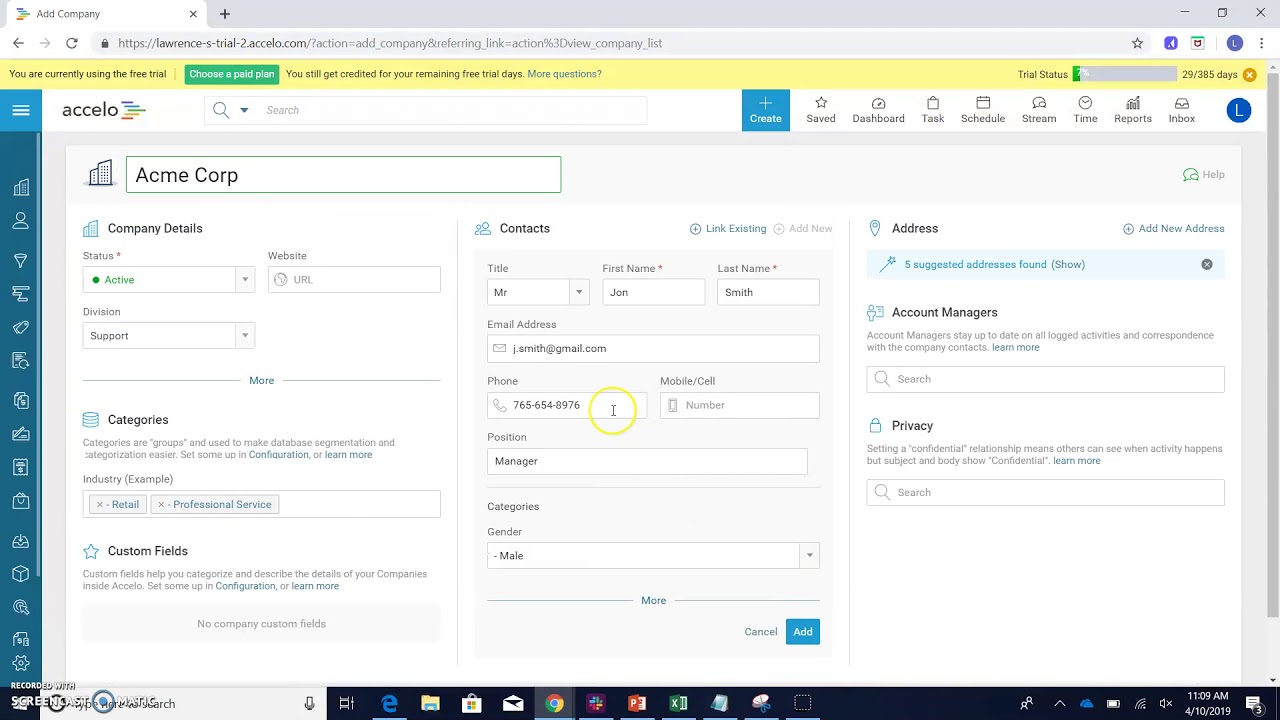
Add a New Company or Client
I'm going to show you how to add a company. Let's go to the upper left-hand corner, you click Companies,…

Managing your Ticket Dashboard
The Tickets module in Accelo provides the functionality for billable work on a more agile scale than projects. Essentially, a…