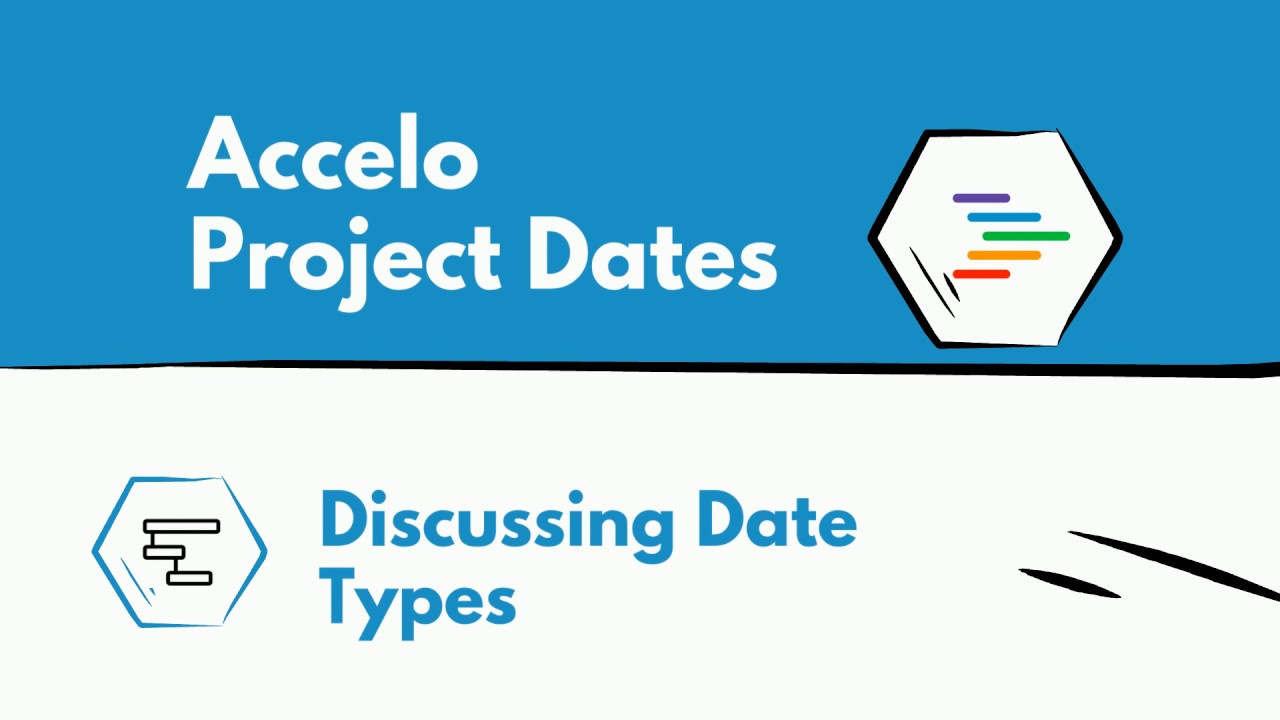Creating a Timer
We have timer functionality in Accelo. To begin a timer, you head up to the big blue Create button and click on Timer, this is going to bring up a timer down… Read More
We have timer functionality in Accelo. To begin a timer, you head up to the big blue Create button and click on Timer, this is going to bring up a timer down here, you can give it a name and you can choose what timer this [one] goes against. So, let's find company Lake Savers. You can click start and then the timer begins. You can minimize [it] and then go off and do your work. Come back and complete this.
You can say this was against this task, I completed this task, and if this time I had been running, say, for two hours, it would show up as two hours here. You could then immediately save this activity. Another way to create a timer is directly from a ticket, a sale or a project.
In this example we're opening a support ticket that's in the system. I can just click on Timer and that will automatically begin a timer running. Additionally, when you create a note or an activity in the system, when this activity box pops up, a timer does begin running that you can pause and, obviously, override.
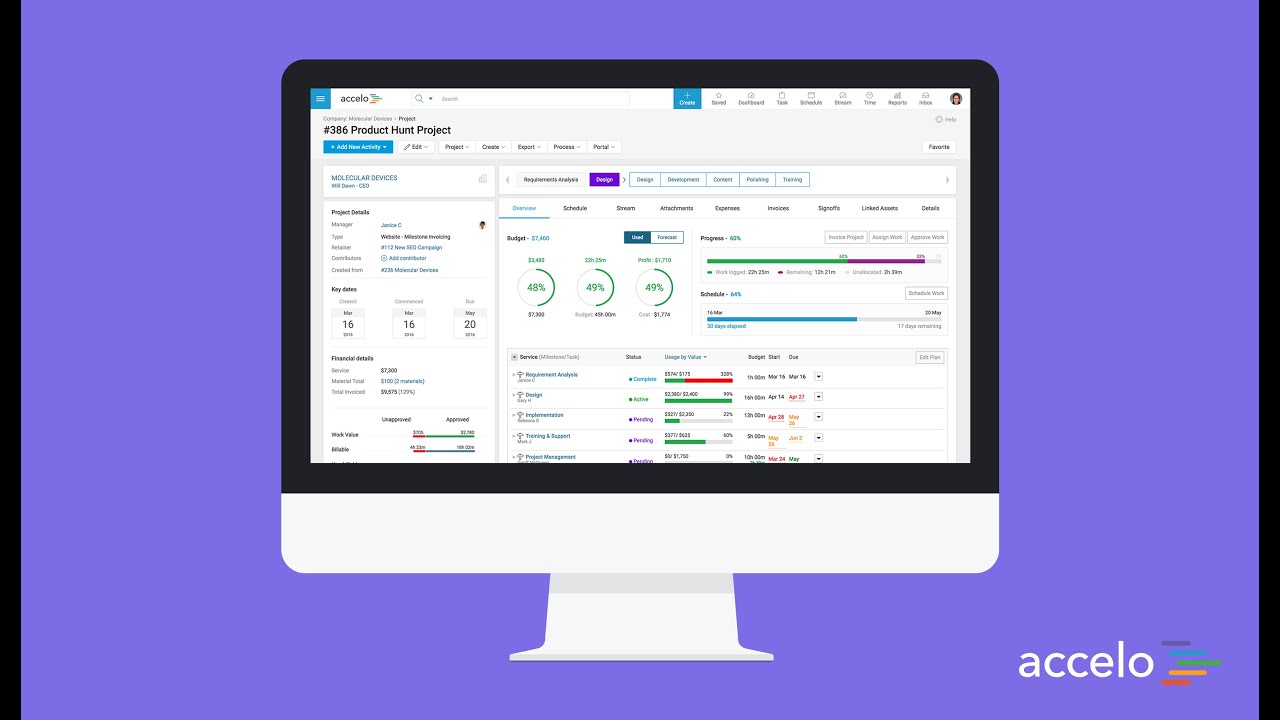
Sales + Projects
Accelo combines communication, collaboration and all client work in one system to give your team a central place to do…
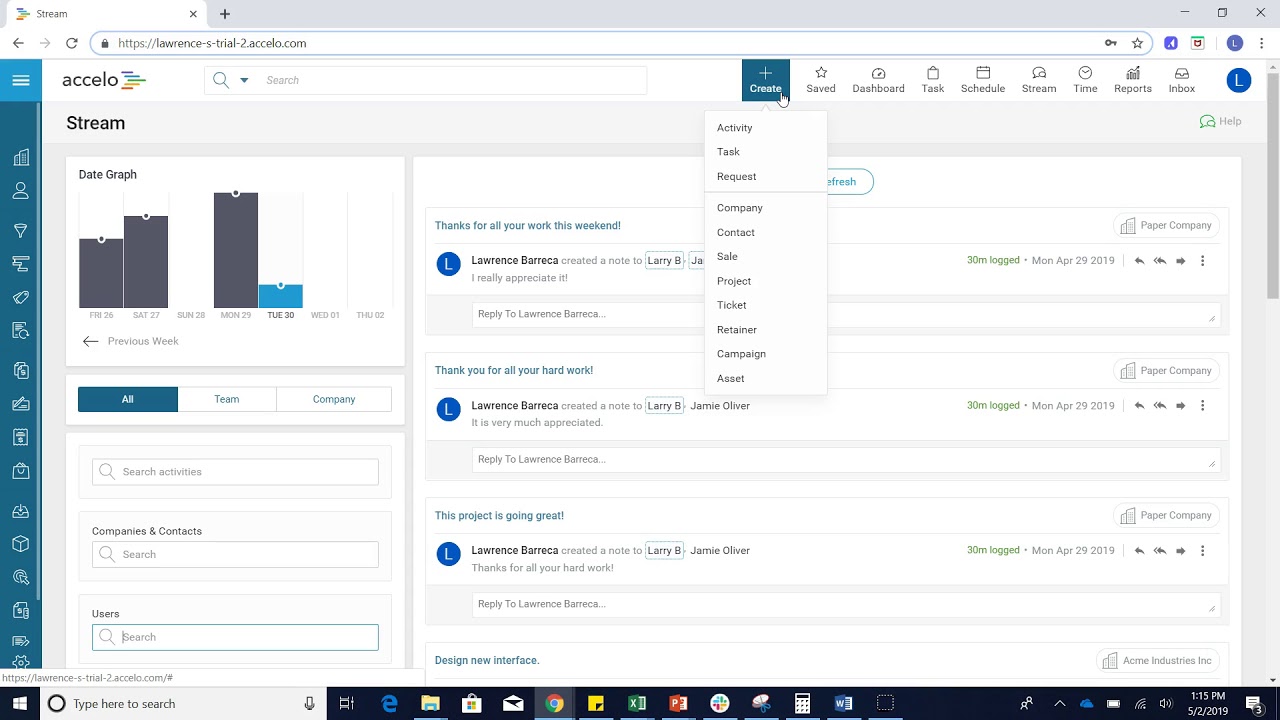
Quick Add
Hello. In this video of Accelo I'm going to show you how to quickly create any sort of form of…
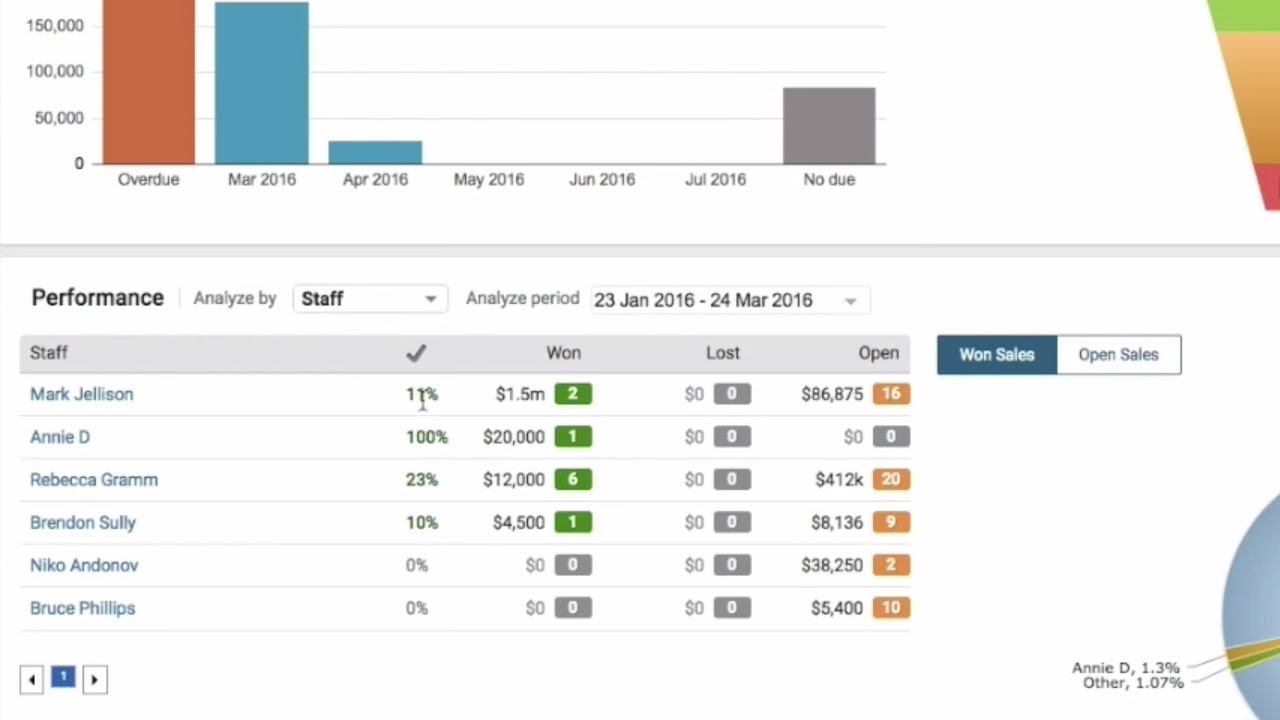
Sale Dashboard
Hello. In this video I'm going to show you the Sales Dashboard and explain what everything really means. To get…

Creating a Timer
We have timer functionality in Accelo. To begin a timer, you head up to the big blue Create button and…

Scheduling with My Schedule
Good afternoon and welcome back to another session of How to Do Things in Accelo. Today we're going to be…
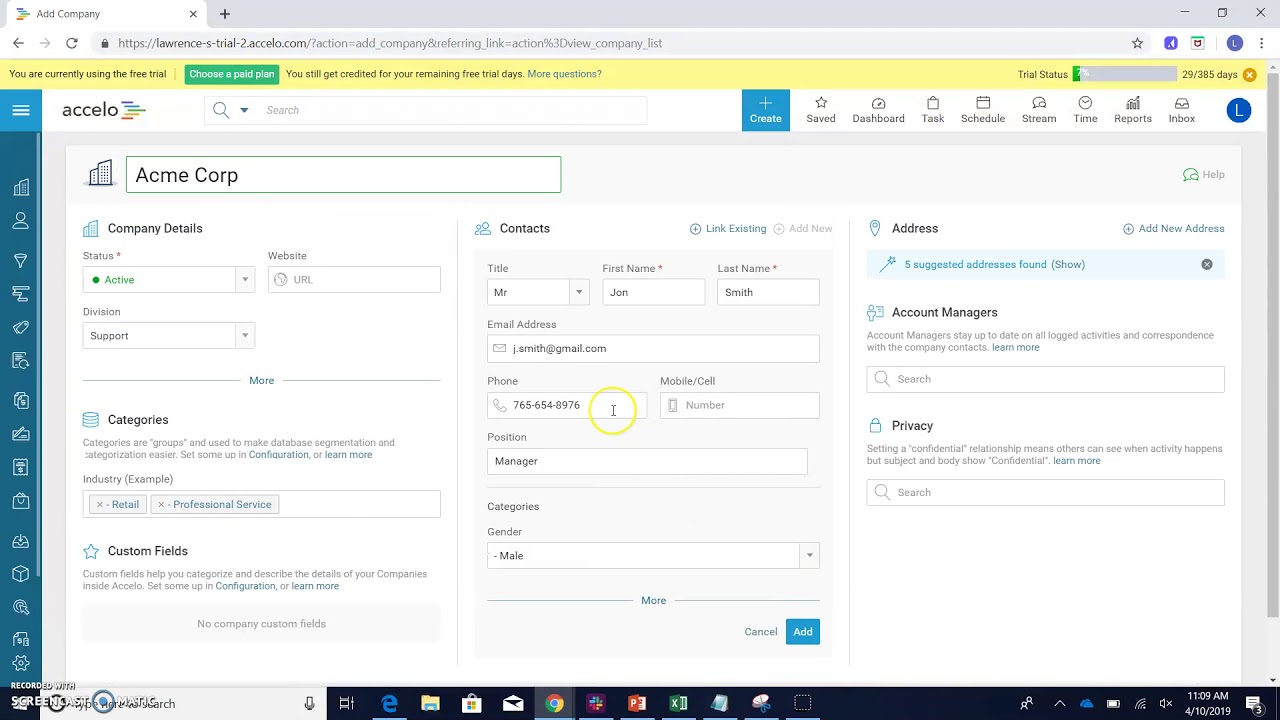
Add a New Company or Client
I'm going to show you how to add a company. Let's go to the upper left-hand corner, you click Companies,…

Managing your Ticket Dashboard
The Tickets module in Accelo provides the functionality for billable work on a more agile scale than projects. Essentially, a…