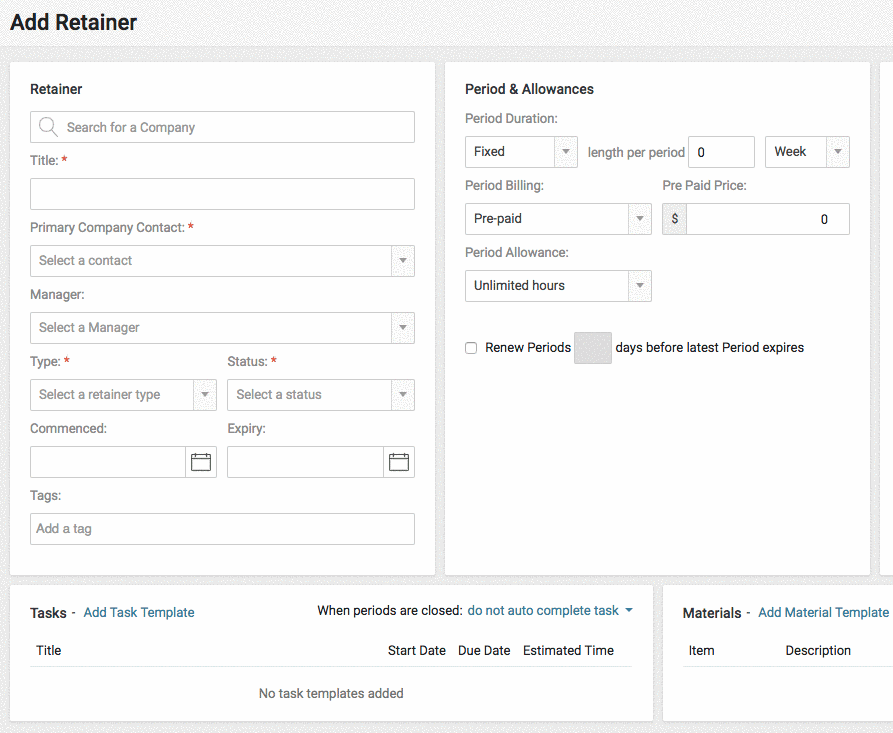Manage Ongoing Contracts with your Best Clients Even Better: Explore our Upgraded Retainer Module!
Retainers enable you to easily manage ongoing services with your best clients, with predictable costs (so there’s never a need to nickel and dime) all from one simple place. Everything is able to sync up nicely since the work you do in your Projects or on Tickets gets linked to the appropriate period within each Retainer, automatically. Plus, with the beauty of smart automation, all of your recurring tasks, materials and client invoicing can happen automatically.
With the Contracts and Retainers module being so powerful and customizable, it can be a little intimidating to set one up. To make this configuration and creation process easier, we decided to give them a well-deserved makeover. On that note, we’re excited to share the completely new editing interface with you, with more clarity around the functionality and better ease-of-use.

How editing a retainer used to look and feel

The new Retainers/Contracts Module!
With this new user interface, it's much clearer to understand the components of a retainer, how they relate to each other, and which fields really need your attention to ensure everything is set-up perfectly.
- The first panel, Retainer, is where you enter general details such as the retainer title, the client & contact, the staff member managing this retainer, the type of retainer and the dates for which it is valid.
- The Period & Allowances tab helps you configure how long each period (or instance) of the retainer will last, how much value the client receives - and how much they pay - each period, and whether Accelo should automatically set-up new periods.
- The third panel, Rates & Invoicing, is where you can fine-tune the rates used to track billable work (and excess work), and then set-up all the invoice details to ensure that invoicing each period works flawlessly - whether done manually by your team or automatically by Accelo.
Additionally, with this improvement we've streamlined the layout of the Materials and Tasks sections to make it quicker and easier to manage these templated items - whether adding new ones, editing the existing ones or removing any tasks or materials that aren't needed for future retainer periods.

Adding or editing template materials is quick and easy

Everything in the retainer set-up is accessible in a single view - no more scrolling up and down!
Aside from simplifying the way you manage your most important ongoing client relationships, it's now much more evident how different types of Retainers will influence the settings. As you select a type, you can now clearly see how that affects the duration of each period, the price, allowed value and invoice settings, as well as the templated items like the tasks and materials. What that means for you is, you don't need to worry a whole lot about how retainers work, you just need to make the choice you want and let the settings from the type do the rest of the work for you. Now, you'll enjoy a greater sense of confidence since you'll know exactly what's going on when it comes to your ongoing client relationships, and this is especially true for any new users that come in who are changing knobs and dials to see how things work.
Finally, the last upgrade we've made here is the ability for people on your website (or intranet) to fill in a form and create a new Retainer/Contract themselves (including invoicing!). If you're a webmaster, or want your webmaster to bring this feature to life for your own account, check out the Retainer/Contract Forms API documentation.
If you'd like to learn more about Retainers and Contracts, please visit our Help Guides.