Improving user experience has been the focus of this sprint. The Product Development teams have been working on a variety of areas in the product to make our users' lives a little easier. We are adding the following enhancements in the coming weeks
- Adding filters in the Timesheet Overview
- Task prioritization functionality - Coming Soon!
- Pesky bug squashing
Timesheet Improvements
You spoke, we listened. We are adding some of the most requested filters to the Timesheet Overview screen. This week, users will be able to filter by user or user group in Timesheets. This is especially helpful for people managers or project managers who need to see timesheets for comparable resources, like contractors or teams, for example. By the end of July, users will have the ability to filter Timesheets by rate type as well. This filter allows managers and project managers to review timesheets for resources who bill at the same rate.

These filters will save time, provide context, and add clarity for managers who need to review multiple timesheets simultaneously.
Task Prioritization - Coming Soon
This is an enhancement many of you have been waiting for! Task prioritization has over 190 votes in our ideas forum, so thank you all for voting and submitting your use cases. Available next month, task prioritization provides the functionality to surface and highlight the most important and urgent work in Accelo. The initial release will enable users to set, see, and update priorities, which will be illustrated with simple icons. Additionally, admins can customize the labels that are attached to the five levels of priority for clarity and to align with their organizations' workflows and terminology.
Here is a look at the new functionality:
![]()
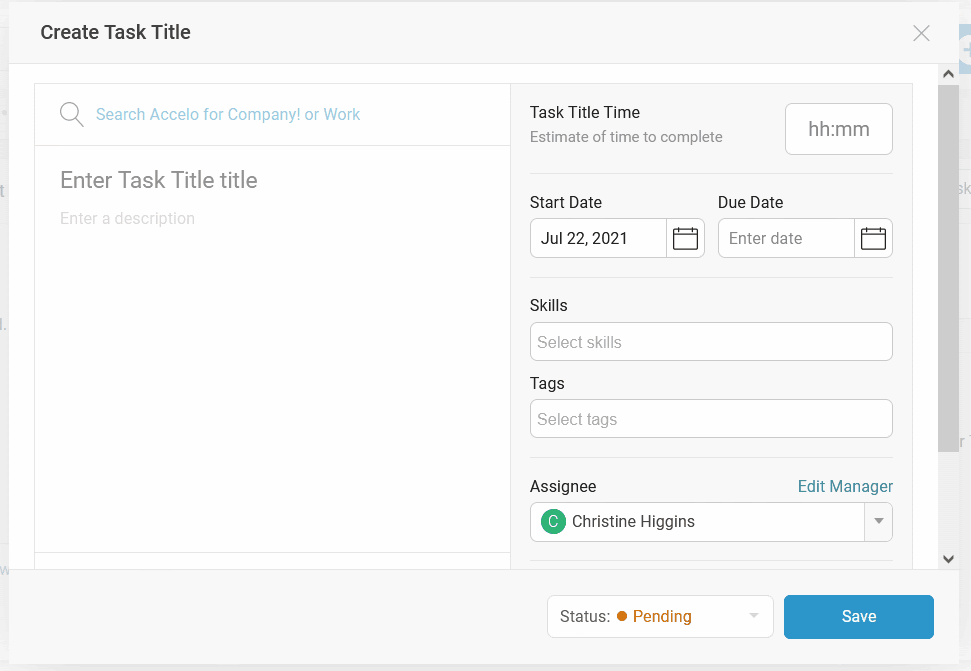 The MVP in August is just the beginning, we will continue to add value to the task prioritization functionality. Additional features in planning include the ability to sort and filter boards and lists by priority and possibly a new priority taskboard. Let us know if that is a feature you would like to see in the product.
The MVP in August is just the beginning, we will continue to add value to the task prioritization functionality. Additional features in planning include the ability to sort and filter boards and lists by priority and possibly a new priority taskboard. Let us know if that is a feature you would like to see in the product.
Notable Bug Fixes
In addition to adding delightful new features to the Accelo platform, the Development teams have been working to remove irritating bugs from the system. A few nasty bugs have been knocked out in this sprint.
Invoice Line Item Quantity mysteriously changing to “1”
- Many of you noticed that Accelo occasionally changed the line item Rate and Quantity on Invoices after saving the invoice. This logic only needed to kick in when totals would not align with the line item calculation in Xero or QuickBooks Online). We’ve solved the anomaly with the comparison logic to ensure quantities are only massaged when absolutely necessary!
Invoice PDF Work Detail - Reinstate the 'Activity type' toggle
- This handy toggle allows you to show an icon to denote when a time entry was related to a staff member logging a note, an email, call or meeting. It was accidentally removed some months ago - but it’s back now, in case you’ve been wanting your clients to see the variety of communication involved in completing their jobs.
Do not allow Issue or Project time to be linked to Inactive/Complete Retainers
- This fix ensures that time logs stay associated with their project or ticket, where they can be correctly approved and invoiced for, rather than waiting on a retainer that is unlikely to be re-activated.
The Accelo Product Updates blog posts do not always cover bugs that have been resolved. But we want to share the good news as some of these bugs have been plaguing many users for quite some time.
More to Come
We have been active in our community to ensure you and your team are always up to date on the useful functionality we are releasing. Watch this space for more exciting features coming out in the future!
