This sprint, the Product Development teams focused on bringing customer value in a variety of areas. We have been active in our community to ensure you and your team are always up to date on the useful functionality we are releasing. We are continuing the improvements to Custom Lists in our efforts to get to parity with classic lists and beyond--I like to think of it as parity +. Additionally, we're releasing report improvements, mobile app upgrades, and project plan enhancements.
- Filters for Client Division and Staff Division on All Reports
- Status Progressions in Custom Lists
- Status Progressions on the Mobile Apps
- Project Plan Export Improvements
Filters for Client and Staff Division on All Reports
Available today! Your organization can now effectively report on your internal divisions, departments, and teams. The new Client Division and Staff Division filters are available on all reports to provide you with the visibility you need into resourcing and productivity in all areas of your client work management.
As the initial release, these filters are applicable to the first division you are added to and are not available in any visuals. More availability of these features will be released in future sprints.
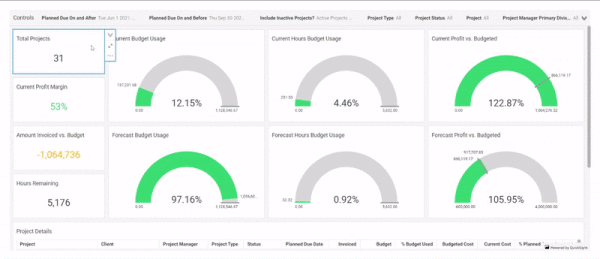
Custom Lists
The team added status progressions to the Tickets Custom List in the most recent sprint. The same improvement will be applied to the other lists in the coming days.
Users can update any available statuses on their Ticket list. Any user who has access to change the status of an object will have this functionality available.
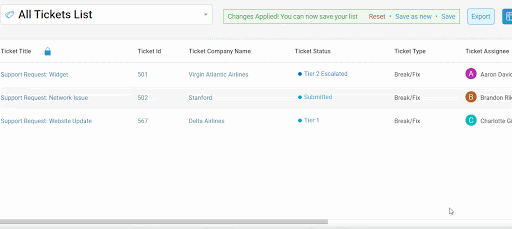 For more information about Custom Lists and what is already available, check out the Custom List blog post!
For more information about Custom Lists and what is already available, check out the Custom List blog post!
Status Progressions on the Mobile Apps
In addition to status progressions on the web app, we also have them available in our mobile app, so you can update statuses on your tickets and prospects on the go.
For all our road warriors out there who need to update a sale or a ticket quickly, that ability is live on Android and will be available on iOS within a week. On the View Ticket/Sales page, simply click on the status to move the progression along. Any mobile user who has permissions to update statuses on Prospects and Tickets has access to this feature.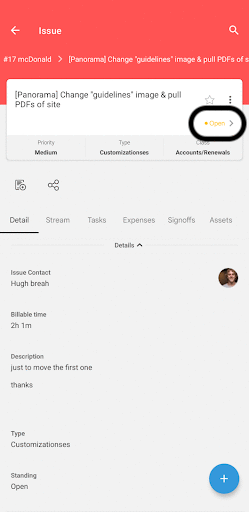
Contact CSV Import - Detect Duplicates on “Full Name” Field
While importing contacts is not an action users take every day, some users run subsequent imports to keep their data up to date, which can include adding more detail to existing contacts.
However, if the data source only listed contacts using the “Full Name” field, it will not match existing contacts in Accelo because the system stores names separately as “First name” and “Last name”. This release includes an update to the data matching step to make it possible to match on “Full name” and reduce the likelihood of having duplicate contacts added to Accelo during the CSV import process.
Project Plan PDF Export Improvements
Last, but not least, we have a delightful UX improvement for our project planners that will be released in the next couple of days! We have removed the blank weeks on the front and back ends of the schedule to better utilize the schedule calendar.
This small, but mighty, change provides a simpler and cleaner schedule and allows customers to see more of the actual schedule and less white space when reviewing the project plan in PDF format.
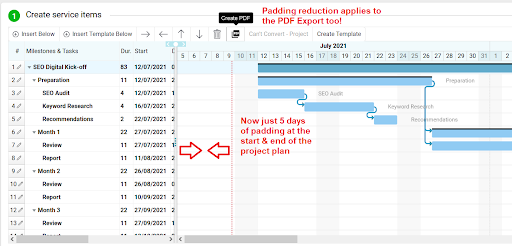
More to Come
We are continuing the work on Custom Lists to reach that parity + stage and to add value to the Accelo platform with timer enhancements, task prioritization, and more. Check back in a couple of weeks for updates!
