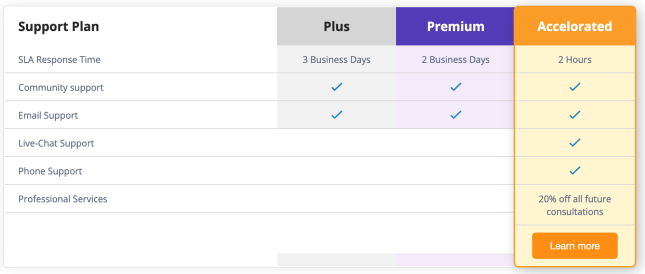The content in this guide is currently being revised to align with the new user interface. Some text and images may be outdated.
Understand the Help Button
There’s no question that Accelo is a robust product. Even after navigating through Accelo your first couple of times, you might find certain aspects of the product a bit confusing. To help with that, we have a feature that allows you to locate help from any page within your deployment: the Help Button.
Where is the Help Button Located?
No matter what screen you are on in your deployment, the Help button will be located in the upper right-hand corner, under your User Profile Icon.
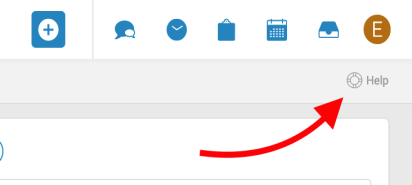
Once you select the help button, it prompts you with multiple options:
Looking for guides?/Tutorials & Tips: This will redirect you to our various Help Guides in hopes to allow yourself to answer any question you might have through these. Clicking on a specific help guide link will open the Help Guide in a new tab so you are able to continue working on what you needed help with.
Ask us a question: You can ask a question regarding some general knowledge on the product/website itself. Enter the subject, your thoughts, add any attachments if necessary and make sure to click Submit Question.
Success Services: Finally, the last option allows you to inquire for any training you may need in order to assure your knowledge of the product along with how to use it. Select I’m looking for Setup & Training to be redirected to a new window giving you for options of services: Setup & Config, Integrations, Team Training, and Optimization.
There you can request an Implemention if you are looking for a structured program for navigating your transition to Accelo and preparing for long term platform success; Expert Services if you are looking for customized sessions to help you solve problems or optimize processes that are unique to your business; and, learn more about the Support Services we provide.
No matter what screen you are on in your deployment, the Feedback button will be located in the lower left-hand corner, above the Settings Icon.
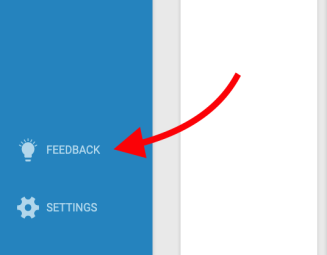
Ideas & Suggestions: To leave your own suggestion select I have a suggestion. You are able to search past requests as well when you select Browse the forums. If something seems not as intuitive as it could be, you could leave a suggestion for our team to review.
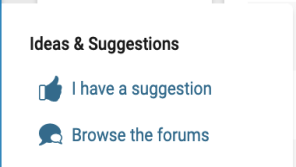
Accelo Community: To ask questions about the best ways to use Accelo, something not working as you’d expect, concerns and so on, head to the Support Forum which is Accelo Community.
A developer or API enthusiast looking to discuss topics, ask questions, share ideas and provide feedback related to our public RESTful and Forms API? Head to Developer Forum.
Use our Knowledge Base if you are looking for a completely self-serve repository of Knowledge Base articles authored by Accelo’s support engineers in response to product issues, integration behavior and solutions engineering.
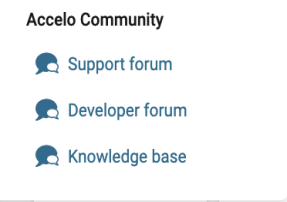
Upgrade your Support plan to Accelorated to get 24/7 online help via chat and many more benefits at https://www.accelo.com/resources/services/