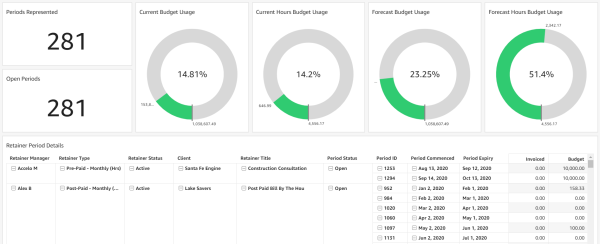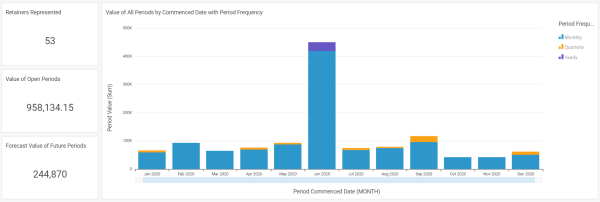The content in this guide is currently being revised to align with the new user interface. Some text and images may be outdated.
Retainer Management Reports
Retainers can be an important piece of your company's revenue. Ensuring recurring work is being tracked through Retainers, and that the work is being properly invoiced for, allows a business owner to be confident in the cash flow coming into the business. Using the Retainer Management Reports in Accelo, you can track the progress and details of your Retainers in your deployment.
In this guide, you can find reports on:
Retainer Budget Usage
Monitor your ongoing retainers to stay on top of missed invoices, current and forecast budget usage.
As we often say ourselves, when it comes to revenue, recurring revenue is king. For organizations that offer recurring services, they often employ a business model with thin margins, focused on realizing revenue from long-standing client relationships instead of large, one-time pieces of work. In order for that to work, these organizations need to keep a tight watch on the work being done in their retainers. These organizations will also have a small group of managers responsible for many different clients' and retainers, so they need to see all that work in one place.
Report Filters
-
Period Commenced Date
- Type of Retainer
- Retainer Status
- Retainer Period Status
-
Retainer Manager
-
Client
Permission Requirements
- Access level: Administrator or Professional
- Licenses: Retainers or ServOps
- Financial Permissions: Financial Visibility or Cost and Profit for Retainers
Data Refresh Rate
This report is updated hourly.
Retainer Revenue Forecast
Plan ahead for your future retainer revenue using your standard retainer pricing. Forecast revenue for pre-paid retainers is calculated using the retainer's pre-paid price and template materials. Forecast revenue for post-paid retainers is calculated using the retainer's template materials and template tasks. All revenue is tracked using the period's commenced date.
The Retainer Revenue Forecast Report is great for executives to use when reviewing the company's finances, and Retainer managers when reviewing Retainer performance.
Some questions this report could answer include:
-
How much are we going to make from Retainers?
-
Are any of my Retainers making little to no money?
-
How is Retainer revenue trending?
-
How much did we make from Retainers this month/quarter/year?
-
Why did my revenue spike last month?
Report Filters
-
Period Commenced Date
-
Period Frequencies (Monthly, Quarterly or Annual)
-
Type of Retainer
-
Retainer Status
-
Retainer Manager
-
Client
Permission Requirements
- Access level: Administrator or Professional
- Licenses: Retainers or ServOps, and Reports
- Financial Permissions: Financial Visibility or Cost and Profit for Retainers
Data Refresh Rate
This report is updated daily.
Expiring Retainers
Overview of retainers that will be expiring soon, based on the retainer's expiry date. Value is calculated using the retainer's standard pre-paid value.
Understanding when Retainers are going to expire can be crucial for accountants to plan ahead for when otherwise-reliable, recurring revenue is going to end. With the Expiring Retainers Report, you can not only see how many Retainers are expiring, but also those Retainers’ value, the most valuable clients associated with those expirations, and additional details for those Retainers.
Some questions this Report could answer include:
-
What's the value of the Retainers that are expiring?
-
When will the Retainers expire?
-
Which of my clients are expiring?
-
What type of services are expiring? Is it something that I'd need help to reach out about?
-
When does the service expire / what's my deadline for renewing them?
Report Filters
- Retainer Expiry Date
- Type of Retainer
- Retainer Status
-
Retainer Type
- Retainer Manager
- Primary Account Manager
-
Client
Permission Requirements
- Access level: Administrator or Professional
- Licenses: Retainers or ServOps, and Reports
- Financial Permissions: Financial Visibility or Cost and Profit for Retainers
Data Refresh Rate
This report uses live data.