The content in this guide is currently being revised to align with the new user interface. Some text and images may be outdated.
Google Task Sync
By syncing your tasks created in Accelo to Google, you capture and manage all of your team's relevant business tasks, creating a single place to share and collaborate.
Using this guide, you can:
Connecting Google Tasks to Accelo
Syncing your tasks from Accelo to Google can be configured via the Integrations screen in Accelo to on or off, near the bottom of the integration.
Google Tasks allows you to create task lists with your most important to-dos, including breaking down those Tasks into sub-Tasks and beyond. You can also create these Tasks directly from an email in Gmail. And as you create those Tasks in Google, you can then proceed to have them pulled in to Accelo to keep all of your daily to-dos in one place.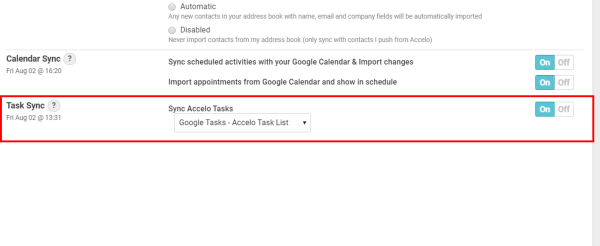
Making changes to the title, due date, or status of a task (such as by marking it as complete) within your Google tasks will be pulled back into Accelo.
NOTE: Only tasks originating from Accelo will be synced between the two systems. Tasks created in Google and all changes to those tasks will not be synced to Accelo.
For more information on how Google Tasks work, click here.