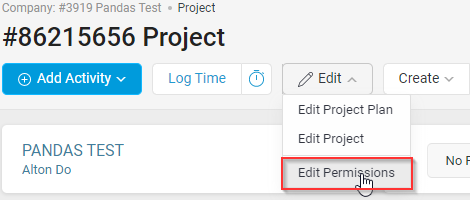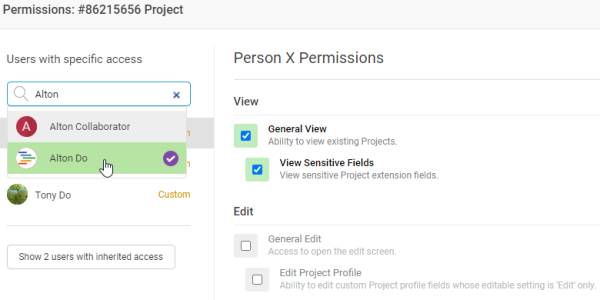The content in this guide is currently being revised to align with the new user interface. Some text and images may be outdated.
Individual Object Permissions
In addition to assigning permissions out to a particular user, there are object specific permissions that can be set for individual Companies, Contacts, Sales, Projects, Tickets, and Retainers. This is useful for giving a user access to view or edit just one particular object while disabling their general global permissions to view and edit all objects of that type.
To edit the permissions for a particular object, open that object’s page and go to Edit > Edit Permissions. On the permission page that pops up, simply search for a user to add to the object permissions and then select the desired permissions from the checklist on the right.