The content in this guide is currently being revised to align with the new user interface. Some text and images may be outdated.
Mobile App Guides
Are you constantly on the road, mid-flight, in-between meetings or at a Client site? You can have Accelo's powerful platform at your fingertips through our iOS and Android mobile apps when you're away from your computer.
Using these Guides, you can:
Beta Testing
If you use our Mobile Application and would like to be part of the beta, you can do so by following the links below.
For iOS users:
1. Install the latest version of the TestFlight app on your device from the Apple AppStore.
2. Tap on this public link from your iOS device, or enter it into your device browser: https://testflight.apple.com/join/QWEq5lEW
For Android users:
1. Join Accelo Mobile Beta Testers Group.
2. Enroll to be a tester here.
3. Download the latest beta version from the play store.
Quick Look
Below, is just a quick look at our how Android and iOS apps look with respect to all the different Accelo Modules. You can manage your Client Work, Requests, Log Time, Start Timers and more through these apps when you're on the go - especially when you don't want to carry around a bulky computer. Both of these apps are constantly improving so stay tuned to our blog for major updates from our Mobile team!
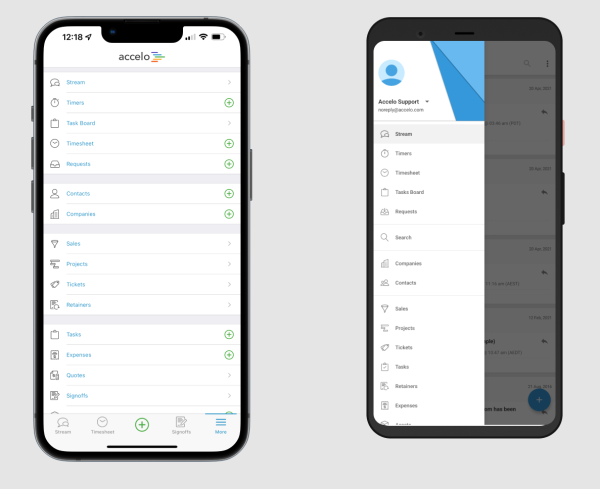
Download the Accelo App
The Accelo App is currently available on two mobile devices - iOS and Android. Also, if you have your mobile devices linked Apple and Android Wearables, this will automatically populate on your device.
- You can download the iOS Accelo App by clicking here.
- You can download the Android Accelo App by clicking here.
Utilizing these Apps
Any Accelo User can utilize these apps to do quite a bit. Below, we have a number of help guides for both iOS and Android depending on what you are looking to do.