The content in this guide is currently being revised to align with the new user interface. Some text and images may be outdated.
Modules
Customize your Accelo Modules to fit your company. Change the Module Titles to make them better suit your particular company's needs, or include ID #s.
Change your Module Titles
The preregistered names for modules in Accelo might not be quite correct in your industry, but thankfully most modules in Accelo can be renamed. You can find these options in Settings > General Configuration > Module Titles or individually through each Module > Settings for each individual module.
General Configuration:
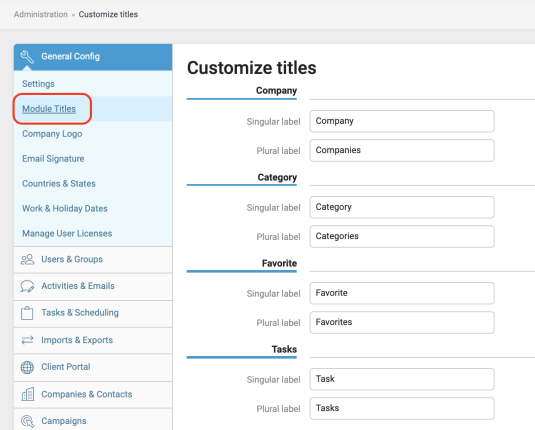
Company Module Settings:
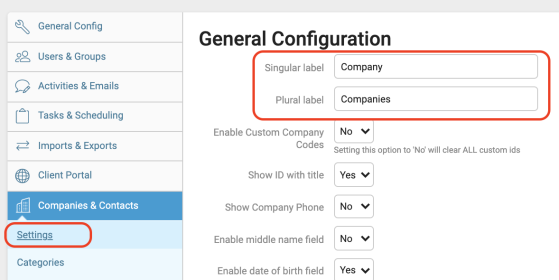
Use the Singular label and the Plural label fields below each module heading on this page to change the name of that module.
Make sure you save changes at the bottom of the screen.