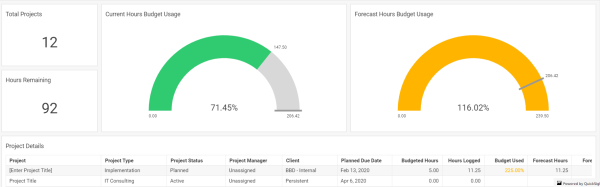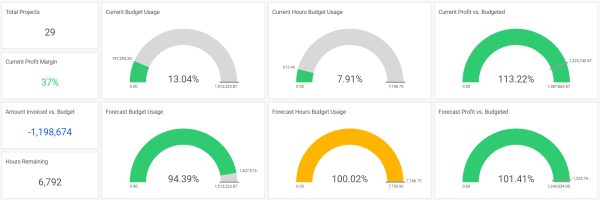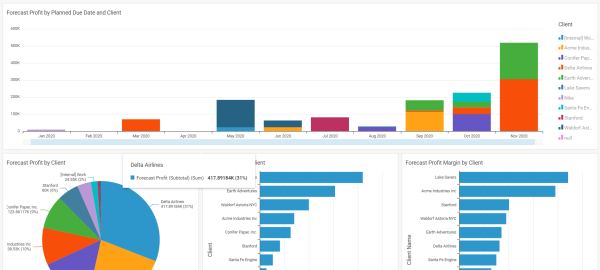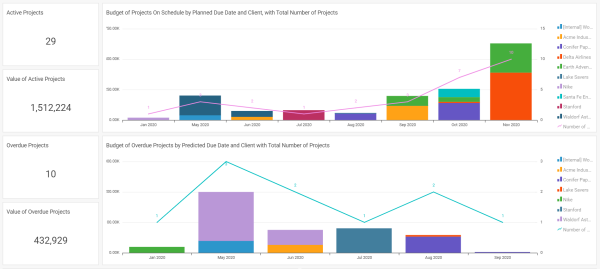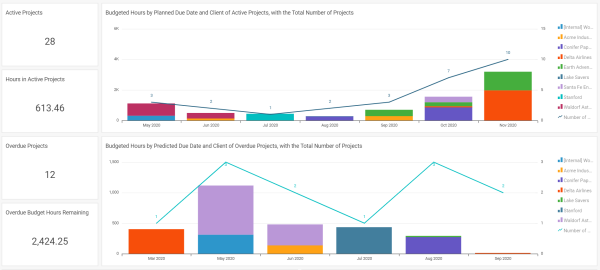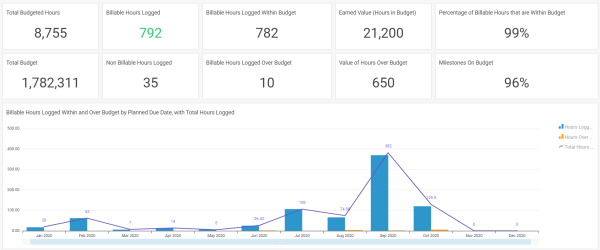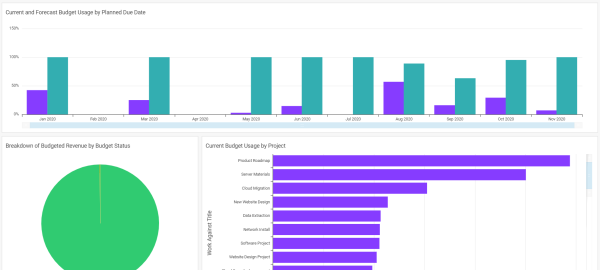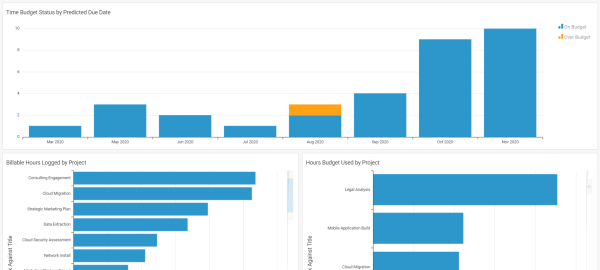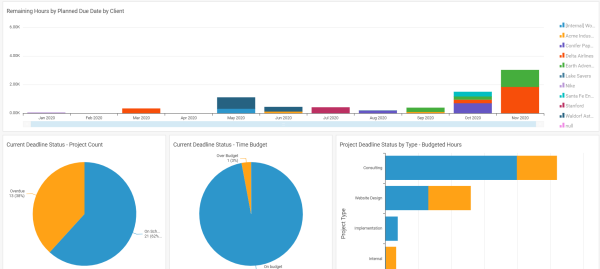The content in this guide is currently being revised to align with the new user interface. Some text and images may be outdated.
Project Management Reports
A project manager's daily schedule can be overwhelming. Keeping tabs on all the Projects your team is working on, ensuring they're on time and on budget, and ensuring the deliverables for your clients will be met all play into that schedule, and having to navigate throughout Accelo or run exports to do so can be taxing.
So what if there was a one-stop shop for project managers to get all the information they need on one screen? With the Project Management Reports, a project manager can find all the information they need for their Projects in Accelo, including financial information, time budgets, deadlines and more!
In this guide, you can find reports for:
- Project WIP - Time Only
- Project WIP
- Project Profitability
- Projects Overview - Financial
- Projects Overview - Time
- Milestone Budget Usage
- Project Budgets
- Project Time Budgets
- Project Deadlines
Project WIP - Time Only
Summary of time estimates, current and forecast time budget usage for all projects currently in progress.
As a project manager, it’s your job to stay on top of all active Projects, including those Projects’ budgeted time. The Project WIP Report makes it easy to keep trck of those details for all your proejcts, from one simple screen.
Some questions this report could answer include:
- How much of our budgeted time do we have left?
- Are we forecast to be on budget?
Report Filters
-
Planned Due Date
-
Type of Project
-
Project Status
- Project Manager
-
Client Division
- Client
Permission Requirements
- Access level: Administrator or Professional
- Licenses: Projects or ServOps
- Financial Permissions: (None)
Data Refresh Rate
This report is updated hourly.
Project WIP
Summary of time estimates, budgets, usage forecasts and invoice amounts for all projects currently in progress.
As a project manager, it’s your job to stay on top of all active Projects, including those Projects’ revenue, budget usage and the amount being invoiced for those Projects. On one screen, you can see all of these details. The Project WIP Report is great for project managers to review the budget usage and revenue of all active Projects.
Some questions this report could answer include:
-
What's the total revenue of the work we have underway right now?
-
What's the total cost of the work we have underway right now?
-
What's the total profit of the work we have underway right now?
-
How much have we already invoiced for the work underway?
-
This is important because from an accounting point of view you can't really consider the invoices as "income" until you deliver the work, a complex concept around revenue recognition.
-
-
How much of the invoices raised for the work currently underway have been paid and how much is outstanding (accounts receivable)?
-
How much work have we completed but haven't invoiced for yet? This is the over/under concept in other products.
Report Filters
-
Planned Due Date
-
Type of Project
-
Project Status
- Project Manager
-
Client Division
- Client
Permission Requirements
- Access level: Administrator or Professional
- Licenses: Projects or ServOps, and Reports
- Financial Permissions: Financial Visibility or Cost and Profit for Projects
Data Refresh Rate
This report is updated hourly.
Project Profitability
Review the profitability of your clients' projects, based on their original budget and forecast profit.
Using the Project Profitability Report, project managers can review the profit and profit margin of all their Projects, based on the Project's original budget.
Some questions this report could answer include:
-
How much profit can I expect to see from Projects that haven't started yet?
-
Our company policy is to budget all Projects based on a profit margin of X. Are we holding to that policy?
-
How are internal / non-billable Projects affecting our overall profit?
Report Filters
-
Planned Due Date
- Type of Project
- Project Status
- Project Manager
-
Billable or Non Billable Projects
- Client Division
-
Client
Permission Requirements
- Access level: Administrator or Professional
- Licenses: Projects or ServOps, and Reports
- Financial Permissions: Financial Visibility or Cost and Profit for Projects
Data Refresh Rate
This report is updated hourly.
Projects Overview - Financial
Overview of the financials of all projects across the business.
As a project manager, your day-to-day can get overwhelming. You may be overseeing a number of Projects in Accelo across several different teams in your organization, and having to keep track of their budgets can be a hassle. So what if you were able to see all of those budgets in one place? On the Projects Overview - Financial Report, you can do just that.
Some questions this report could answer include:
-
How much budget do I have left for my Projects?
-
Are any of my Projects expected to go late?
-
Are any of my Projects over budget?
-
Are any of my Projects expected to go over budget?
Report Filters
-
Planned Due Date
- Type of Project
- Project Status
- Project Manager
- Billable or Non Billable Projects
- Client
Permission Requirements
- Access level: Administrator or Professional
- Licenses: Projects or ServOps, and Reports
- Financial Permissions: Financial Visibility or Cost and Profit for Projects
Data Refresh Rate
This report is updated hourly.
Projects Overview - Time
Overview of the time budget of all projects across the business.
As a project manager, not only do you want to view the financial budgets of your Projects, but also the time budgets of those Projects. The Projects Overview - Time Report is a one-stop shop for project managers to review all of their Projects' time budgets in one place, based on the time they've budgeted.
Some questions this report could answer include:
-
How many hours do I have left for my Projects?
-
Are any of my Projects expected to go late?
-
Are any of my Projects over their hours budget?
-
Are any of my Projects expected to go over their hours budget?
Report Filters
-
Planned Due Date
- Type of Project
- Project Status
- Project Manager
- Billable or Non Billable Projects
- Time Budget Status
- Client
Permission Requirements
- Access level: Administrator or Professional
- Licenses: Projects or ServOps, and Reports
- Financial Permissions: Financial Visibility or Cost and Profit for Projects
Data Refresh Rate
This report is updated hourly.
Milestone Budget Usage
Monitor your team's usage of their milestone budgets, based on the hours and amounts budgeted, and the billable hours logged.
The Milestone Budget Usage Report is great for project managers who assign budgets on a milestone basis to track the usage of their Projects' budgets. This is a sister report to Task Budget Usage.
Some questions this report could answer include:
-
Who is logging time over their budgets?
-
What is the value that we're losing, thanks to time logged over the budget?
-
What percentage of milestones are on or over budget?
Report Filters
-
Planned Due Date
-
Milestone Assignee
-
Milestone Status
- Project Title
- Client
Permission Requirements
- Access level: Administrator or Professional
- Licenses: Projects or ServOps, and Reports
- Financial Permissions: Financial Visibility or Cost and Profit for Projects
Data Refresh Rate
This report is updated hourly.
Project Budgets
Detailed review of project financial budgets and forecast budget usage. Forecast budget usage is calculated using the project's remaining time estimate.
Using the Project Budgets Report, a project manager can review their Projects' dollar budgets to get a better understanding of how Projects are tracking, which ones are expected to finish on budget, etc.
Some questions this report could answer include:
-
How are my budgets tracking today?
-
Are any Projects expected to go over budget?
-
What's the total revenue of the work we have underway right now?
-
What's the total cost of the work we have underway right now?
-
What's the total profit of the work we have underway right now?
-
How much have we already invoiced for the work underway?
-
This is important because from an accounting point of view you can't really consider the invoices as "income" until you deliver the work, a complex concept around revenue recognition.
-
-
How much of the invoices raised for the work currently underway have been paid and how much is outstanding (accounts receivable)?
-
How much work have we completed but haven't invoiced for yet? This is the over/under concept in other products.
Report Filters
-
Planned Due Date
- Type of Project
- Project Status
- Project Standing
- Project Manager
- Billable or Non Billable Projects
- Current Budget Status
- Forecast Budget Status
- Client
Permission Requirements
- Access level: Administrator or Professional
- Licenses: Projects or ServOps, and Reports
- Financial Permissions: Financial Visibility or Cost and Profit for Projects
Data Refresh Rate
This report is updated hourly.
Project Time Budgets
Detailed review of project time budgets and forecast budget usage for all projects. Forecast budget usage is calculated using the project's remaining time estimate.
As a project manager, your goal is to not only ensure Projects are being completed profitably, but on time. In Accelo, your team members are likely logging their time on the tasks they complete for each Project, which contributes to the overall Time Budgets for those Projects. With the Project Time Budgets Report, project managers can review their Projects' time budgets
Some questions this report could answer include:
-
How are my Projects tracking today?
-
Are any Projects expected to go over budget?
Report Filters
-
Planned Due Date
- Type of Project
- Project Status
- Project Manager
- Billable or Non Billable Projects
-
Time Budget Status
- Client
Permission Requirements
- Access level: Administrator or Professional
- Licenses: Projects or ServOps, and Reports
- Financial Permissions: Financial Visibility or Cost and Profit for Projects
Data Refresh Rate
This report is updated hourly.
Project Deadlines
Detailed review of project deadlines and forecast completion dates. Forecast dates are calculated using the project's predicted completion date.
Ensuring Projects are completed when expected is a critical piece of any project manager’s role. Having to go one-by-one through all of your Projects in Accelo can be a hassle, as can needing to pull an export to check in on the status of all your current Projects. Using the Project Deadlines Report, project managers can review their Projects' schedules, with a focus on when they're due.
Some questions this report could answer include:
-
What Projects are due soon?
-
What Projects are overdue right now?
-
What Projects are expected to go overdue?
Report Filters
-
Planned Due Date
- Type of Project
- Project Status
- Project Manager
- Deadline Status
- Billable or Non Billable Projects
- Client
Permission Requirements
- Access level: Administrator or Professional
- Licenses: Projects or ServOps, and Reports
- Financial Permissions: Financial Visibility or Cost and Profit for Projects
Data Refresh Rate
This report is updated hourly.