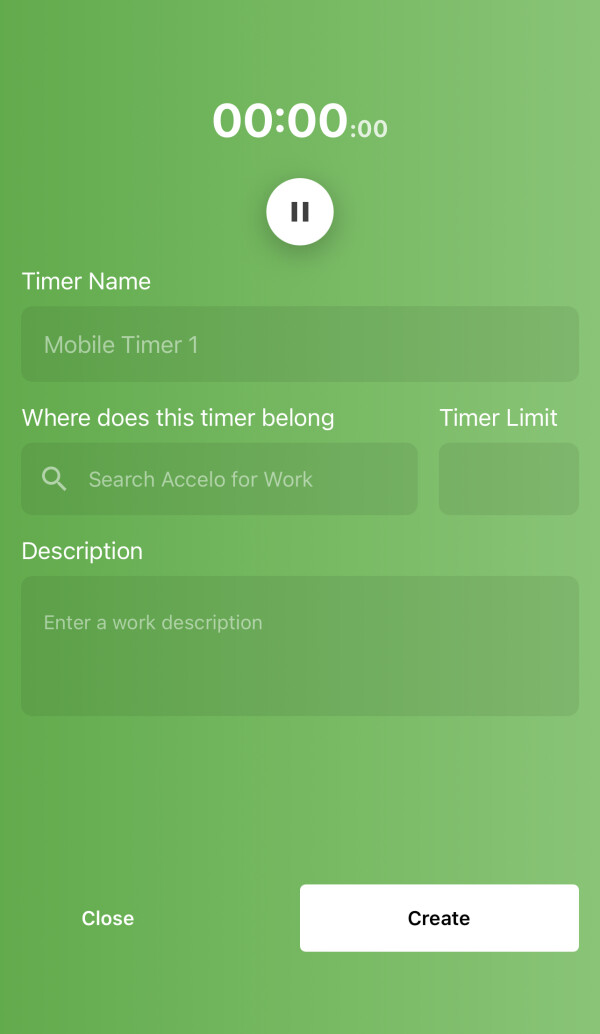The content in this guide is currently being revised to align with the new user interface. Some text and images may be outdated.
Timers
View all ongoing Timers and create new Timers through the Mobile App, so you can work on the go!
Using this guide, you can:
View Timers
Select Timers on the bottom of the screen.

After clicking Timers, you will see a list of all ongoing Timers, which you can press play or pause on at any time.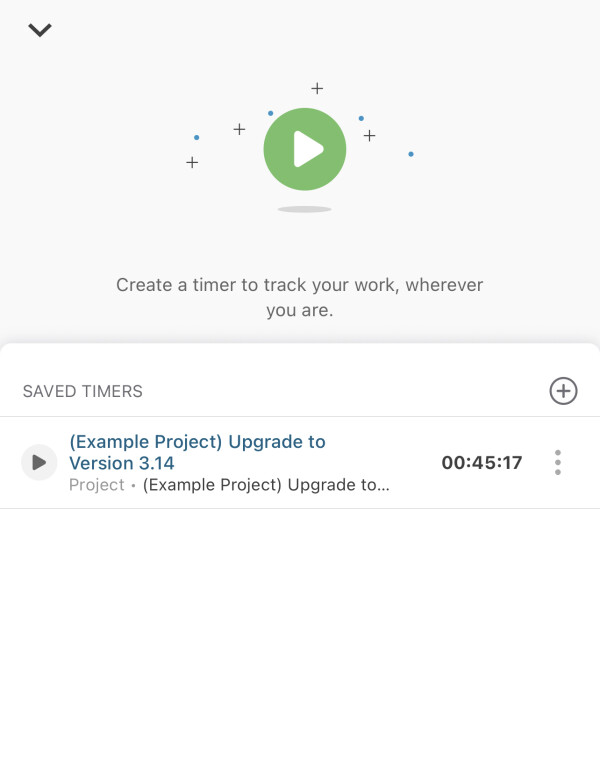
Click on a Timer to view options, such as Delete, Edit, or Submit.
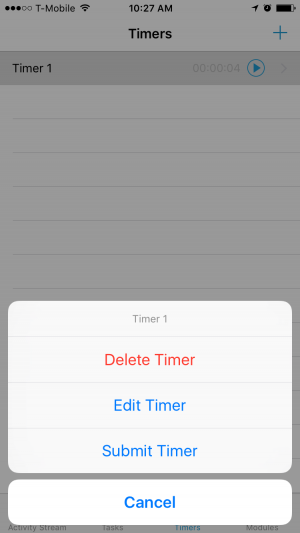
Create a Timer
From the main Timers page, click the blue + button in the top right of the page.
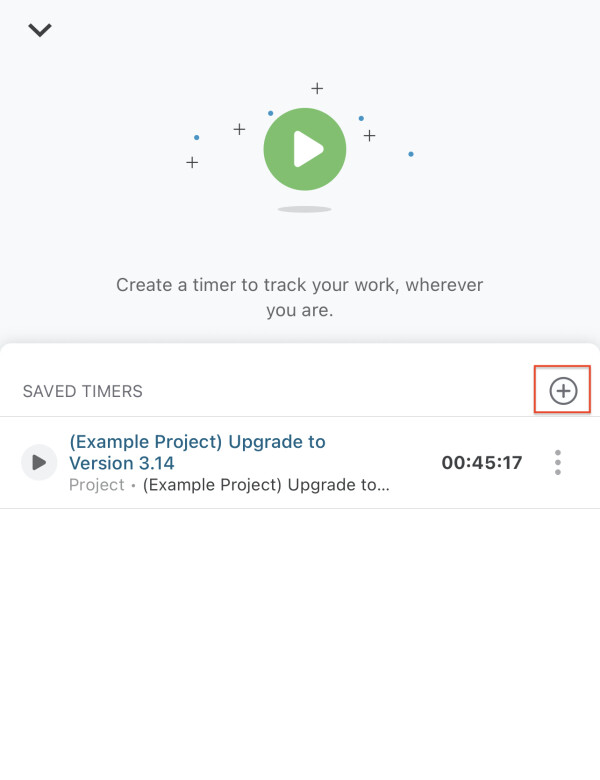
Search for the object within Accelo that you wish to log the Timer Against, enter a Subject for the Timer, and if necessary, add an initial start time. Click Start when you are ready to begin timing your work!