The content in this guide is currently being revised to align with the new user interface. Some text and images may be outdated.
My Activity Dashboard
What is the My Activity Dashboard?
The My Activity Dashboard can be viewed as a summarized view of what you're working on. It's a great tool for quickly getting a glimpse into what is happening with the work you're doing, and whether you're on track with expectations and goals.
The dashboard screen is unique to each user displaying the specific time logged on this day and week (as well as a % of whats billable). Drill-down is supported in graphs and charts so you can see the records behind each statistic.
How do I get to the My Activity dashboard?
To navigate to your My Activity sashboard, hover over your user icon icon in the top menu, and click on My Activity Dashboard.
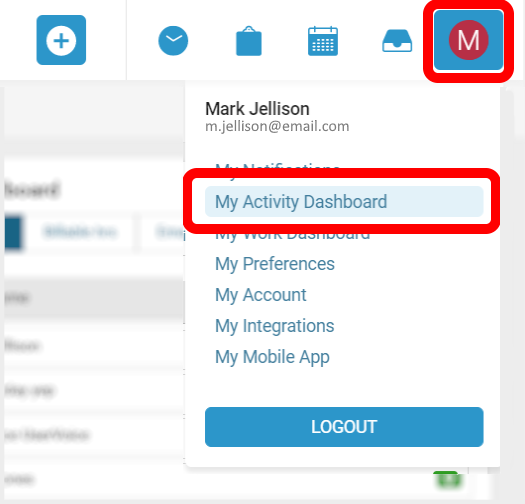
There are four sections on this page that will provide further insight:
Your Performance
See how much work you’ve completed today, this current week, and how much of it is billable against the clients you’re working with. Keep track of how many hours you’ve logged each week in the last 90 days and get details on how much of your work is distributed in the Work Classes section. For more details on your work, check out your Timesheet Report.
Your Work
Keep track of how much upcoming work you have, how much work is overdue, and any items that need actioning in your Inbox.
Hovering over your Active and Overdue tasks will take you to filtered lists so you can easily start or complete work on them. Take action on this work by easily accessing the Log work, Edit Schedule, and View Inbox tools from this section. You can also see a feed of recent activity you’ve completed in the system.
Leaderboard
See how your work from this week or last week stacks up with your fellow co-workers. You can drill down further by filtering for Billable Hours and Emails in addition to All Hours over either period.